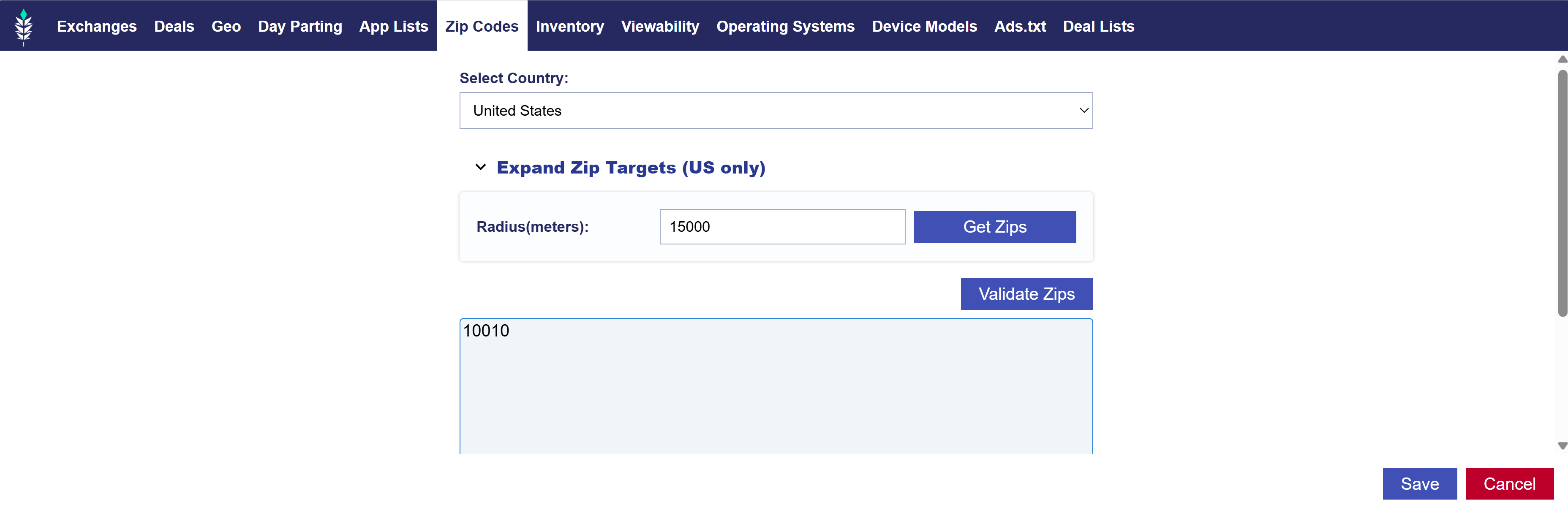Zip Codes
You can target specific zip codes in the United States or other countries through their regional postal code system. By targeting a set of zip codes, a client’s ads will only serve in the most relevant areas. You can use as few zip codes as needed, but keep in mind that a small set of zip codes will limit delivery. These zip codes can be created in either the ‘Audiences’ tab through the custom zip code audience or in the Line Item targeting menu.
To create a list of zip codes in the Line Item targeting menu, follow the below steps:
- Select the Country: From the dropdown menu, choose the country you want to target.
- Enter Zip Codes: Paste the zip codes you wish to target into the textbox, separated by commas.
- Add a Country: To add a country to the dropdown menu, contact your Account Manager via email.
Tip for Better Scale:
- Expand Zip Targets: If your zip code targeting isn’t scaling effectively, use the ‘Expand Zip Targets’ feature. In the Targeting menu, open the zip code tab, enter a radius in meters, and select ‘Get Zips’. This will find zip codes within this radius from the center point of the zip code/s entered. A window will open showing you the list of zip codes found within this radius. Select ‘Add Zips’ to add the new zip codes to the targeting on the Line Item.