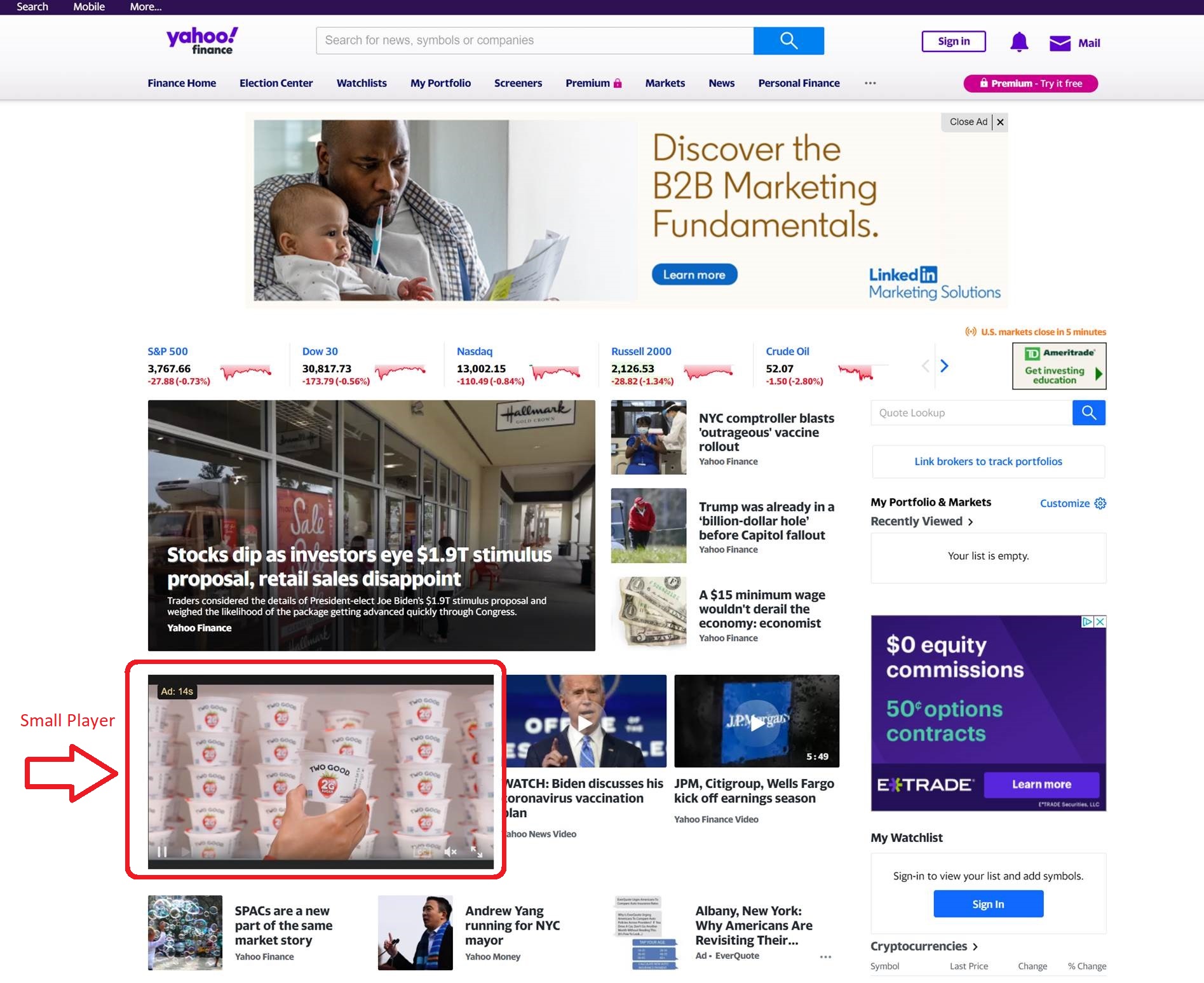Video
When Video is selected as the Creative type, a Video tab will appear in the Targeting menu to select Playback Type and Player Size.
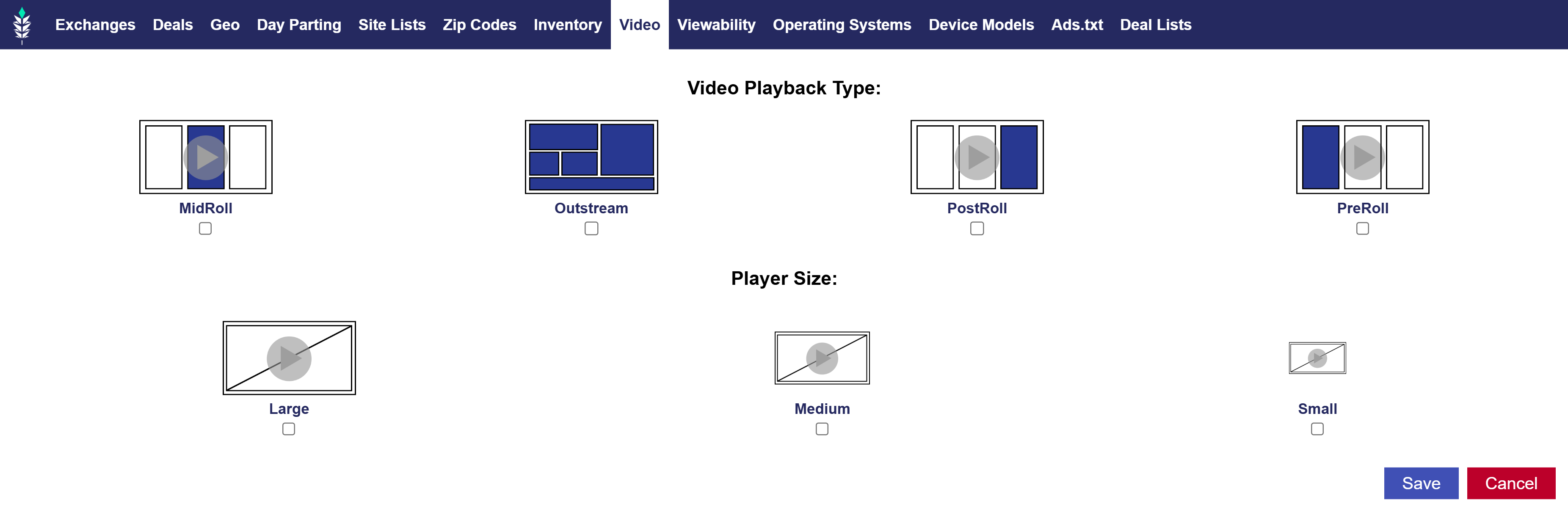
Playback Type
- MidRoll: An instream placement where ad plays during streaming video content.
- Outstream: An outstream video is placed in non-video environments among other content.
- PostRoll: An instream placement where ad plays after streaming video content.
- PreRoll: An instream placement where ad plays before streaming video content.
Player Size
These sizes are publisher defined and do not have exact specifications, however, there are examples of each below for reference.
Large Player Size:
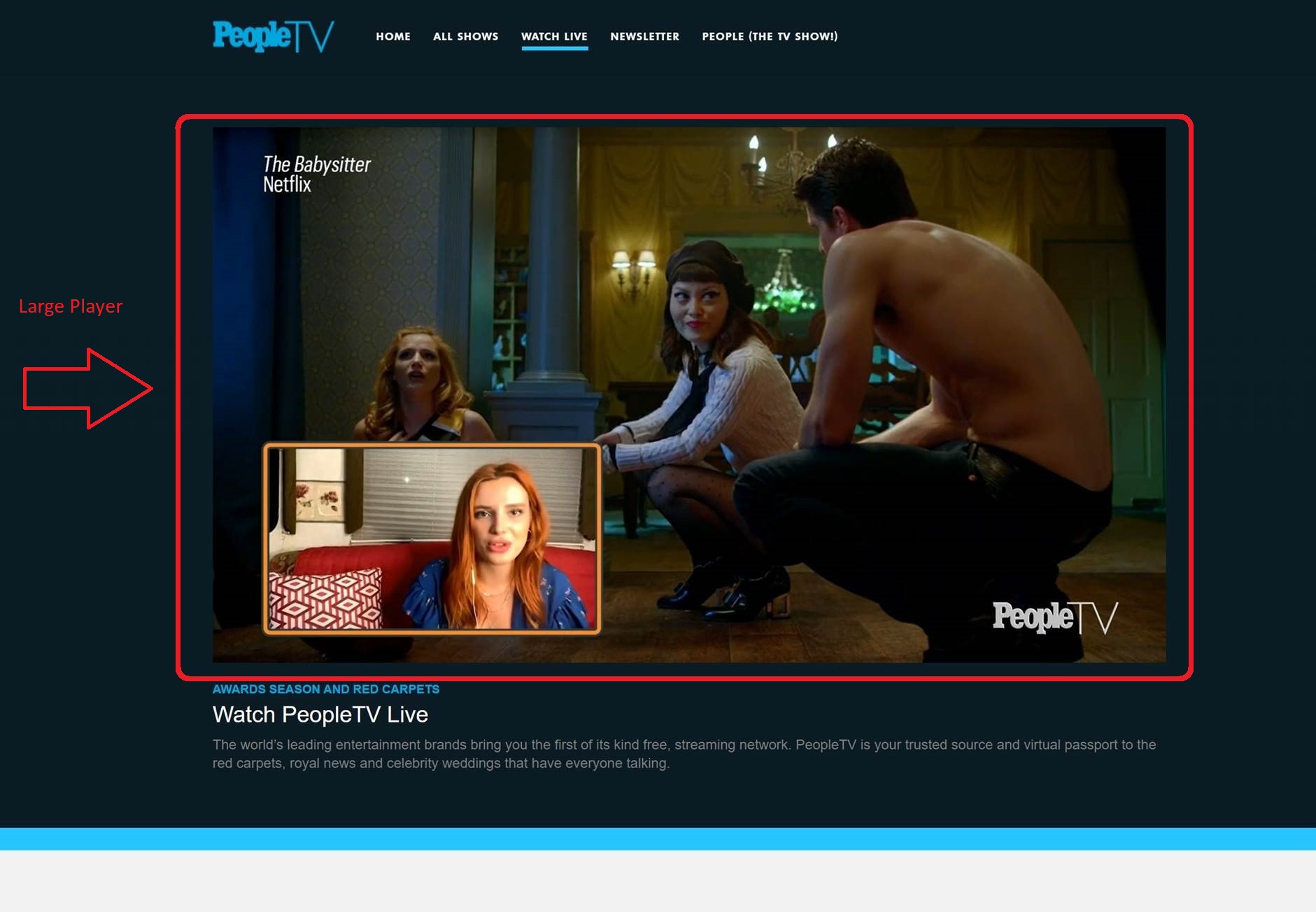
Medium Player Size:
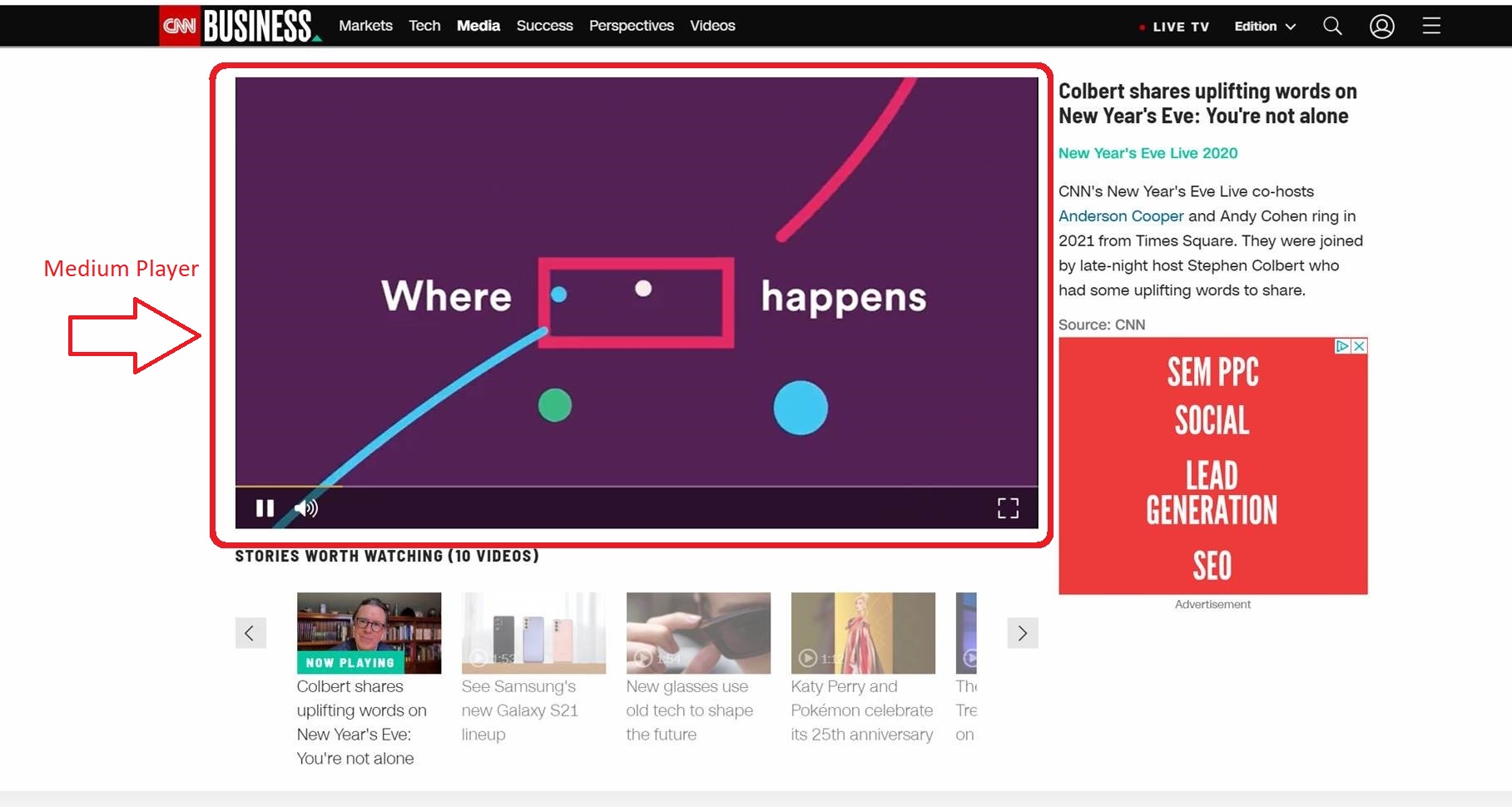
Small Player Size: