Geofencing
Use lat/long coordinates to geofence any location across the world to serve ads inside of a small surrounding area.
OVERVIEW:
Serve ads to users across their mobile devices while they are on the go and enter the specified geo-frame. This tool can be leveraged to target users while they are at an event, near a retail location, in a specific neighborhood or any tight geo location for hyper-local campaigns.
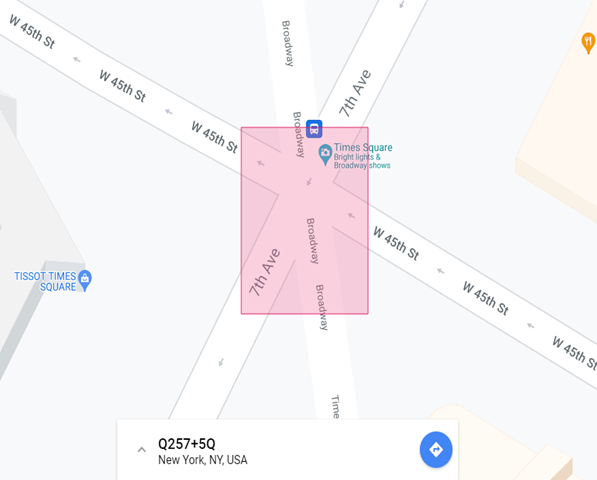
MEDIA TYPE:
Banner, Video
INVENTORY TYPE:
Mobile In-App, Mobile Web
DEVICE TYPES:
Mobile Phones, Tablets
PRICING:
No Additional Cost
SET-UP:
To set up a campaign, you must first create the Audience with Lat/Long coordinates, and the surrounding area in square meters. Go to the ‘Audience’ tab and select ‘New Custom Audience’. Then select ‘Lat Long’ from the dropdown menu. Enter each set of coordinates on an individual line in the following format:
Line format: [Latitude],[Longitude],[Radius] (Radius can be either 150 or 2251)
Example: 123.414,-123.424,150
The Radius is predetermined by Google Plus Codes with defaults of approximately 150 meters (492 feet) or 2251 meters (7385 feet). Entering a Radius other than 150 or 2251 will not create a custom Radius or area, you will still be targeting a Radius of either 150 or 2251.
The size of the target area will vary slightly depending on the location of the coordinates.
Once saved, this Audience can be associated to any Line Item in the seat. Custom Audiences are associated to the campaign in the ‘Audiences’ section of the Line Item creation screen. Select ‘Associate Segments’ and choose the audience from the ‘Custom Audiences’ dropdown.
These audiences should be used with Mobile In-App inventory only. Lat/Long targeting relies on mobile GPS data and location services to pinpoint the exact latitude and longitude where the user is located. Note, that approximately 30% of mobile impressions received contain location data that you can target with lat/long segments.
It is recommended to apply the ‘Allow for Cookieless Users’ feature on the Line when targeting In App Inventory.
For more information on setting up Lat/Long Targeting and estimating your potential budget, see here : Lat/Long Audience.
For more information on Google Plus Codes: https://maps.google.com/pluscodes/technology/