Creative Audience
Use multiple ads to tell a story to your audience with sequential messaging or employ cross device retargeting for a 360-degree approach will allow you to reach users across all channels and all their devices to maintain consistent messaging and create continuity in the customer’s entire digital experience.

OVERVIEW:
The Creative Audience allows for dynamic retargeting of users who have received an ad previously run through Pontiac, by collecting User IDs, Device IDs or IP Addresses of the users that were served an ad. Create sequential messaging to tell a story or employ cross-device remarketing to create a holistic 360-degree campaign. The Creative Audience allows for the collection of IP addresses, making cross channel remarketing from CTV to Display possible. Collect the IP addresses of users that viewed your CTV ad on their Smart TVs, Game Consoles and Set-top boxes and retarget these users with display ads across the web on their other devices – mobile phones, desktops, laptops, and tablets.
MEDIA TYPE:
Banner, Video
INVENTORY TYPE:
Web, Mobile-Web, Mobile In-App
DEVICE TYPES:
Desktops, Mobile Phones, Tablets
PRICING:
No Additional Cost
SET-UP:
Go to the ‘Audience’ tab and select ‘New Custom Audience’. Then select ‘Creative Audience’ from the dropdown menu. Choose the data you wish to follow, either Device ID, User ID, and/or IP Address. Then select the creatives, that once served, will add users to the audience.
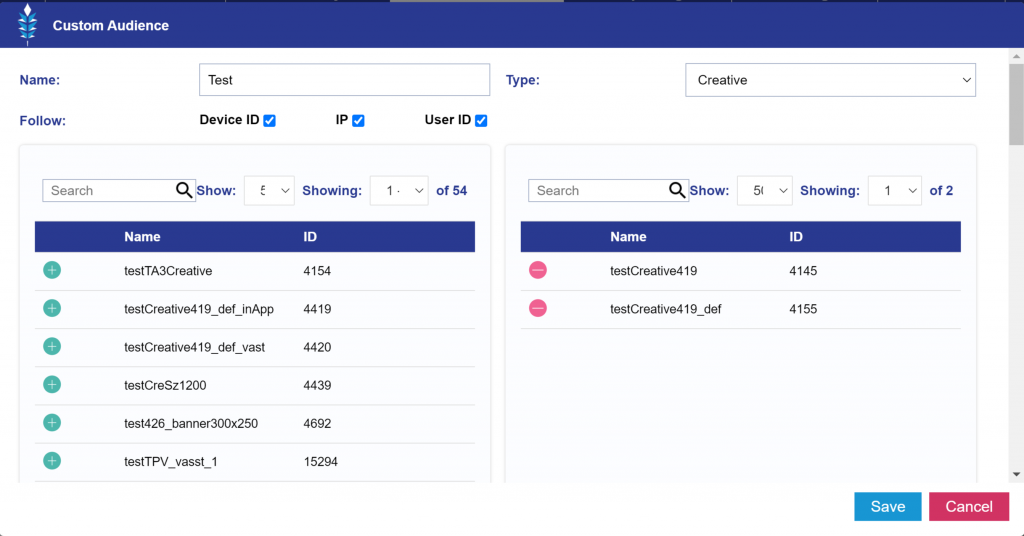
In the above screenshot, the three creatives are capturing the Device ID, IP Address, and User ID, which are building the audience.
Once saved, this audience can be associated to any Line Item in the seat. Custom audiences are associated to the campaign in the ‘Audiences’ section of the Line Item creation screen. Select ‘Associate Segments’ and choose the audience from the ‘Custom Audiences’ dropdown.