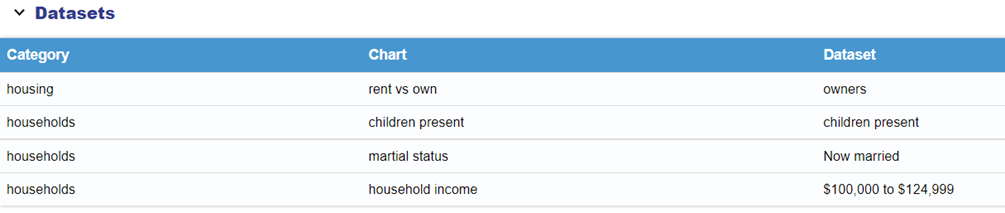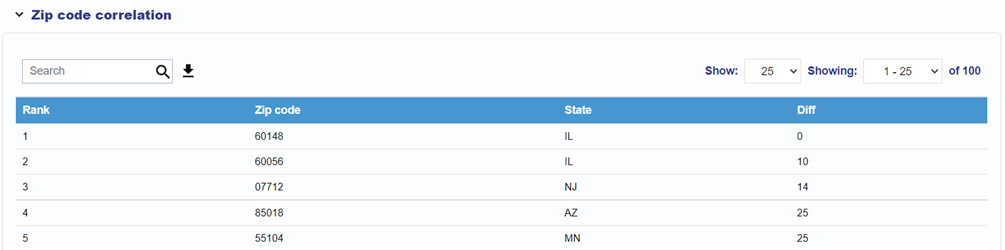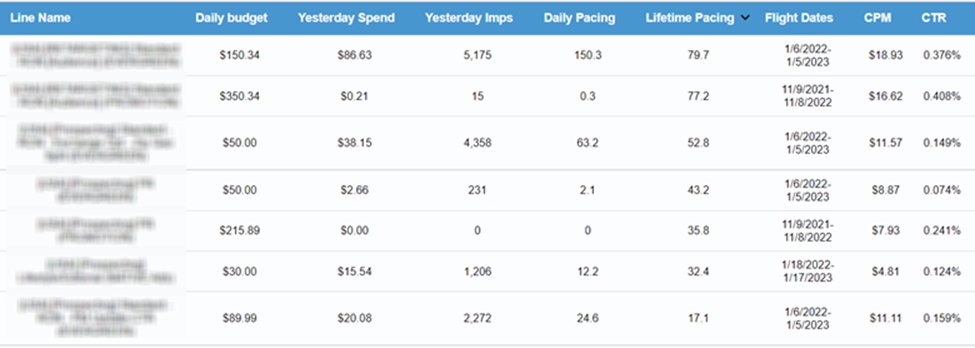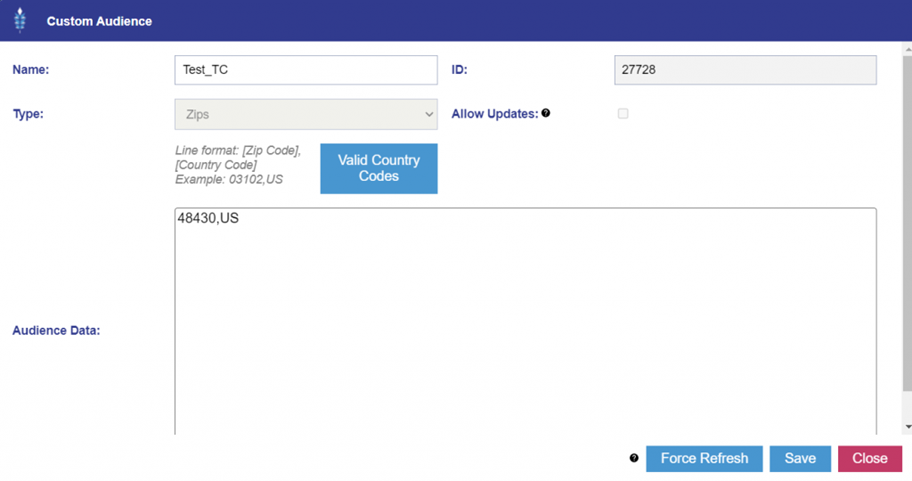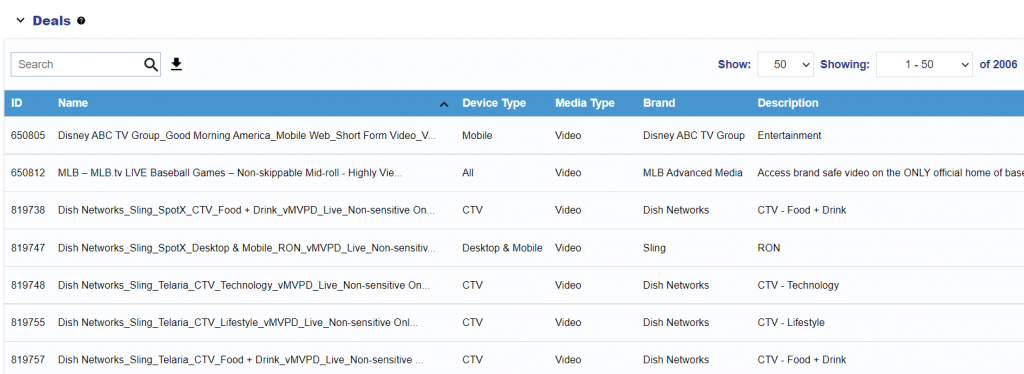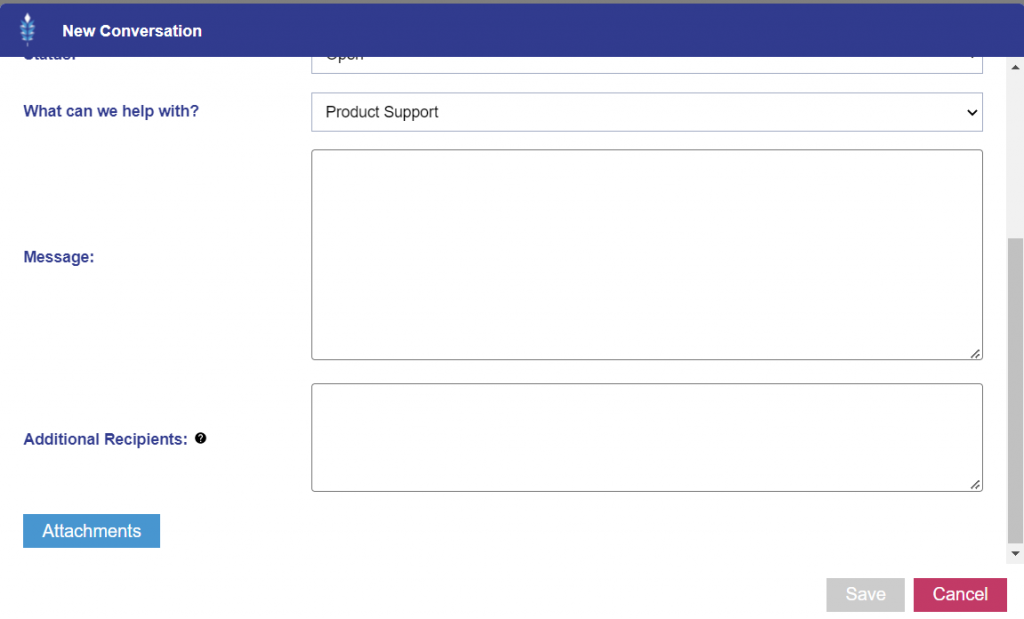Audience Discovery Tool
A sub-section of the ART platform, the Audience Discovery Tool allows you to create your target Audience profile by hand-selecting from the desired demographic variables, to discover new zip code targets with the highest propensity match to your desired Audience profile. Leveraging the correlation between zip codes and demographics, ART uses U.S. Census Data to find the zip codes with the largest deviation from the U.S. mean across the selected variables. Export these zip codes to target across all channels and media types to efficiently reach your target audience without depending on cookies or Third-Party Audiences.
Read more here: Audience Discovery Tool