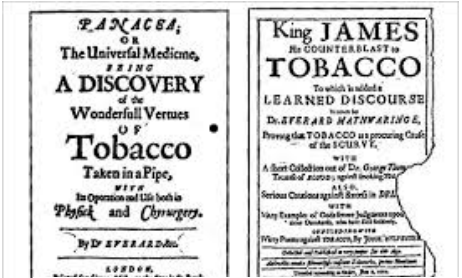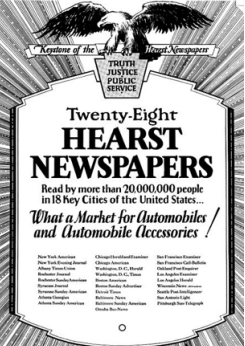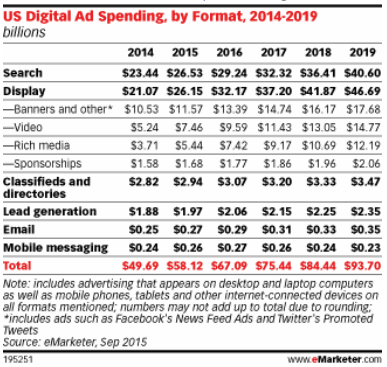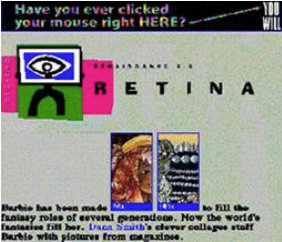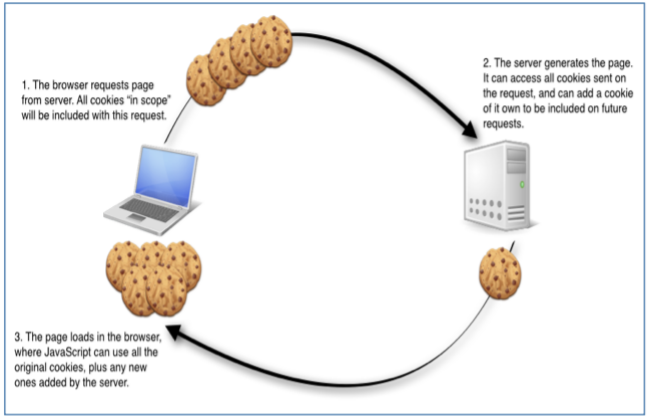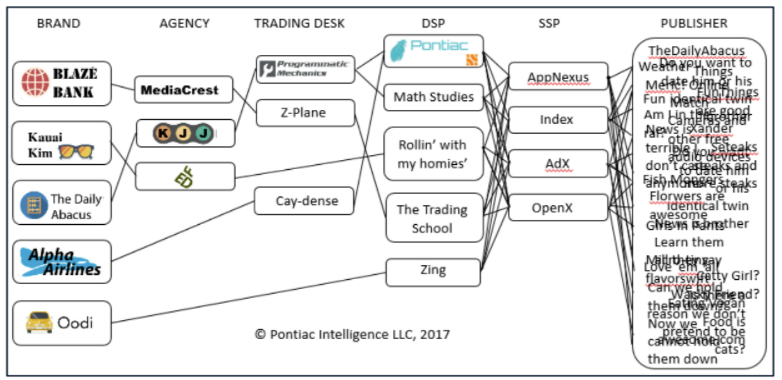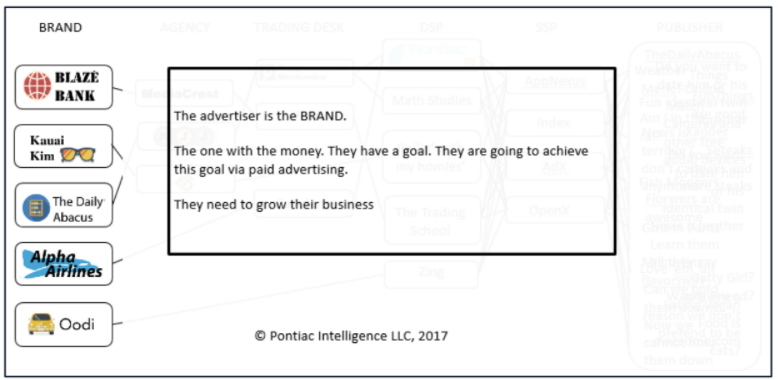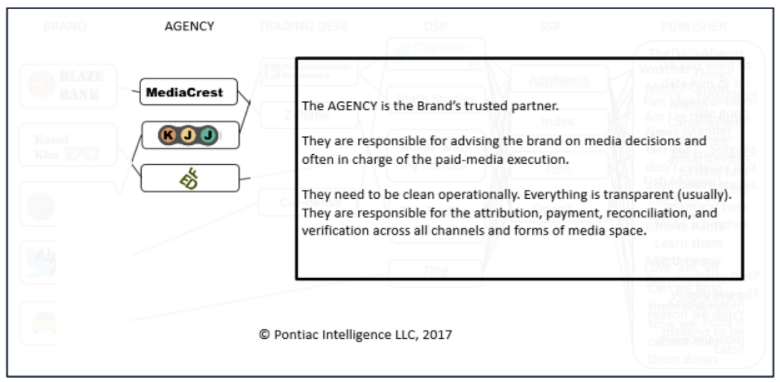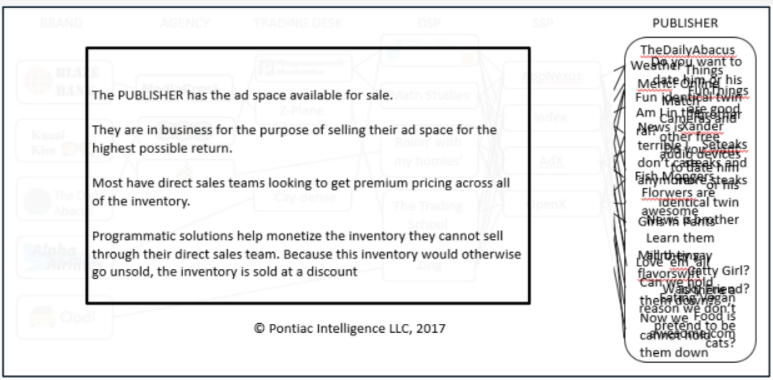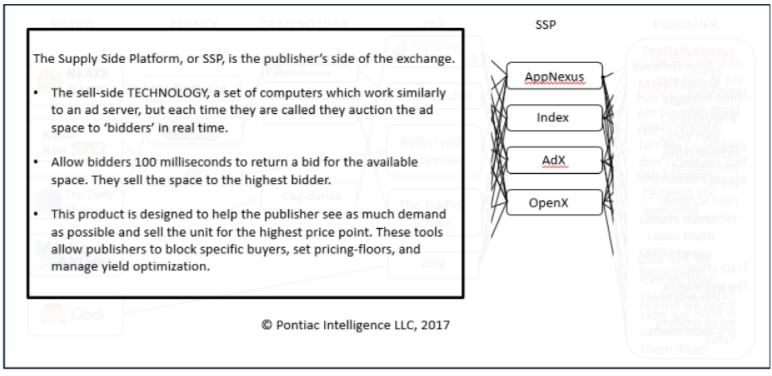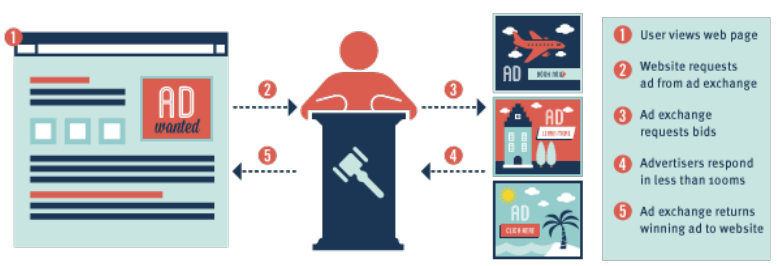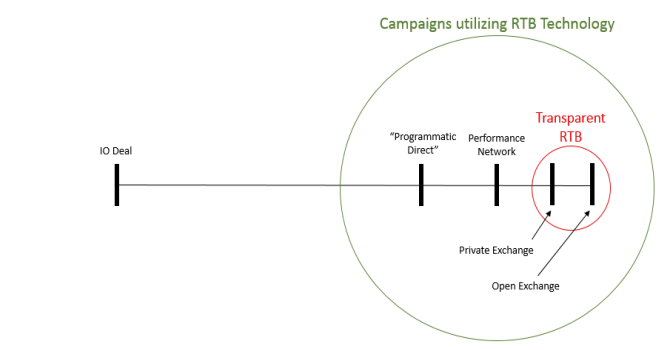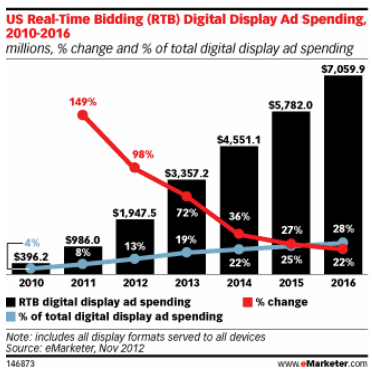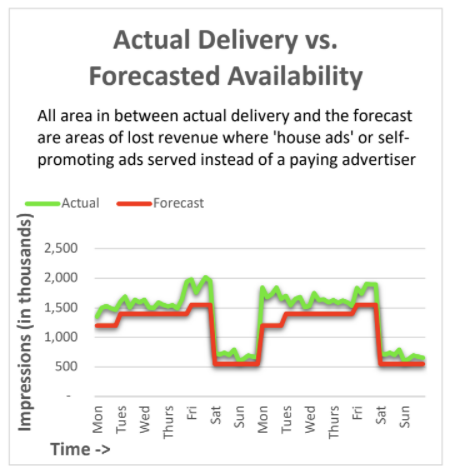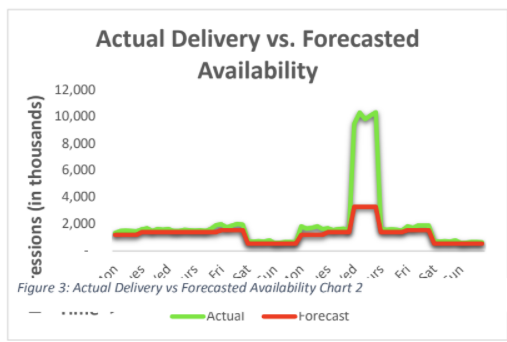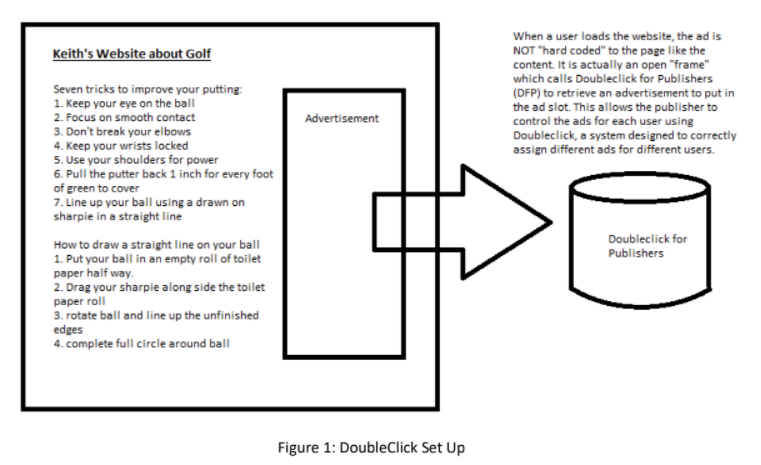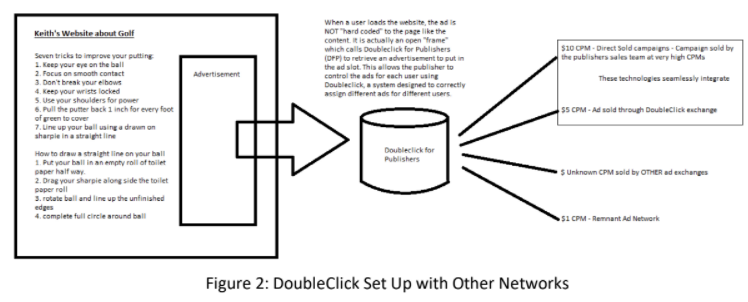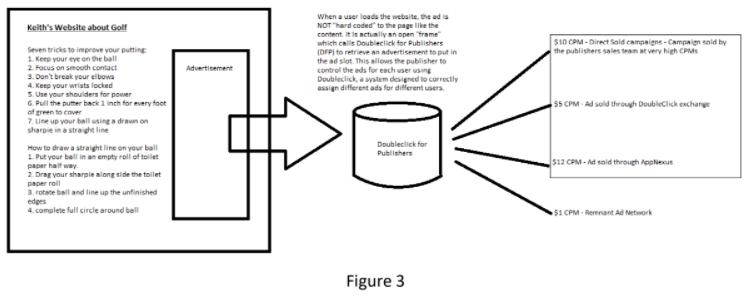Pacing:
The is a measure of the total spend to date, compared to what the spend would be with perfect pacing. This percentage indicates how the Line is actually spending compared to how it was budgeted to spend.
Performance:
In the Line Item Flight Metrics, ‘Performance’ will display the Line Item KPI. If the Line is optimizing to CTR, then Performance will display the average CTR for the Line to date.
Personally identifiable information (PII):
Information the real-world identity of a data subject to be determined. To maintain strict privacy standards Pontiac Intelligence does not receive or view any PII gathered or utilized by Pontiac users. If a Pontiac user utilizes PII through LiveRamp, this data will be entered and anonymized by the Pontiac user directly, using their own LiveRamp credentials.
Pixel:
Pixels are small pieces of HTML code which are placed on webpages to track users online. Pontiac Intelligence provides the capability to create Segment pixels and Conversion pixels.
Player Size:
For Video advertisements a player size of small, medium or large can be selected in the Targeting menu. These sizes are publisher defined and do not have exact specifications.
PMP:
Private Marketplace, or PMP, refers to a digital marketplace where advertising is bought and sold programmatically between exclusive parties. These deals are made with publishers with pre-negotiated rates and inventory.
Political Disclosure:
If an advertisement is of political nature, the Advertiser must include a disclosure that includes the information of both the Pontiac user and the political organization funding the advertisement.
Post Click Expiration Days:
The number of days between a user clicking on an ad and the user completing a conversion for the transaction to be counted as a valid post-click conversion attributable to the Pontiac ad. This is the ‘attribution window’ for post-click conversions.
Post View Expiration Days:
The number of days between a user viewing the ad and then completing a conversion for a transaction to be counted as a valid post-view conversion attributable to the Pontiac ad. This is the ‘attribution window’ for post-view conversions.
Post-Click Conversion:
A user that clicked on an ad served through Pontiac and then completed a transaction within the ‘post-click’ expiration window as defined during the configuration of the conversion pixel.
Post-Click Revenue:
The revenue that was generated by a user that clicked on an ad served through Pontiac and then completed a transaction within the ‘post-click’ expiration window. This is revenue attributable to a certain ad served on Pontiac generated by post-click conversions that are tracked with a Pontiac conversion pixel.
Post-Roll Video:
A video ad that is played after existing streaming video content.
Post-View Conversion
A Post-View Conversion is generated by a user that viewed an ad served through Pontiac, and later completed a transaction within the ‘post-view’ expiration window as defined during the configuration of the conversion pixel.
Post-View Revenue:
Post-View Revenue is the revenue generated by a user that viewed an ad served through Pontiac, and later completed a transaction within the ‘post-view’ expiration window. This is revenue attributable to a certain ad served on Pontiac generated by post-view conversions that are tracked with a Pontiac conversion pixel.
Pre-Roll Video:
A video ad that is played before existing streaming video content.
Programmatic Advertising:
Programmatic Advertising is the use of software to purchase advertising space, as opposed to traditional processes that use human negotiations between a single advertiser and a single publisher.
Prospecting:
Prospecting is an online marketing strategy that serves advertisements to individuals across the open web. Although it does not get high levels of engagement compared with remarketing, which serves specifically to individuals who have already expressed interest by visiting the site, it allows you to acquire visitors who have not yet heard about your product or service.
Raw HTML:
Raw HTML is a code format that can be used in the Pontiac platform for the code of a Creative hosted on a third-party ad server.
Raw-js:
Raw-js indicates Raw Javascript and is a format that can be used to enter the code for a Third-Party tracking pixel.
Reach
Reach is a key performance indicator (KPI), that when selected will optimize the campaign to serve out the budgeted impressions.
Real Time Bidding (RTB)
Programmatic advertising allows “bidders,” also known as demand-side platforms (DSPs) to bid on advertising space made available by publishers in real time. When a web page is loaded, it’s SSP sends an ad call to bidders. Bidders recognize the ad call and reply with the amount that they would be willing to pay to advertise in that space. The SSPs then determine the winning bidder and award the highest bidding DSP the ad space.
Remarketing:
Remarketing is an online marketing strategy that serves advertisements to individuals who have visited a specific website or webpage. It is a technique that tends to see far higher engagement rates than any other, as it serves ads to people who have already shown interest by visiting the webpage. By placing a small piece of code, a segment pixel, on the web page and Advertiser can track visitors and add them to an Audience segment so that digital campaigns can target them across the open Internet.
Return on Ad Spend (ROAS):
Return on Ad Spend is a metric measuring the profit generated by an advertising campaign as a multiple of spend. It can be calculated by dividing the profit from a campaign by the amount of money spent on it.
Return on Investment (ROI):
Return on investment is a ratio between net profit and cost of investment. ROI is a performance measure used to evaluate the efficiency of an investment. A positive ROI indicates that the investment will generate profit. The higher the ROI, the more efficient the investment in comparison to the cost.
RON
Run of Network, refers to all of the inventory that is available through a network.
Seat ID:
Every account that is created on the Pontiac platform will have an account number or ‘Seat ID’. The welcome email that you received with your login credentials will contain your Seat ID. You can also find your Seat ID along the bottom bar of the platform in blue text, next to ‘Contact Us’.
Segment:
A segment refers to a pool of users, or an Audience.
Segment Group:
When Audiences are associated to a Line Item, they can be layered in groups using Boolean Logic.
Segment Pixel (Remarketing Pixel):
A segment pixel is an HTML code placed on the Advertiser’s website to collect the User ID of the individuals that visit the page where they are placed. These User IDs are collected in an audience in the platform that you can then target in remarketing campaigns.
Self Service:
The Pontiac platform is a simple, straightforward interface designed for all users, including those new to programmatic advertising. If you choose to activate and manage your own campaigns through the self-service model, you will have full control of all aspects of your campaigns and you will be assigned an Account Manager who can answer any questions along the way.
Sensitive Creative:
A ‘Sensitive Creative’ is an ad unit that has been flagged by the audit process as containing content in certain categories that publishers have deemed ‘sensitive’. Many publishers block these types of content. Sensitive Creatives will be limited to exchanges that permit these types of content.
Site List:
A site list is a list of top level web domains that can be targeted by a campaign. If you associate a site list to a Line Item, this campaign will only serve on these websites. A site list can also be implemented as a ‘blacklist’ of websites that your campaign will ‘anti-target’. If you associate a blacklist to Line Item, this campaign will not serve on these websites.
Spend:
‘Spend’ is a metric that will display the dollar amount that has been spent by a Line or Advertiser within the selected Reporting Interval.
Standard Creative Type:
In the setup process for a Line Item, there is a field to select the ‘Creative Type’. The ‘Standard’ Creative Type is used for Banner ads, HTML5 ads, and Ad Server Tag Banners.
Static IP Address:
Internet protocol address (IP Address) is a numerical label assigned to each device that is connected to a single network. This allows targeting of a network and all the devices that are connected to that network. A Static IP Address is an IP Address that is not reassigned periodically, but will always be assigned to the same device.
Stripe Daily:
This payment method will charge your credit card each morning for the costs incurred the previous day. To utilize Stripe Daily, you must have 30 days of proven spend within the platform. Once this criterion is met, send a request to your Account Manager. Each request is evaluated on a case by case basis.
Supply Type:
There are four supply types that can be purchased through the Pontiac platform: Web, Mobile Web, In-App and Connected TV. These supply types represent the environment in which the advertisement will be published.
Targeting:
Targeting is a digital advertising strategy that utilizes data to reach certain populations or audiences most likely to engage with the ad or complete a transaction.
Third-Party Audience:
Third-Party Audiences are segments that contain users in categories based on their internet history, demographic etc, that have been created from data collected by external providers. These segments can be targeted in Pontiac at an additional CPM.
Third-Party Pixel:
A Third-Party Pixel is a tracker provided by a third-party such as Doubleclick, that can be used to track certain aspects of a campaign, such as impressions and clicks.
Timestamp:
The date and time that a specific event, such as an impression, occurred. The Pontiac Timestamp format is in seconds since epoch. Epoch is January 1st, 1970. To convert the timestamp to a date and time, use this link: currentmillis.com. Add three 0s at the end of the timestamp to convert it from seconds to milliseconds and enter it in the box ‘convert milliseconds’. In the box below ‘convert milliseconds’ you will see ‘UTC time and date’. This will give you the date and time that an impression was served in UTC. For example, the timestamp ‘1609949531’ would be entered as ‘1609949531000’ and converted to Wed Jan 06 2021 16:12:11 in UTC. Use the ‘User Timezone Offset’ to convert this date and time to the date and time in the User’s timezone.
Touch Remarketing:
Touch Remarketing refers to a digital marketing strategy through which users who have viewed an advertisement are added to a remarketing pool and can be targeted in subsequent campaigns. This strategy requires associating a remarketing or ‘segment’ pixel into the Creative, or creating a Custom ‘Creative’ Audience prior to the campaign serving.
Tracker:
A ‘Tracker’ or ‘Third-Party Pixel’ is a code provided by a third-party such as Doubleclick, that can be used to track certain aspects of a campaign, such as impressions and clicks.
URL-html:
A code format for a Third-Party Tracker, you can enter a URL for the tracker and this will return the response in html. This allows advertisers to collect data and real time stats about the ad being served through an external provider.
URL-image:
A code format for a Third-Party Tracker, you can enter a URL for the tracker and this will return the response in the form of a transparent 1×1 image. This allows advertisers to collect data and real time stats about the ad being served through an external provider.
URL-js:
A code format for a Third-Party Tracker, you can enter a URL for the tracker and this will return the response in javascript. This allows advertisers to collect data and real time stats about the ad being served through an external provider.
User:
The person browsing the web who will be served an ad.
User ID:
User IDs are unique identification codes issued to a specific person. A User ID can connect to all of the devices used by the specific user.
User Timezone Offset:
In a Log Level report, the User Timezone Offset dimension can be used to interpret the timestamp to determine the time the ad was served in the user’s time zone. If the timestamp is Wed Jan 06 2021 16:12:11 and the user timezone offset is -5, this can be interpreted to mean that the impression was served Wed Jan 06 2021 at 11:12:11 in the user’s time.
See Timestamp to interpret Pontiac timestamps.
Video Completion Rate:
Video Completion Rate is a metric that measures the percentage of users who were served a video and viewed the entire video.
Video Context:
Video Context refers to whether a video was served in a ‘Pre Roll’, ‘Mid Roll’, ‘Post Roll’ or ‘Outstream’ environment. This information can be found in a Custom ‘Video Events’ Report.
Video Events Report:
A Video Events Report is a type of custom report that can be created for video campaigns to include video completion rates, video context and other metrics/dimensions that are specific to video campaigns.
Video Quartiles:
To measure video completion, a series of pixels fire at each quartile of the video as it is played. These pixels indicate the percentage of a video that has been played or viewed by the user, firing at 25%, 50%, 75%, and 100% completion.
View Confirmed Impressions:
View confirmed impressions are the impressions that have been served, measured for viewability, and confirmed to have displayed at least 50% of the pixels in-view for 1 second or more.
View Measured Impressions:
There are times when an impression cannot be measured for viewability. View Measured Impressions is the number of impressions served that the publisher confirmed were able to be measured for viewability.
View Trigger (Conversion Pixel):
A conversion pixel configured with the ‘view’ trigger will only fire when a user views the ad and later completes a conversion. A ‘view’ trigger will also count for users that click, do not immediately convert, but return to the domain and convert at a later time. Only ‘post-view’ conversions will be registered by this pixel.
Viewability Threshold:
The platform will determine how likely an impression is to be viewable through pre-bidding technology, and only bid on spaces above the set threshold. Per IAB guideLines, an ad is considered viewable if 50% of the pixels are in-view for 1 second or more.
Viewable Click Through Rate (vCTR):
Viewable Click-Through Rate (vCTR) is a KPI that is used to drive clicks using information about an ad’s viewability. It optimizes to serve ads to those who are both most likely to view the ad and click on it when they do. As a performance measure this is calculated by dividing the number of clicks by the number of viewable impressions (whereas regular CTR is calculated by dividing the number of clicks by the total number of impressions).
Viewable Impressions:
Viewable impressions is the number of times that an advertisement was published and registered as viewable. This means that 50% of the pixels were in view for at least 1 second.
Web Browser:
A web browser is a software application for accessing information on the World Wide Web. When ‘Web Browser’ is selected as a dimension in a Custom Report, the report will include the web browser the user was using when they were served your ad. For example, Chrome, Firefox, Internet Explorer etc.
White Label:
Pontiac Intelligence offers the platform in a skinned version that can be customized to display your logo and color scheme on the user interface. This version of the platform provides you with all the features of Pontiac, as well as the additional sub seat feature. This feature allows your master account to link many sub seats to your account, giving you access into each sub seat, and the ability for each of your clients to set up their own payment method with a customizable margin.
Whitelist:
A ‘White list’ is a site list that is being targeted by a Line Item. If you associate a site list to a Line Item as a white list, this campaign will only serve on these websites.
Zip Code:
A ZIP Code is a postal code used by the United States Postal Service. The basic format consists of five digits. Zip codes can be used to target specific geographic areas.
2 min frequency:
This is a feature in the Line Item setup that will only allow ads to serve once every 2 minutes to an individual user. This is a safeguard to avoid publishing an ad to an individual user twice on the same page.
% Budget:
For each optimization made to the campaign a % of the budget will be shown that is allocated to this change.