Optimization Breakdowns
The platform outlines all optimizations made, including all of the details that the AI more heavily targets or stops targeting, the dates that each change is made, and the amount of your Line’s budget that is reallocated toward the change. Users can see exactly when optimizations were made, including budget reallocation and details about the exchanges, locations, sellers, and placements that the sub-line exclusively targets or block lists. Through this, we guarantee full transparency in addition to quality. These metrics are updated hourly with a 3 hour delay.
Under the ‘Advertiser’ tab each Line Item can be expanded to display the optimization breakdown by clicking the arrow on the far left next to the green or red box.
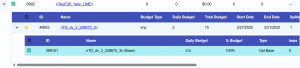
Choose your ‘Reporting Interval’ and evaluate the following metrics for each optimization:
- Opt Base: This is the starting point for the campaign.
- % Budget: For each optimization made to the campaign a % of the budget will be shown that is allocated to this change.
- N_N_N_N:
- N1 is Geo: Specific region this campaign targets (State/Province)
- N2 is Domain: URL Domain. The domain(s) that the specific optimization is targeting
- N3 is Exchange: Which exchanges this optimization is looking to buy through
- N4 is Placement: The placement ID of where the campaign will serve on the specific domain