Standard Conversion Pixel Metrics
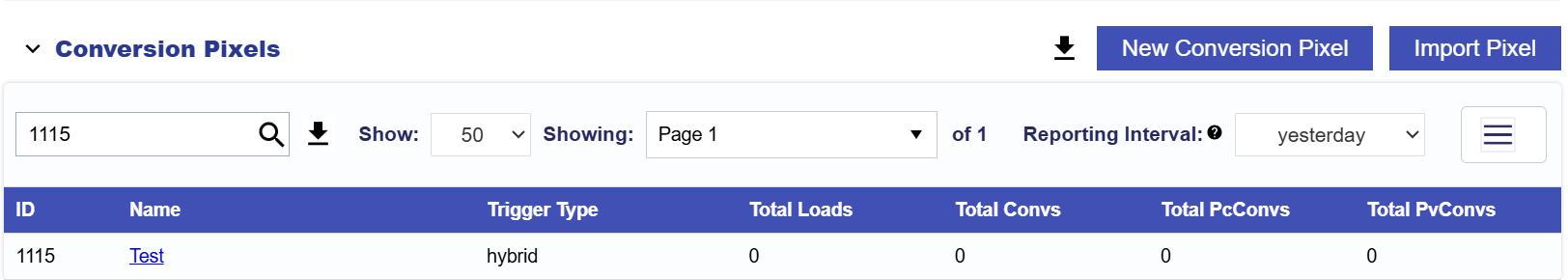
By opening the specific page for an Advertiser or Line Item you can see quick metrics for your Conversion pixels. These metrics are updated hourly with a 3 hour delay.
Choose your ‘Reporting Interval’ and evaluate the following metrics at a glance:
- Trigger Type: Depending on how the pixel was configured this will display whether this pixel is triggered by a view, a click or a hybrid of both.
- Total Loads: The number of times the pixel has been triggered in the selected Reporting Interval, this includes conversions that were not driven by Pontiac.
- Total Convs: The number of conversions registered as a result of a Pontiac Ad in the selected Reporting Interval.
- Total PcConvs: The number of post-click conversions registered as a result of a Pontiac ad in the selected Reporting Interval.
- Total PvConvs: The number of post-view conversions registered as a result of a Pontiac ad in the selected Reporting Interval.