IP Conversion Pixels
With the IP based pixel, a client can place this on their website and attribute online actions (browsing a page, loading the shopping cart, purchases) to CTV or Streaming Audio campaigns run through the Pontiac platform. Typically, pixels are based on third party cookies which work on browsers, and these do not allow for attribution for CTV and Streaming Audio campaigns. Pontiac IP Conversion Pixels are a proprietary and privacy safe attribution solution for CTV & Streaming Audio that utilizes the user’s IP Address to track website traffic and online purchases driven by your campaigns.
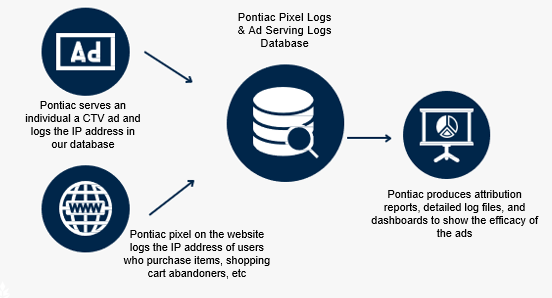
To create an IP Conversion Pixel, enter the Pontiac platform and create or open an Advertiser. Once inside the Advertiser, click the ‘New Pixel’ button and enter a name for the IP Conversion Pixel. Wait for 30-60 seconds for the pixel to generate, then click back on the name of the pixel to view the code. Place this pixel on your website, then associate it to the Line Item where you wish to track conversions.
If you wish to track an action such as a purchase, this pixel should be placed on the page the user will see once the transaction is completed, ie. the ‘Thank you’ page. If you want to register any website visit as a conversion (ie. a user that sees your CTV ad, then goes to your homepage), you can place the pixel in the header to fire on all pages, or one specific page you wish to measure.
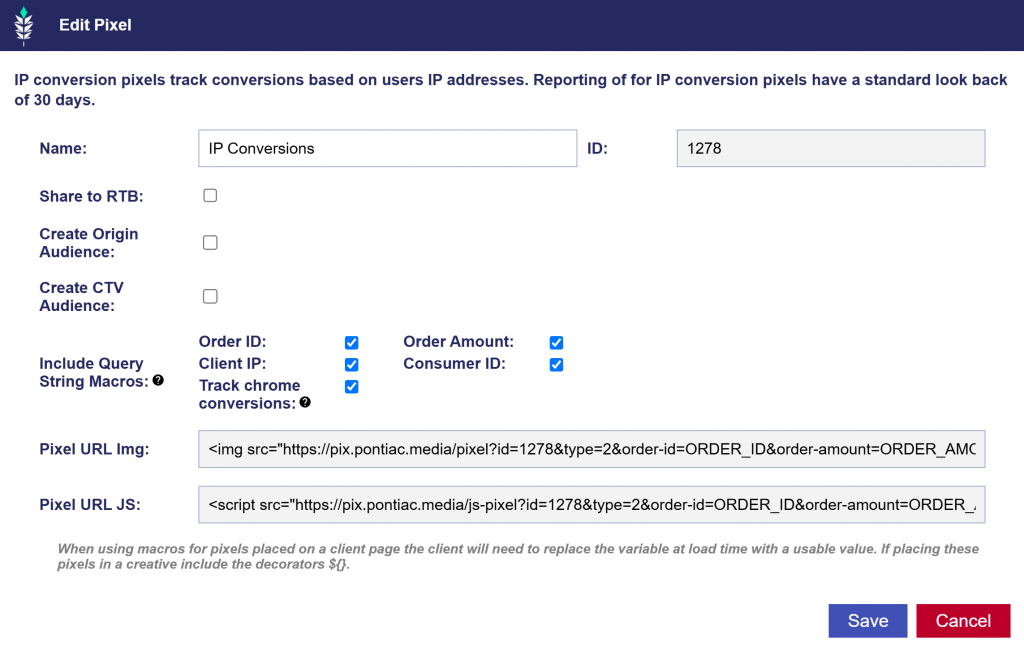
Note that you are able to share the IP Conversion Pixel with the RTB/CTV Platform, create an origin audience, and create a CTV audience by selecting the boxes. You can also track Order ID, Order Amount, Client IP, Consumer ID, and Track chrome conversions (only available for campaigns running in the CTV platform) using this pixel by selecting the boxes for these values once the pixel has generated. This will add the parameters and placeholders for the values to the pixel. Work with your web developer to dynamically replace these placeholders with the intended values. These values can then be pulled in Custom Reporting to gather additional insight about conversions driven by your campaigns & optimize towards ROAS.
IP conversion pixels have a standard lookback of 30 days in the metrics under the Advertiser. This means that the user must complete the desired action within 30 days of seeing the ad for it to count as a conversion. If you would like to pull reporting with a custom lookback window, this can be done in Custom Reporting using the IP Conversion Custom Report. You can select from ‘5’, ‘7’, ’15’ or ’30’ day as the lookback.
IP based conversion reporting will not appear in the ‘Conversions’ or ‘CPA’ metrics on the Line Item, they will be reported separately as ‘IP Conversions’. For metrics in the Advertiser and Campaign screens, a conversion will be attributed to each Line Item that contributed to the action. For example, if a user sees an ad from 2 lines under a campaign and then completes one purchase, this will be counted as a conversion attributed to both Line Items, appearing as 2 conversions on the Campaign when aggregated.
If you would like to see unique conversions under an advertiser or campaign, you can run a custom ‘IP Conversion Rate’ report without selecting the ‘Line ID’ dimension. These are uniques on the selected date/s. For uniques across a campaign flight, run an ‘IP Path to Conversion Report’ and de-duplicate the hashed IP address across all dates.
For more information on the metrics available for the IP Conversion Pixel, see here: IP Conversion Pixel Metrics