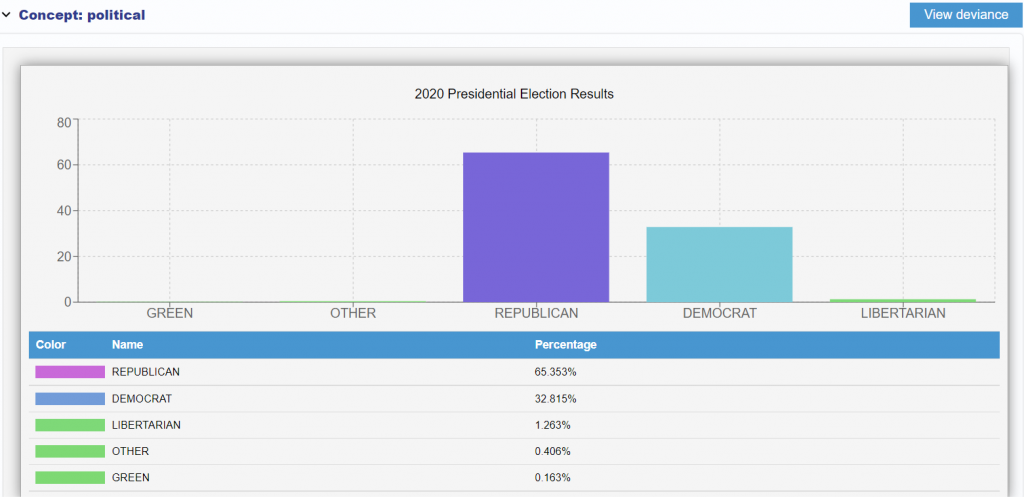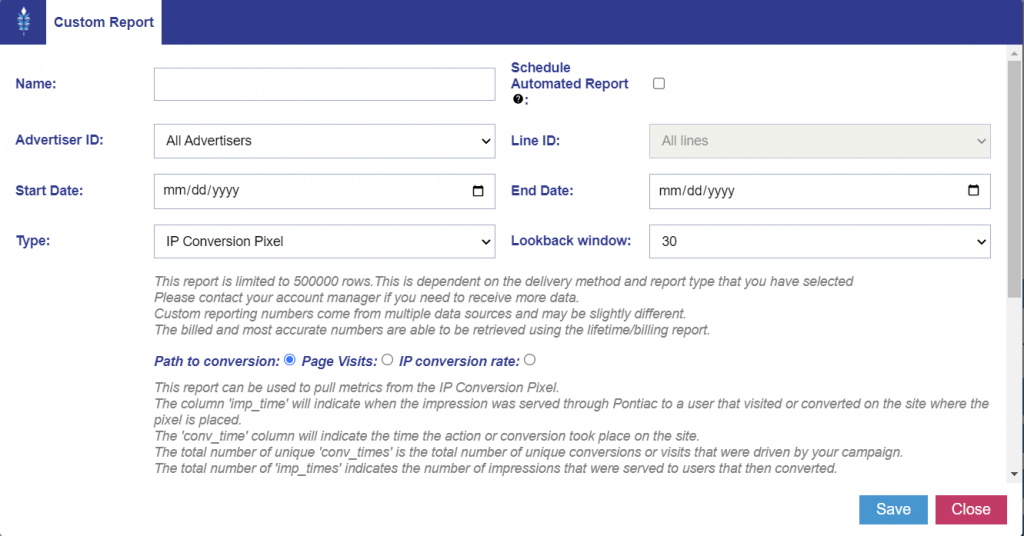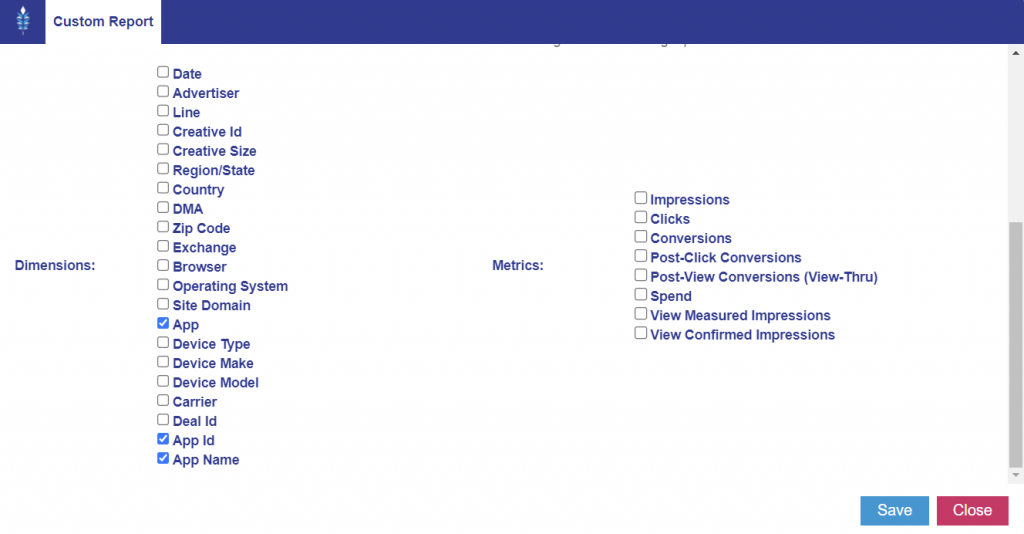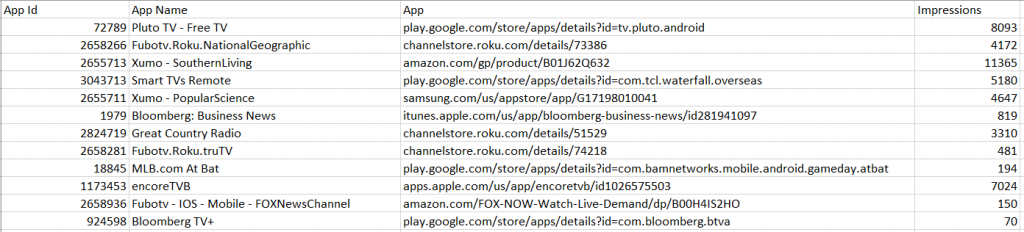Canada DOOH
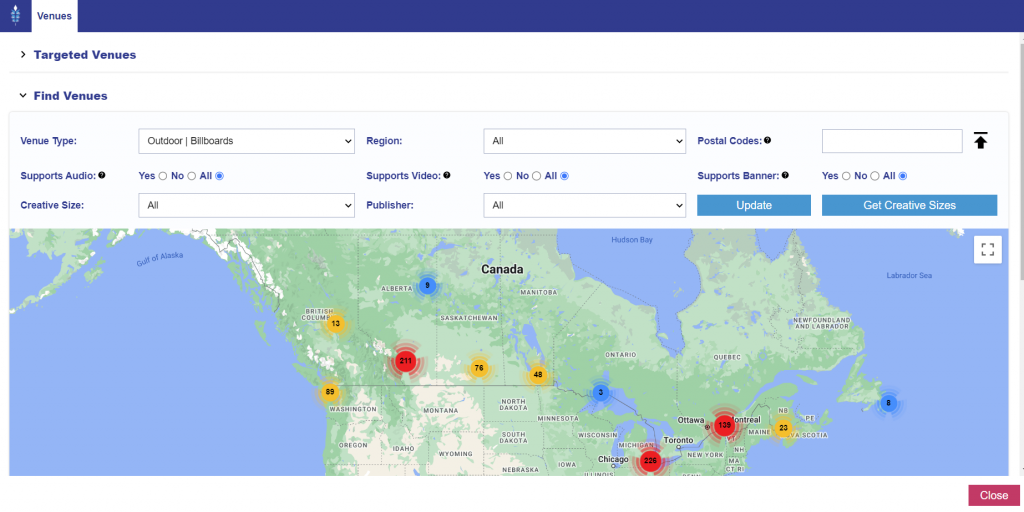
A second Vistar integration, the Canada DOOH platform provides access to DOOH inventory across all of Canada. If you are looking to purchase inventory in Canada, a separate DOOH seat will need to be created for you. To get started, reach out through the Help Center and request a Canada DOOH account. Once this account is created, you will be able to access it using the ‘Switch Seat’ tool in the bottom left-hand corner of the screen. All reporting and billing in Canadian DOOH seats will be in CAD.