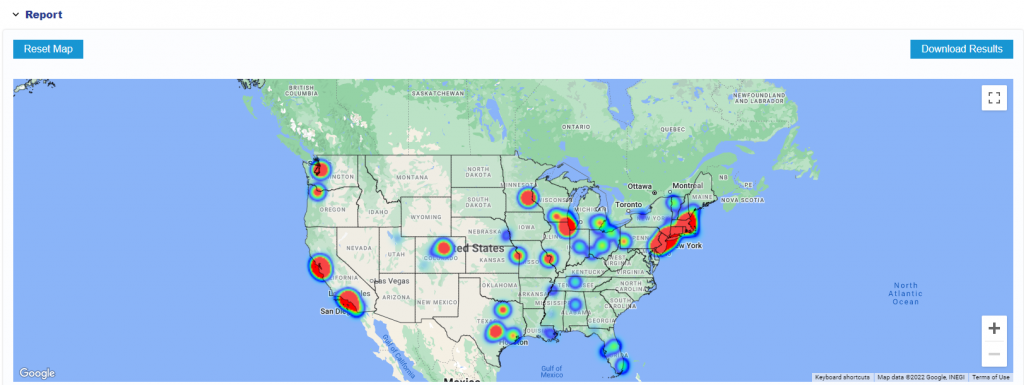Audience Discovery Tool Population Filters
Through the Audience Discovery Tool, Advertisers can select the demographics and characteristics that align with the target user for their brand, then run a report to identify the zip codes that index the highest across these variables. These insights can then be used for privacy-compliant targeting on campaigns though all channels and media types to reach your target demographic across all their devices and even the billboards outside their homes.
To further fine tune Audience Discovery results, there are new filters that can be applied to your reports. Zip codes with incredibly small total populations often index very highly across the selected variables, but the number of potential users may be unscalable for campaign targeting. To find larger audiences that still rank highly on your selected variables, you can now filter out zip codes that are under your specified threshold for population or number of households.
When you create a new report, open the ‘Edit Filtering’ section to filter your report results to meet a specific criterion. Under the ‘Population’ tab, you can filter results to zip codes that meet a specific threshold of population or # of households. For example, the set-up below will return a list of zip codes in the U.S. that rank above average in the percentage of individuals that identify as Democratic, Female, and have a bachelor’s degree and the report will remove any zip codes with a population under 5,000.
Read more on the ART here: ART Documentation