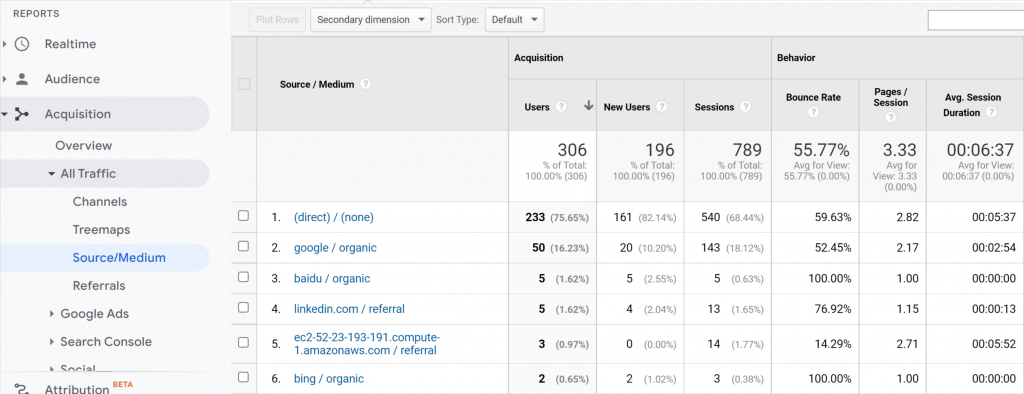UTM Code Implementation & Reporting
Once you have created variables for each parameter they must be added to the end of the URL. Manually add parameters and variables or use the Google URL Builder here: https://ga-dev-tools.appspot.com/campaign-url-builder/
Example:
Take the website https://pontiac.media and add the above variables: https://pontiac.media?utm_source=PONTIAC&utm_medium=display&utm_campaign=Remarketing&utm_content=Creative1-300×600
When you upload creatives to the Pontiac platform, use the new URL with UTM parameters & variables as the click URL. You can then view reporting broken out by these variables in Google Analytics.
In the Google Analytics dashboard, use the ‘Acquisitions’ -> ‘All Traffic’ -> ‘Source/Medium’ report to see where traffic on your site is coming from. Traffic driven by a campaign with the above click URL would appear in this report as ‘Pontiac / display’.