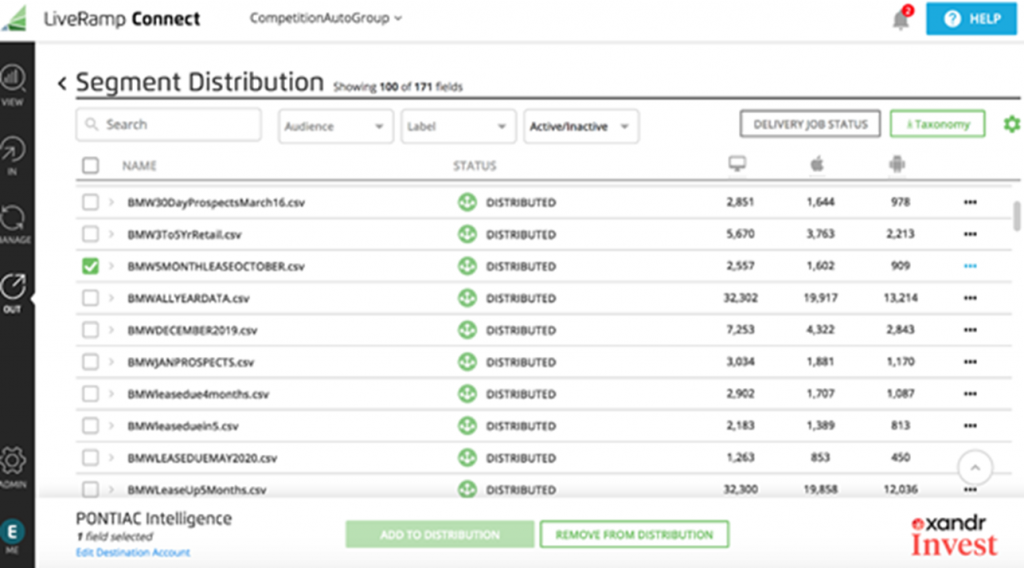Removing Segments that are no longer in use
Any segments that are no longer being used in the Pontiac console or in LiveRamp should be removed from distribution. Your Account Manager will send a friendly reminder at the end of each month, reminding you to remove the segments that are no longer being used. The maximum number of records allowed per seat at any given time is 300,000.
To remove the segments from distribution, click on the out section in LiveRamp, and then click the ‘Manage’ button in Xandr Invest. There you will see all your segments that have been uploaded. Click the box next to the segment that you wish to remove from distribution. At the bottom, there will be a green button that states, remove from distribution. Once you click ‘remove,’ the process will be complete.