HTML5 Upload Error
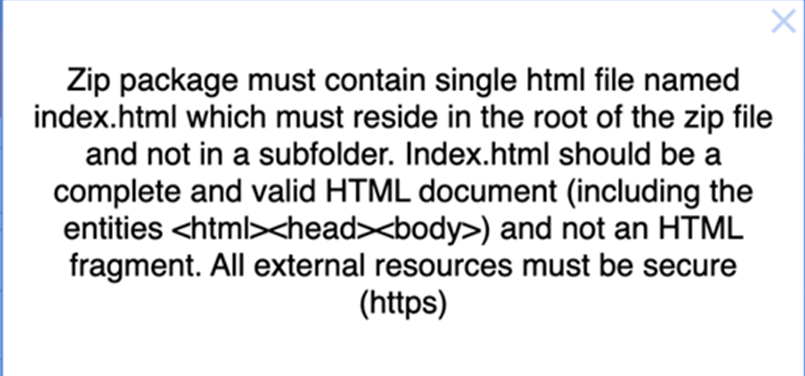
“Zip package must contain single html file named index.html which must reside in the root of the zip file and not in a subfolder. Index.html should be a complete and valid HTML document including the entities <html><head><body>) and not an HTML fragment. All external resources must be secure (https)”
If you are receiving the above error when uploading an HTML5 creative, it may be due to one of the following:
- The index.html file is in a folder inside your zip folder. This file must be in the root of the zip file and not a subfolder. In which case you should extract the necessary files from the folder and re-zip them so that they reside in the root of the zip folder.
- The html file is not named ‘index.html’. In which case you should rename this file, then re-try the upload.
- The folder was zipped using a Mac and there are hidden files (.DS_store files and _MACOSX folder) within the zip folder that are causing the upload to fail. There are two ways to resolve/prevent this:
- Use the the zip command in the Mac Terminal to compress the assets, instead of the Mac ‘compress’ function, for example:
- zip -r -X html5_300x250.zip html5_300x250
- You can still use the Mac ‘compress’ function, as long as you do not open the new zip folder before uploading it to Pontiac. These hidden files are only added when you open the folder and browse the content.
- Use the the zip command in the Mac Terminal to compress the assets, instead of the Mac ‘compress’ function, for example: