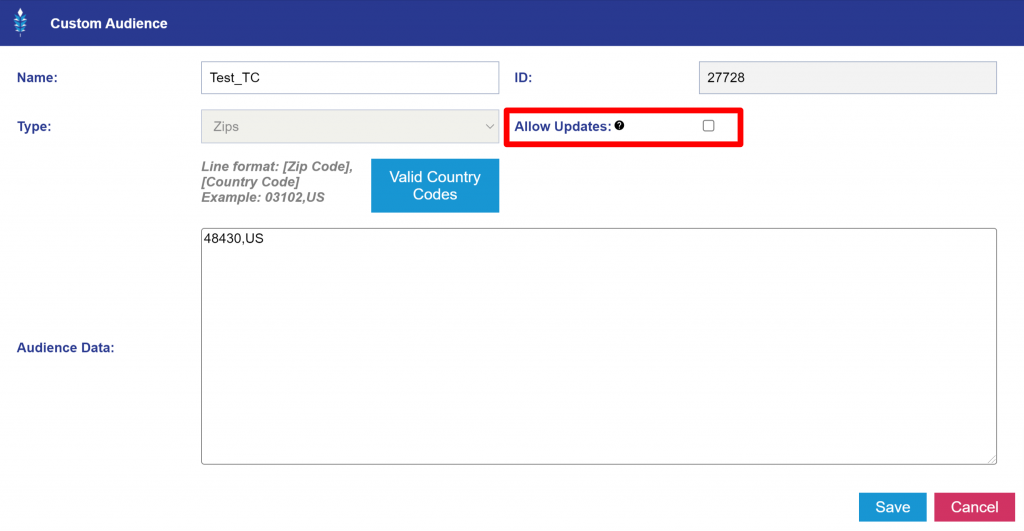Custom Audience Limits
Each seat can have a maximum of 50 updatable custom audiences at a time. If you require more than 50 custom audiences, you can chose to ‘freeze’ certain audiences so that they can no longer be edited. These audiences once ‘frozen’ are still active and can still be used on campaigns. To freeze an audience, open the audience and uncheck the ‘Allow Updates’ box. Only audiences with this box checked will count towards the 50 custom audience limit.
There is also a maximum of 50 updates that can be made to custom audiences per day. Updates include adding or removing data from an existing Custom Audience as well as creating a new Custom Audience. Changing the name of the Audience will not count as an update. Changing the ‘Allow Updates’ status of a Custom Audience will not count as an update.