Edit an Advertiser
To edit an Advertiser, go to the Advertiser tab, click on the name of the Advertiser to open the Advertiser menu and select ‘Edit’. The following screen will open:
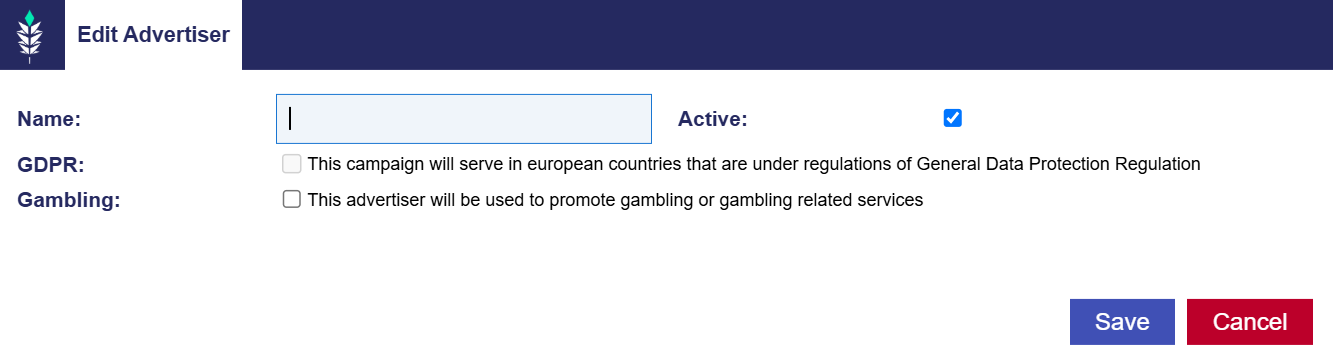
Here you can rename your Advertiser, set its status to ‘Active’ or ‘Inactive’, and change the Gambling regulations that the Advertiser operates under. Note that GDPR regulations cannot be changed once an Advertiser is created. If different GDPR settings are needed, you must create a new Advertiser.