Finding DOOH Venues
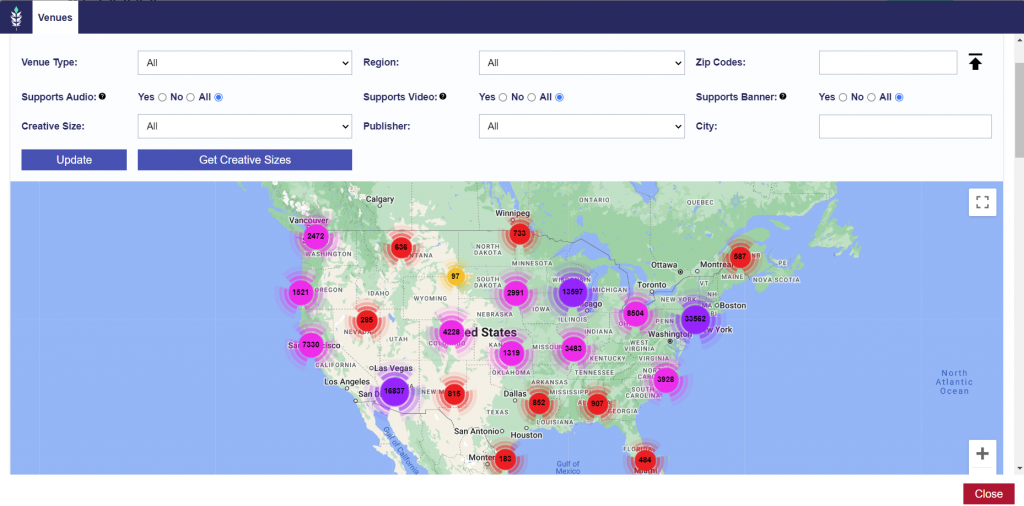
The next step in the set-up process is to find the locations where you would like to display your ads. The most powerful aspect of DOOH is the ability to select hyper-local placements and specify the exact screen where the ad will run.
To view the available venues, open the Advertiser that you created and select ‘New Line’. When a new Line Item opens, select the Country where the line will run on the ‘Country’ dropdown, then select the ‘Edit Targeting’ button. Each line item can only target venues in one country. This drop down will filter the available venues to the country selected.
Enter the desired targeting parameters in the fields under ‘Find Venues’. You can use one or more of the venue parameters to narrow down the search for available inventory. Once parameters are entered, use the ‘Update’ button to update the list of relevant venues. Each Line Item can only serve one media type, associated Creatives must all be ‘banner’, ‘video’ or ‘video with audio’, so venues should also be selected according to media type.
A list of venues that meet the selected criteria will be displayed below the map with relevant details for each location. You can also click on a specific venue on the map to open a window with inventory details. These details will include venue name, venue type, venue address, publisher required creative size, impressions per spot, average daily impressions, recommended bid price (this bid price is a CPM) and the types of media that the venue accepts (static, video, audio).