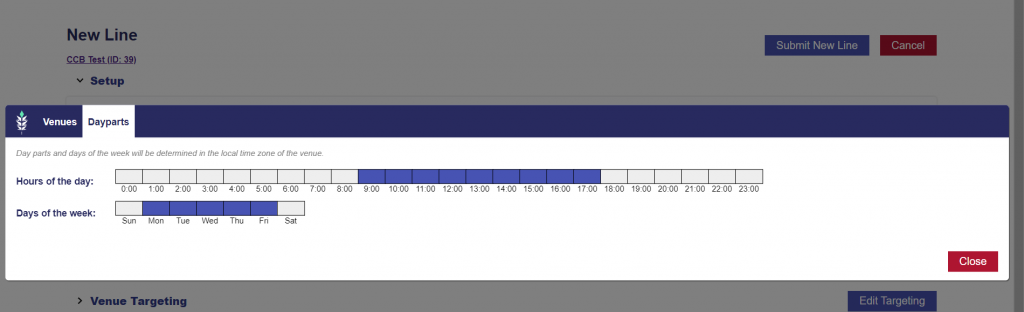DOOH Dayparts
In the ‘Targeting’ section of the line under ‘Dayparts’ you can select the hours of the day and the days of the week when the line can serve. Hours and days selected in purple indicate times when the line will be active and can deliver impressions. Click on a purple hour or day to de-select it or remove it from the targets. Hours and days that appear grey are times when the line will not be eligible to deliver impressions. To select and add one of the hours or days that appear in grey, click on the box and it will turn purple when added to the targets.