Adding Venues to Targets
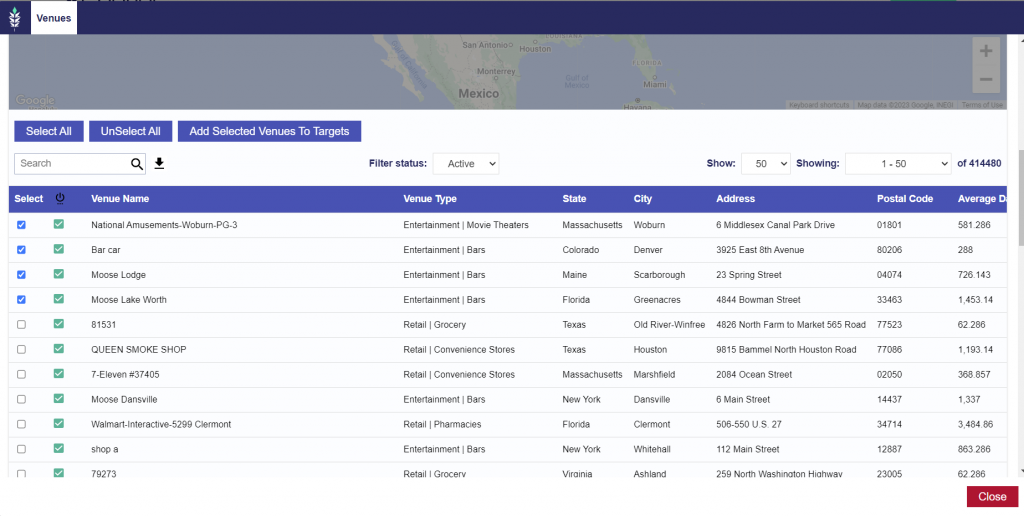
To find the Venues you would like to target, see Finding DOOH Venues. Once you have selected a venue and would like to add it to your Line Item, scroll down to the table below the map and check the box next to the name of each venue you would like to target. Then select the ‘Add Selected Venues to Targets’ button.
To save this set-up and upload your Creatives, submit the Line Item with these venues associated, then upload Creatives in the Advertiser menu. You can then return to this Line Item and associate the necessary Creative sizes for the selected venues.