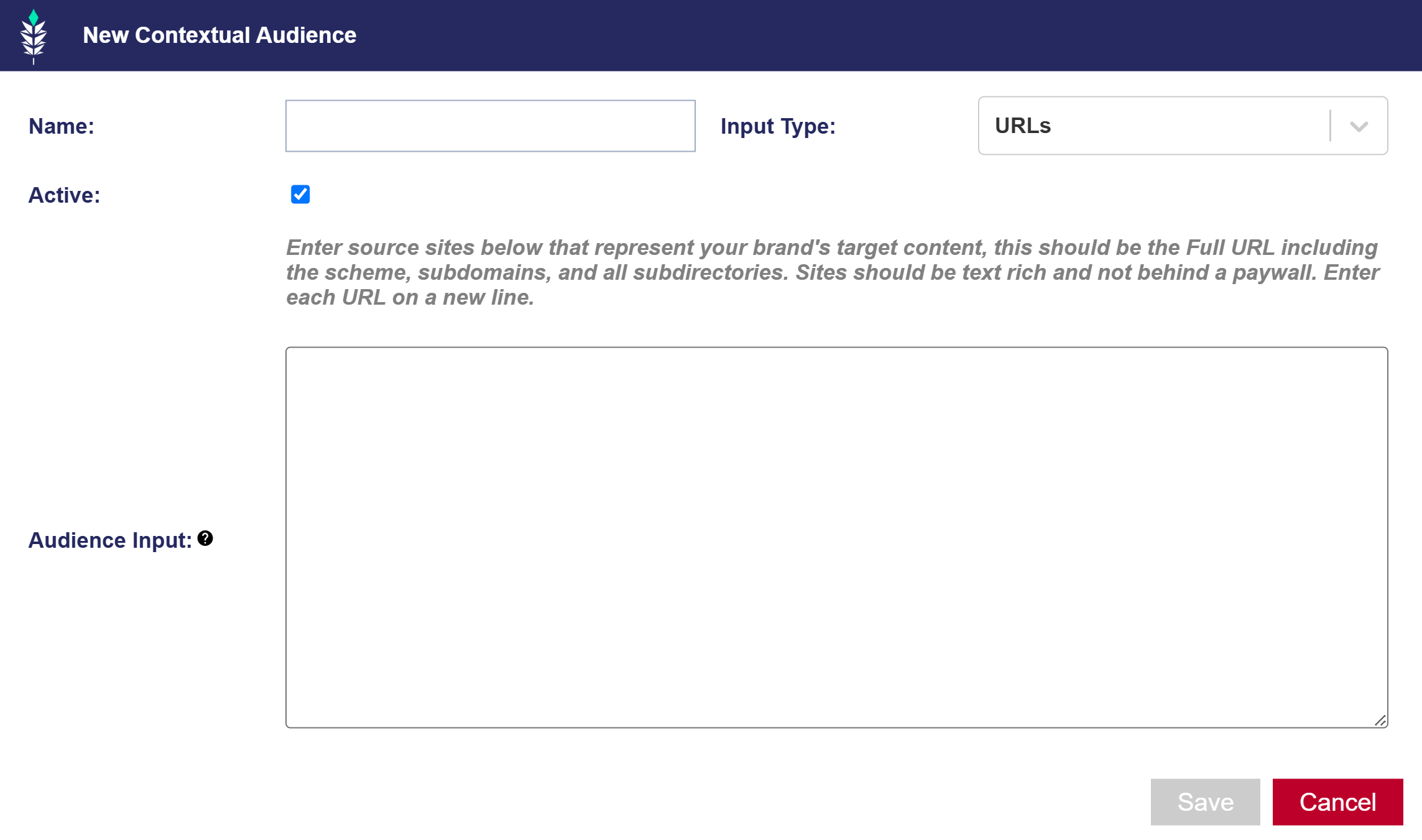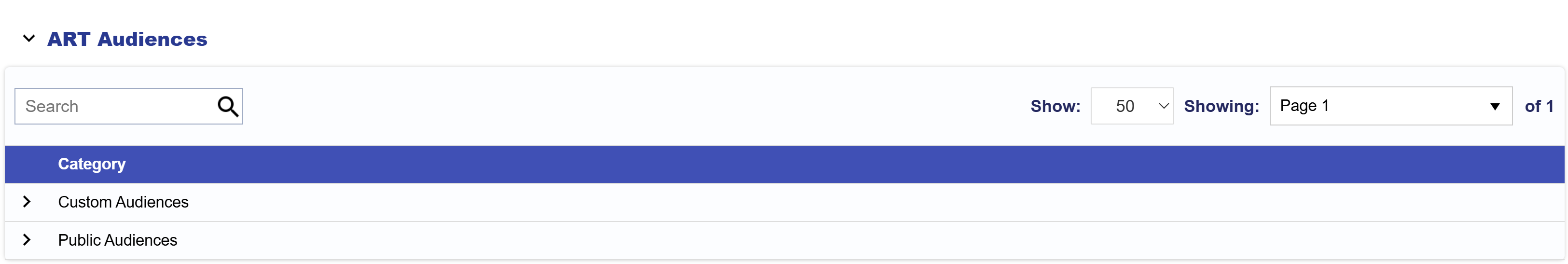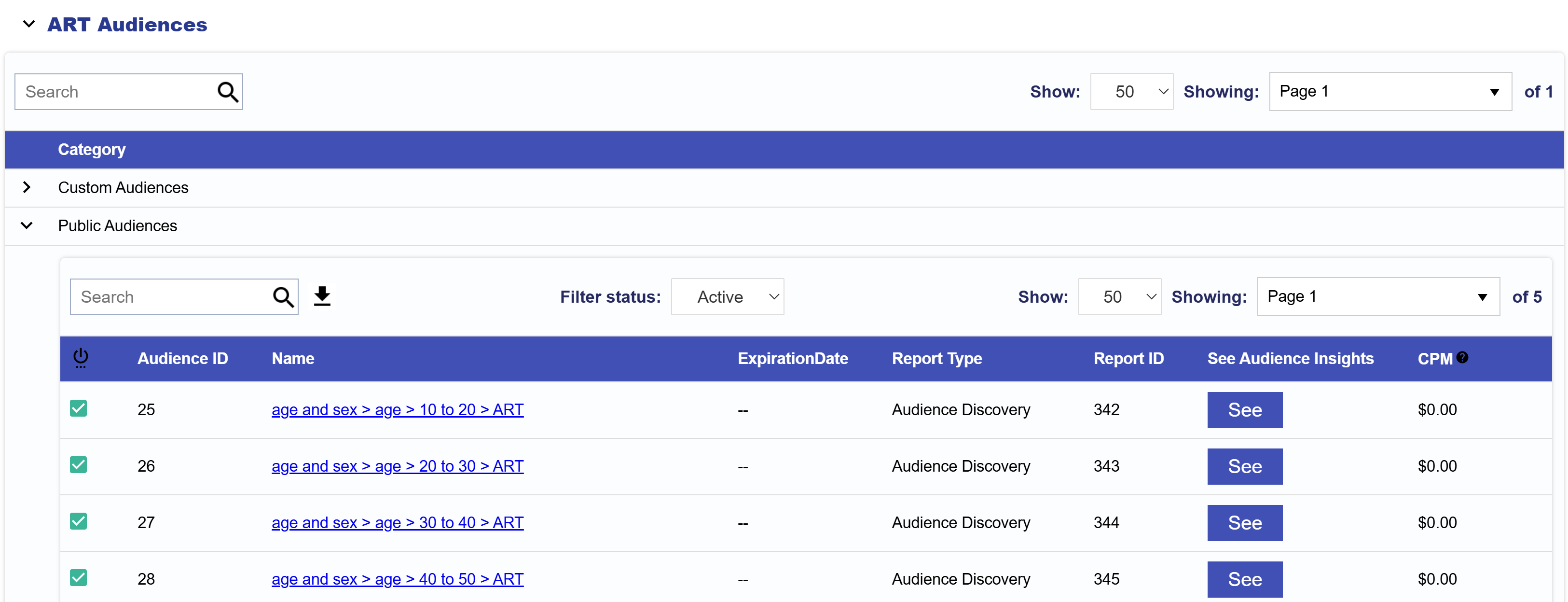Custom Audiences
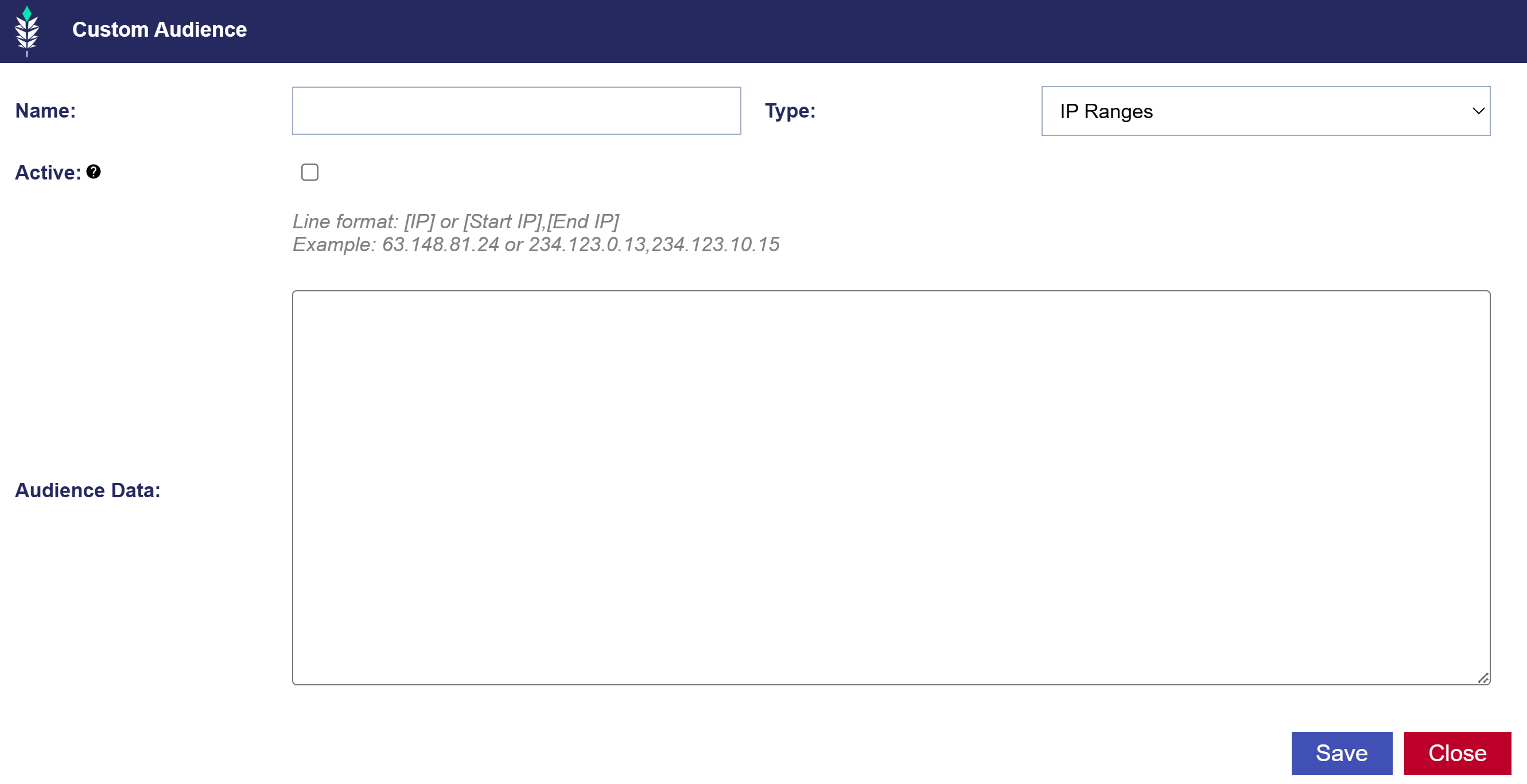
To create a Custom Audience, go to the ‘Audiences’ tab and select ‘New Custom Audience’. Give the Audience a name and select the type of Audience from the dropdown. Here is a list of Types available and the proper line formatting:
- IP Ranges
- Line Format: [IP] or [Start IP],[End IP]
- Line Example: 63.148.81.24 or 234.123.0.13,234.123.10.15
- Zips
- Line Format: [Zip Code],[Country Code]
- Line Example: 03102,US
- Note that if the country code is omitted the US is used by default.
- IFA
- Line Format: [Device IFA]
- Line Example: 735612e1-d4b9-40ec-83da-9ea0d3c5ceb3
- Hashed IPs
- Line Format: [IP Hash]
- Line Example: 225f334d5db5e4c824d49cd7b03fc73ae21d1c715573a7c1a86abb7a11a80364
- Full URL
- Line format: [Full URL]
- Example: www.viki.com/videos/1153464v
- Note that the URL should not include the scheme.
Enter the Audience data according to the indicated format. These Audiences will automatically be available to associate to any Campaign.
Important things to note:
- Each seat can have a maximum of 50 updatable custom audiences at a time.
- These audiences can also only be updated 50 times per day.
- Custom Audiences expire after 180 days. If a segment appears in gray and cannot be associated, it is either expired or cannot be used for the selected creative or inventory type.
To learn how to associate Custom Audience Segments to a Campaign, continue to the following documentation: Campaign Audiences