Publishing an ART or ADT Audience
Once you have created an Audience Research or Audience Discovery report, the report data can be published as a custom audience for cookieless targeting across all your Pontiac campaigns.
- Open the ART report and select the ‘Publish Audience’ button.
- Select the threshold for matched zip codes you would like to include in the audience. Filter results to select ‘all results’ or the ‘top 10%’, ‘top 20%’, or ‘top 50%’ depending on the desired reach & scale of the campaign.
- For Audience Research reports, you can select the audience type from the following:
- Site Visitors’ – zip codes collected by the IP Pixel on the website
- ‘Lookalike’ – zip codes returned by lookalike model (based on demo & interests of website visitors)
- ‘Site Visitor & Lookalike’ – a combined audience of both the zip codes collected by the pixel and the zip codes returned in the lookalike
- Give the Audience a name
- Click the ‘Save’ button.
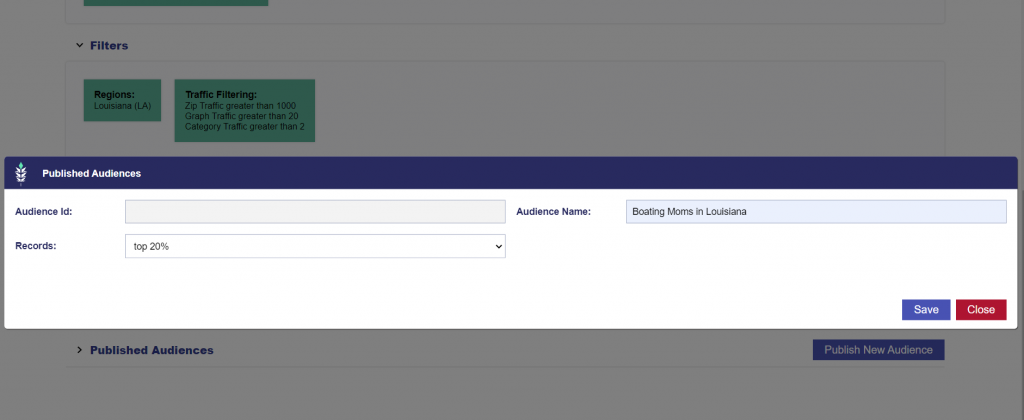
Published audiences will then appear in the ‘Audiences’ tab under the ‘Custom’ section of the ‘ART Audiences’ table. These audiences can be added to any Line Item using the ‘Associate Segments’ button.
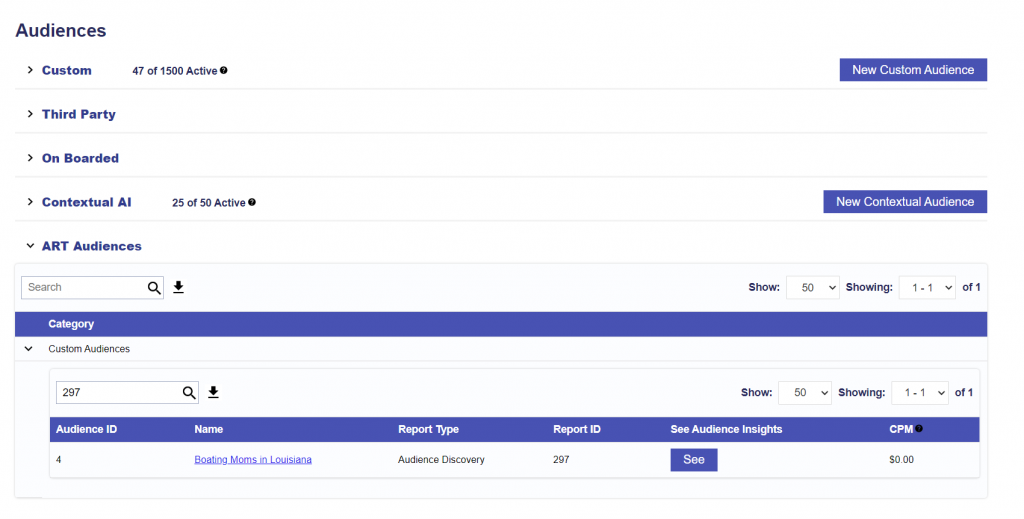
On the ART Report, the field ‘Auto Refresh’ will determine the cadence at which the report data will refresh. Interest & Inventory data are updated every 30 days and new data may change report results. If a report is set to auto refresh and the matched zip codes in the results of the report are updated, this will automatically update any published audiences associated to the report.