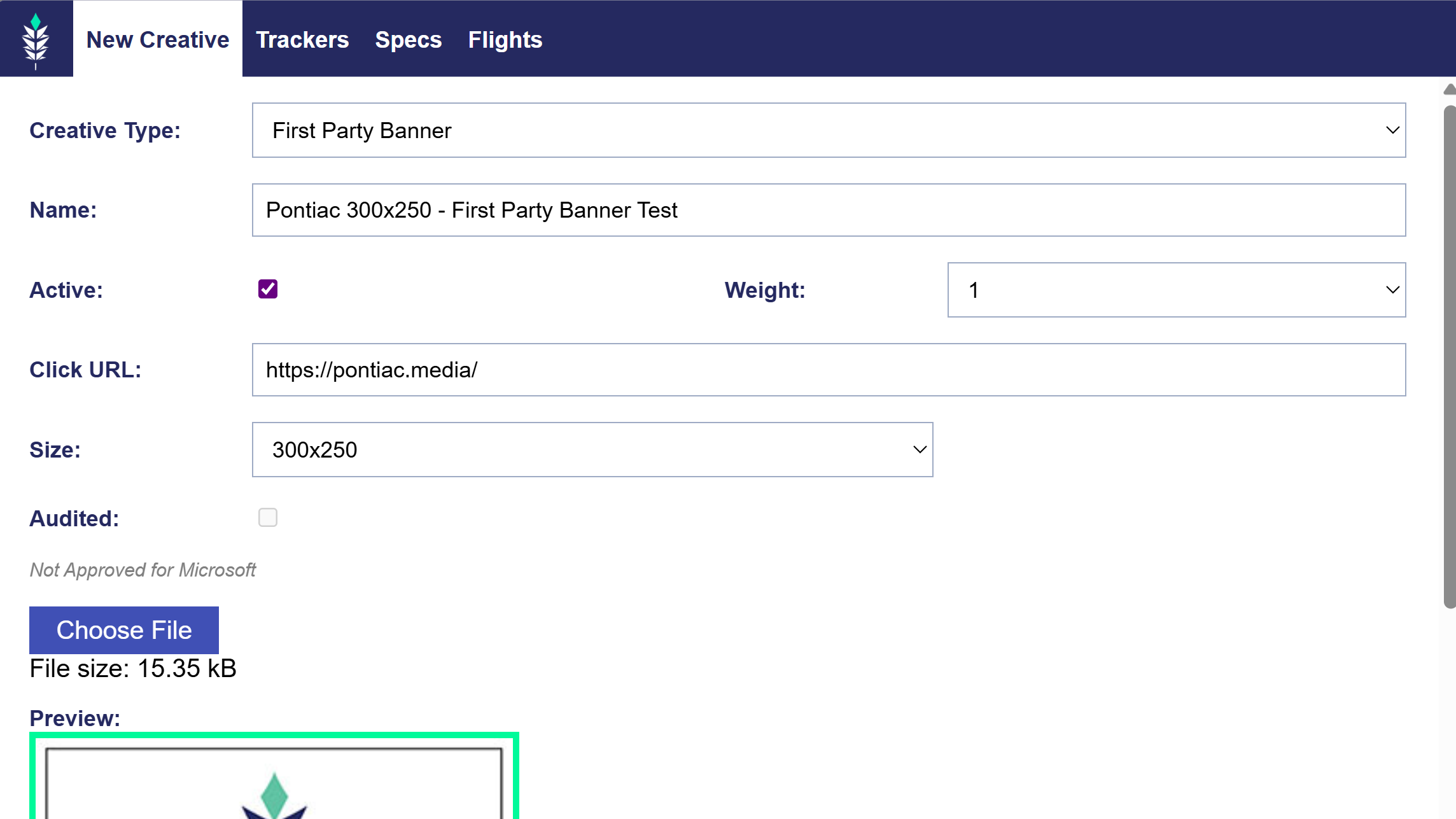First Party Banner
Release Date: September 30th, 2025
On the bidder, we now have the option to upload First Party Banners!
To upload a First Party Banner:
- Set the Creative Type to First Party Banner.
- Name your creative.
- Set the weight.
- Enter the Click URL.
- Select the Size.
- Choose your creative file and upload.
- Scroll down to the preview section to ensure your creative renders correctly.
- Submit for audit.
Once approved, associate your creative to your campaign and it will begin spending.