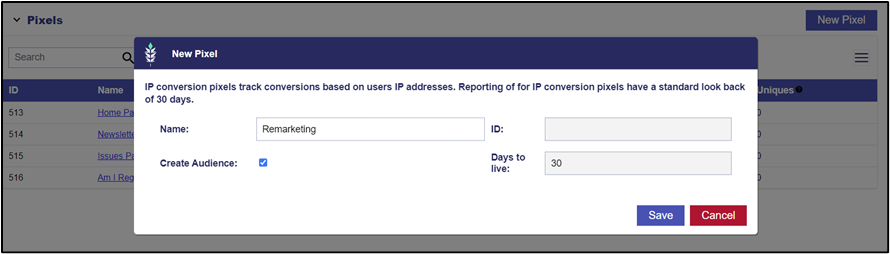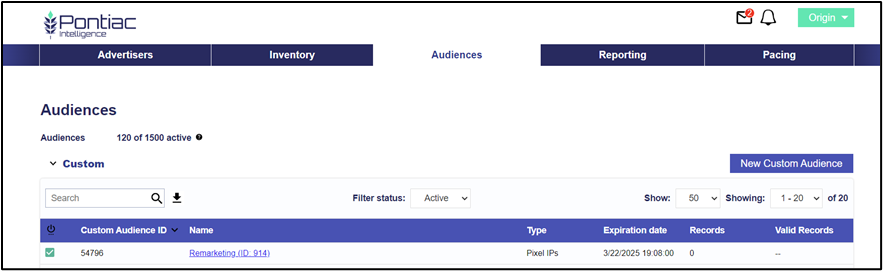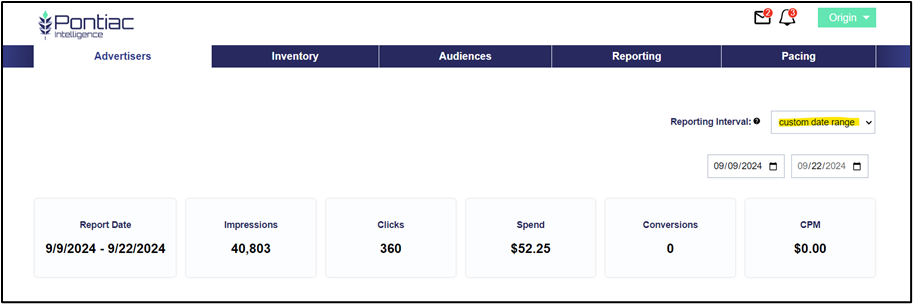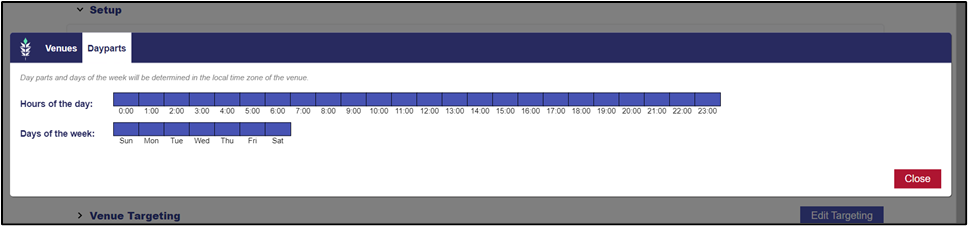IP Pixel Audiences
Custom audiences can now be created from the Pontiac IP pixel. When creating or editing the pixel, select the ‘Create Audience’ checkbox. The audience will appear in the Custom Audiences section of Origin with the name and ID of the IP pixel, and will automatically populate with IPs. The expiration window, or ‘days to live’ for the records in this audience is 30 days. This means that users that visit the page where the pixel is placed will remain in the audience for 30 days.