Campaign Clone Confirmation
Release Date: June 30th, 2025
When cloning a Campaign with Flights enabled, users will now see a confirmation popup to improve clarity and prevent confusion around cloning behavior.
If a user attempts to clone a Campaign that has Flights enabled:
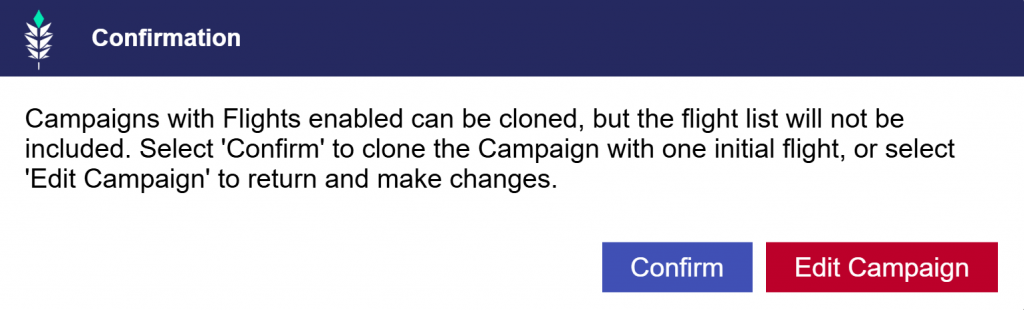
A popup will appear stating: Campaigns with Flights enabled can be cloned, but the flight list will not be included. Select ‘Confirm’ to clone the Campaign with one initial flight, or select ‘Edit Campaign’ to return and make changes.
This enhancement ensures users are aware that Flight configurations will not carry over when cloning and gives them control over how to proceed.