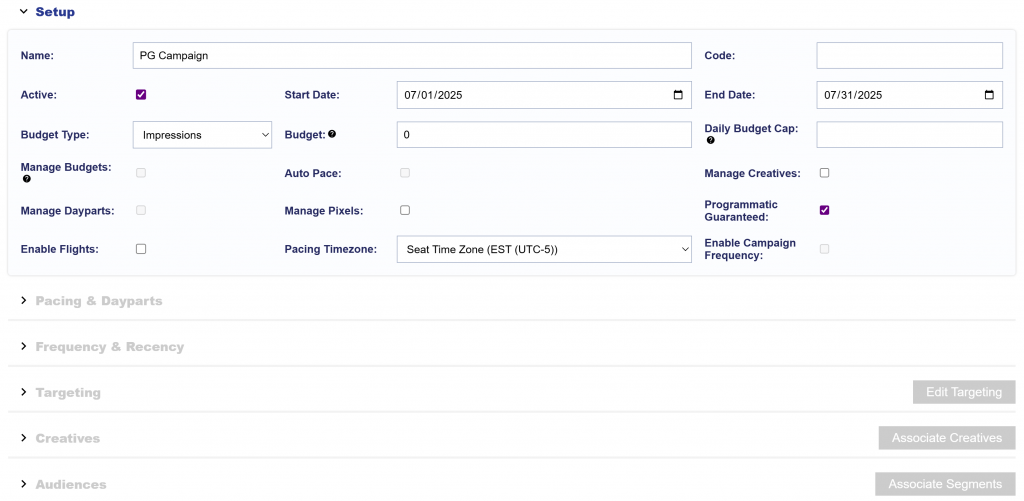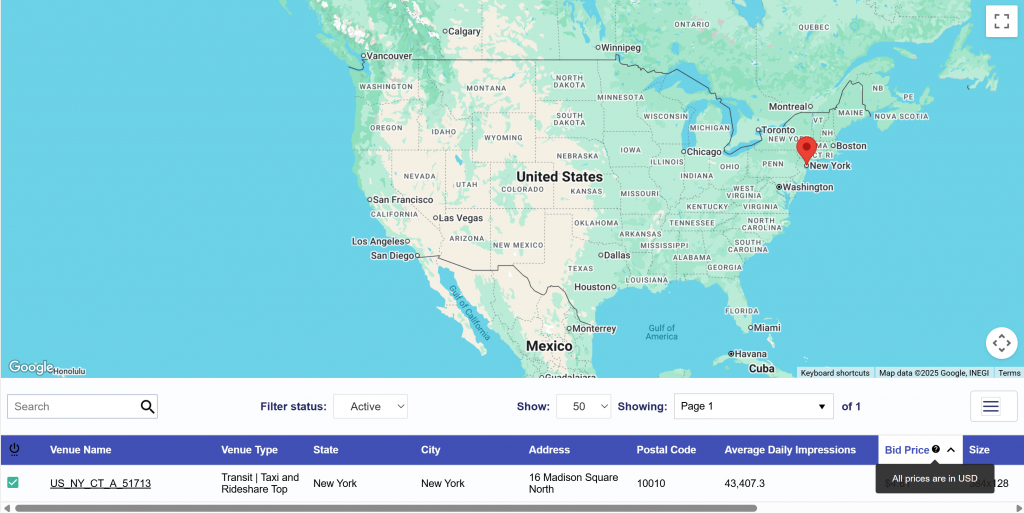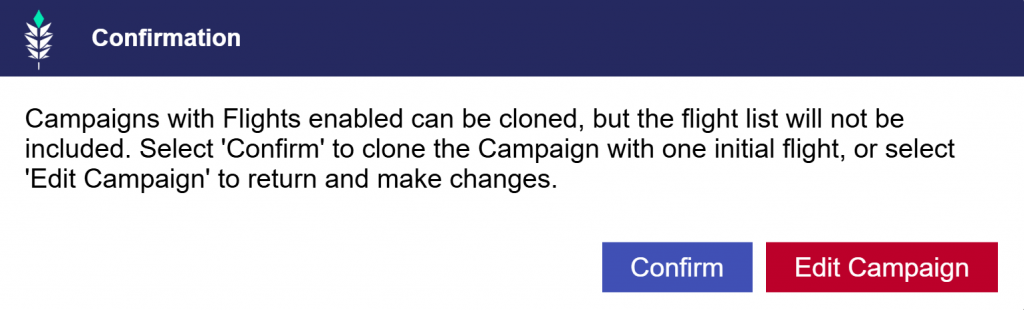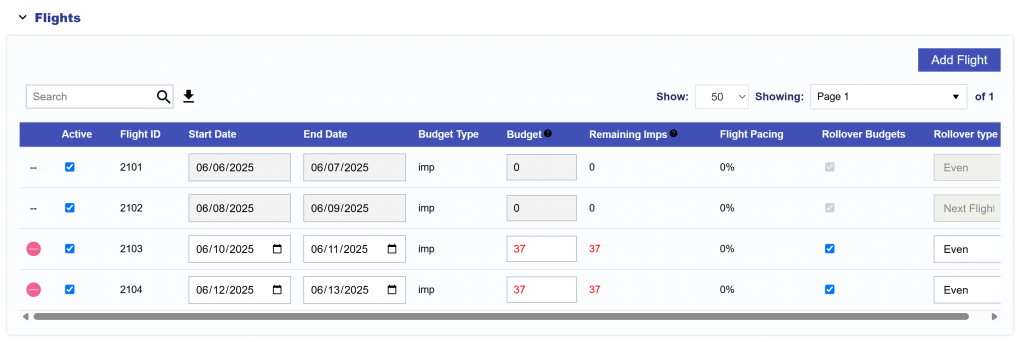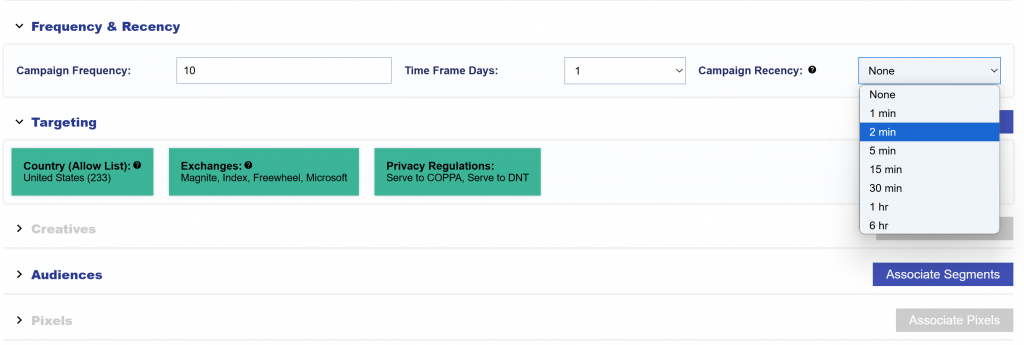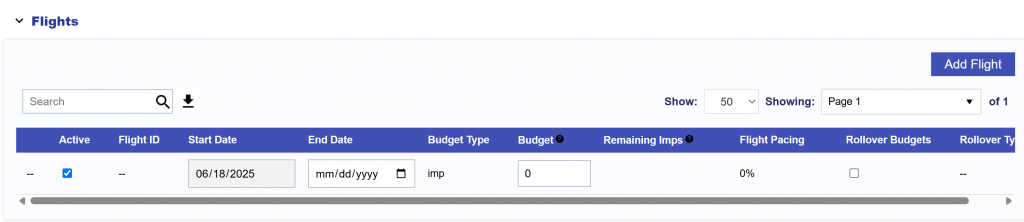PG Campaign Updates
Release Date: June 30th, 2025
We’ve made updates to the campaign setup experience for Programmatic Guaranteed (PG) campaigns in the Bidder. These changes are designed to align with publisher-controlled PG setups while improving user clarity and reducing setup errors.
When Programmatic Guaranteed is enabled in the Campaign setup:
- DSP Targeting Disabled: All DSP-managed targeting and settings are now cleared and disabled. PG campaigns rely entirely on publisher-defined targeting, as part of the pre-negotiated deal.
- Budget and Flighting Fields Adjusted: Budget and flight dates are still shown in the UI but are now for monitoring and pacing visibility only. They do not control delivery or pacing, as those are managed by the publisher.
- Deal Enforcement on Lines: Every Line Item in a PG campaign must be assigned a Deal ID. Pontiac enforces this requirement so a Line without a Deal cannot be saved or serve impressions.