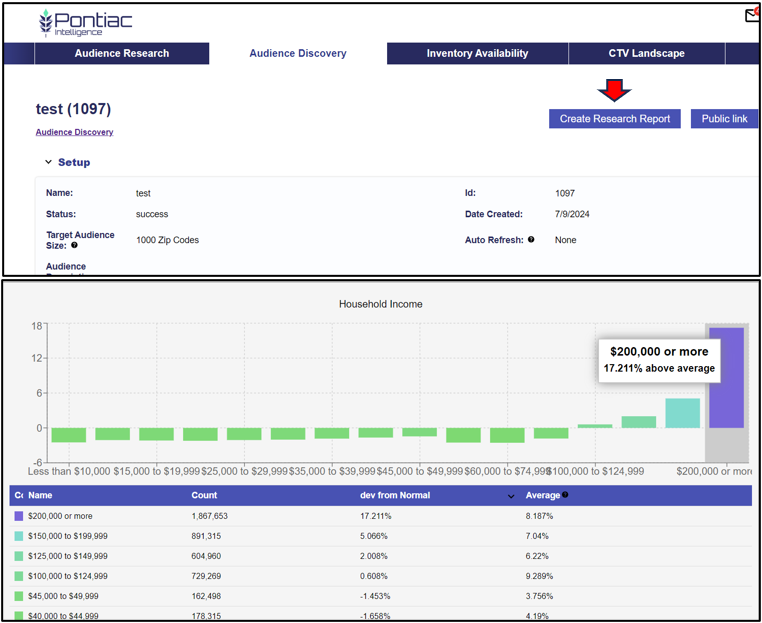Create Research Report from Audience Discovery
‘Create Research Report’ is a button added in the Audience Discovery report details screen. This button will open the audience research report builder, exporting the zip codes found by audience discovery report, to easily create a detailed profile to better understand other characteristics this audience may have.
For example, if an advertiser is looking to target women aged 20-40, an audience research report can be created to find the zip codes that over-index for these characteristics. Then click ‘Create Research Report’ and select other demographic or interest categories such as ‘Households’, ‘Political’ or ‘Health & Fitness’ etc, to create a comprehensive profile of the target audience and their browsing behaviors. As you can see below, we find that zip codes that over index for women aged 20-40 also over-index for income of $100,000+