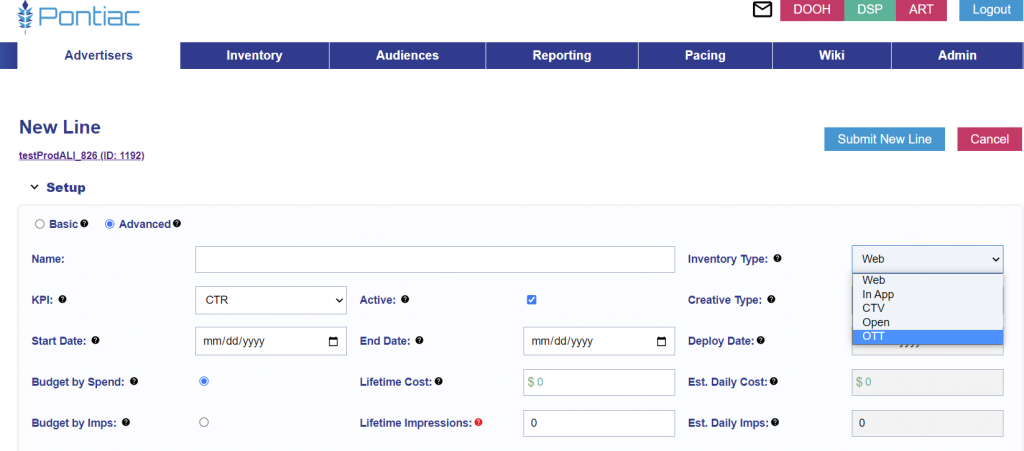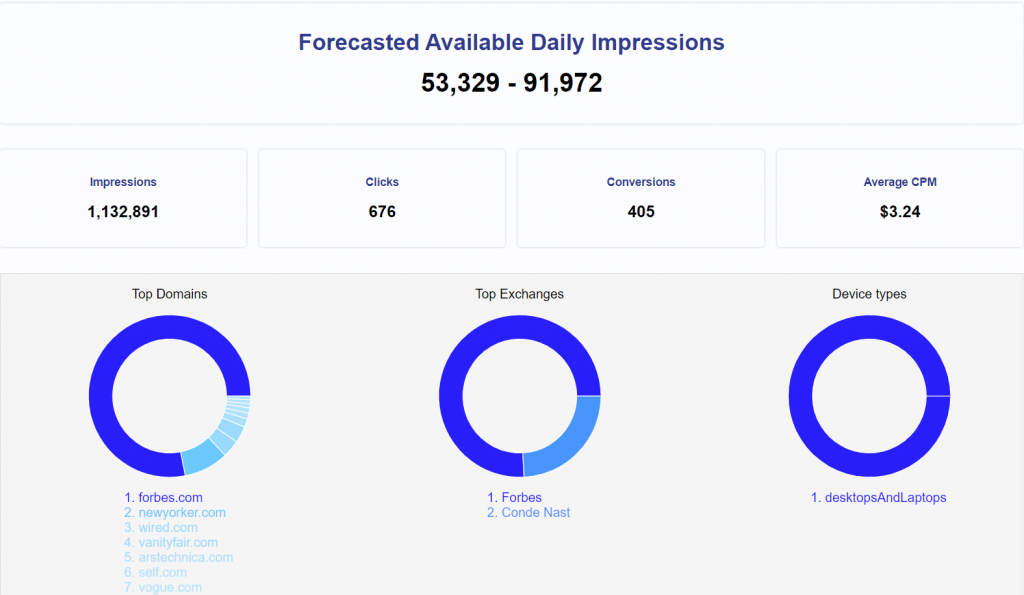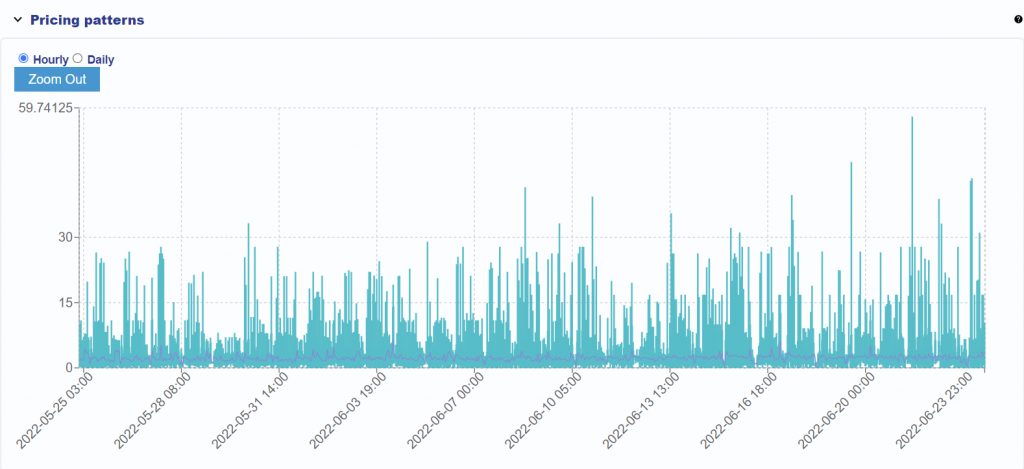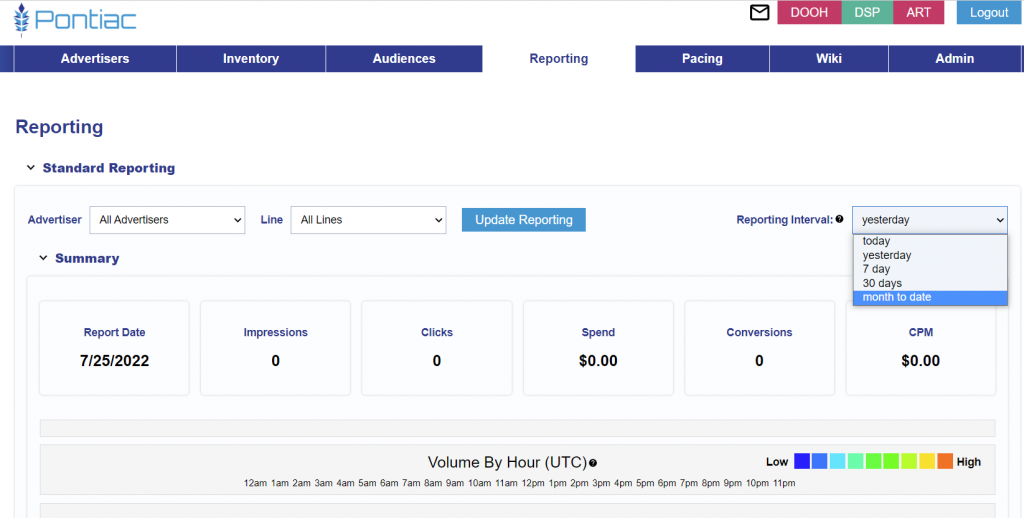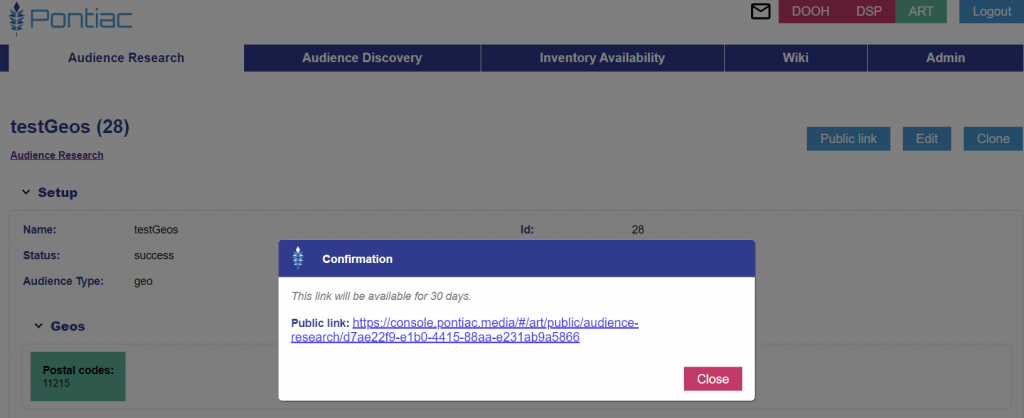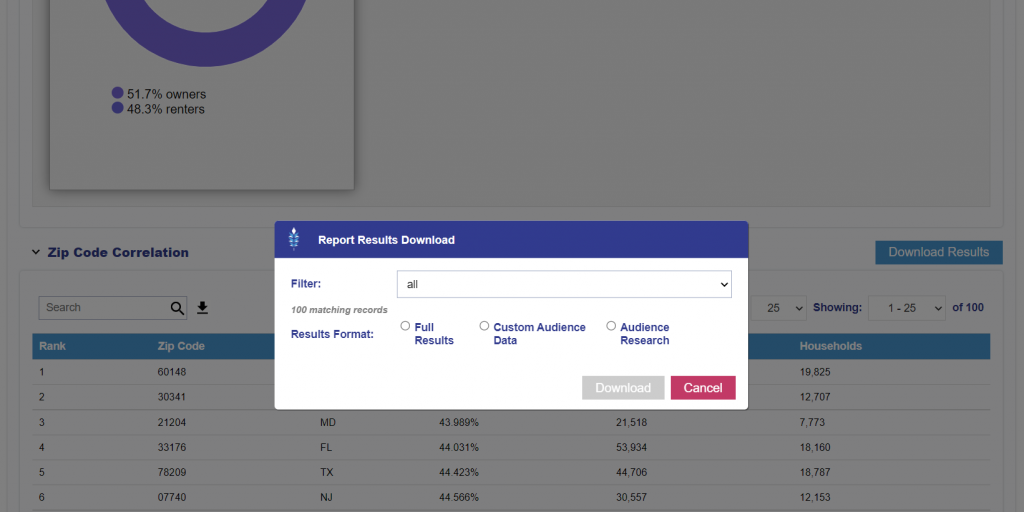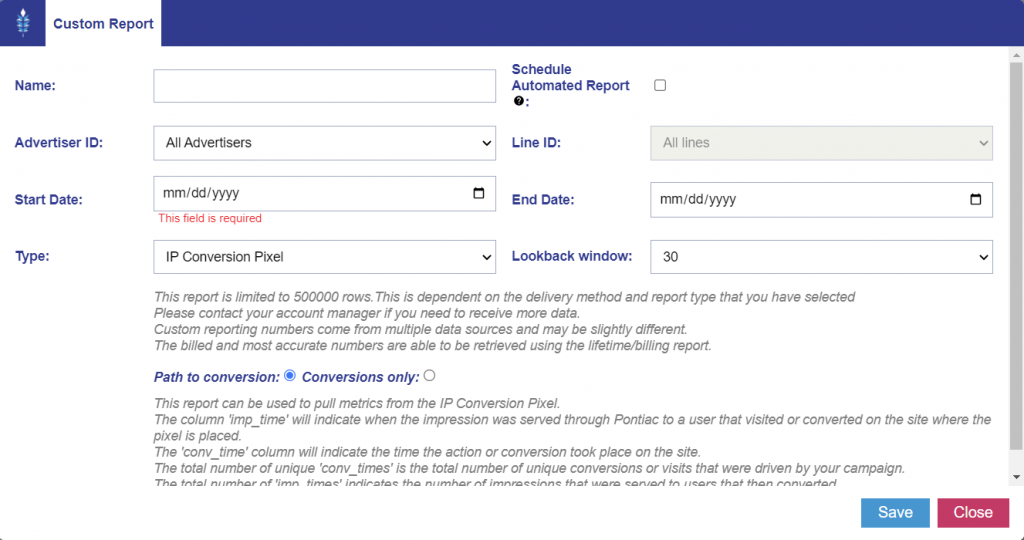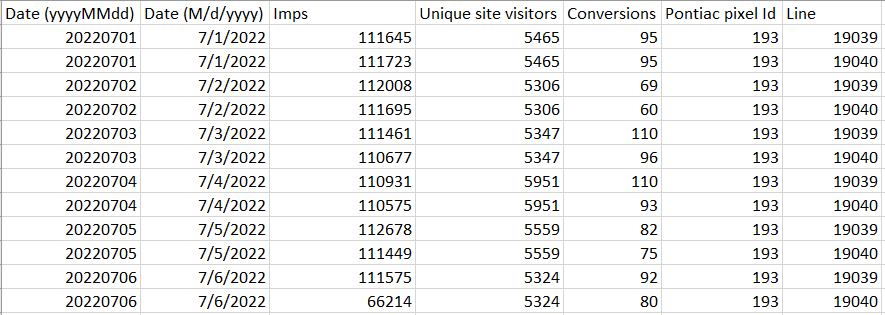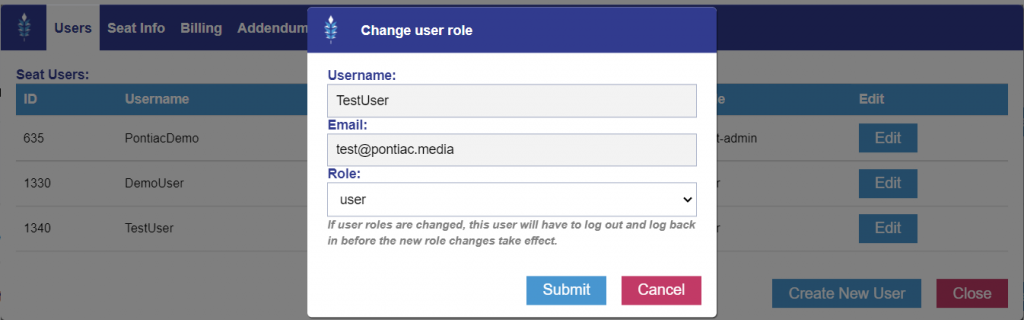OTT Inventory Type
Through new platform features and a comprehensive OTT & CTV Guide in the Wiki, Pontiac is striving to make the OTT and CTV buying experiences as streamlined and seamless as possible. In addition to the existing CTV inventory type, a new inventory type has been added to the platform for OTT. OTT is defined here as TV content delivered via an internet connection that is streamed on Mobile, Desktop, and Tablets ONLY. Select the ‘OTT’ inventory type to target Mobile & Desktop devices and the Line Item will default settings to the best practices for OTT inventory. Just choose from a list of pre-negotiated PMPs or a pre-set OTT Deal List, add your budget, flight dates, and your Creative for a fast and easy set-up.