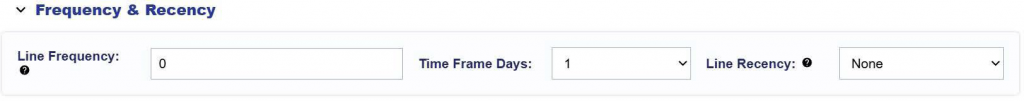Line Frequency & Recency
On the bidder, a new Time Frame Days dropdown (1–14 days) allows setting Line frequency caps over a selectable time frame. Additionally, the Line Recency setting controls the minimum interval between ads served to the same user within a Line, with options including None, 1 min, 5 min, 15 min, 30 min, 1 hr, and 6 hr. Together, these features help users manage how often ads are served at the Line level, preventing overly frequent exposure within customizable periods.
- Line Frequency: Sets the maximum number of impressions delivered to a single IP address per day. A value of 0 allows unlimited impressions.
- Time Frame Days: Defines the number of days over which the Line Frequency cap is enforced.
- Line Recency: Controls the minimum time interval between ad exposures to the same user, helping reduce ad fatigue.