Audience Research: Custom Interest Categories
Leverage the Audience Research Tool to learn more about the users that are showing interest in a specific topic across the web. Custom interest categories can be created from a set of example articles related to the content, by creating a Contextual AI audience. For example, here is a Contextual AI audience recently made about Chianti Wine.
The following articles related to the product were entered to ‘define’ the interest category:
- https://www.mensjournal.com/wine/drinking-more-chianti-classico-is-highly-recommended
- https://vinepair.com/articles/4-sommelier-approved-wines/
- https://daily.sevenfifty.com/celebrate-national-chianti-day-with-lamole-di-lamole/
The Pontiac Contextual AI tool found 7,362 related articles, including the following examples:
- liquor.com/best-italian-wines-5114053
- livingthegourmet.com/2022/06/il-grigio-chianti-classico.html
- liquor.com/best-sweet-red-wines-5088036
- lifeinitaly.com/italian-wines-for-summer/
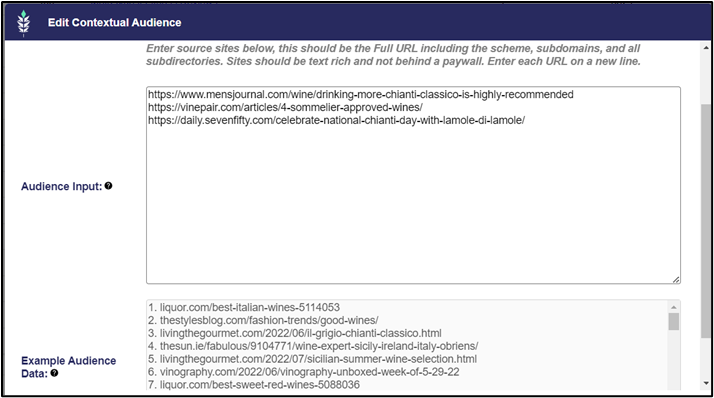
In this section we look at this example in Audience Discovery: Audience Research: Custom Interest Categories
The custom contextual AI audiences can now also be used in the Audience Research tool to run reports.
In the Audience Discovery report when we select this audience, the tool will find all the zip codes that have been visiting these sites. We can then target these zip codes as an audience to reach users interested in Chianti Wine.
But what if we want to know more about the audience? Who are the people reading about Chianti Wine? We can select this contextual audience in Audience Research and the attributes we want to research – households, labor, education, etc to create a complete audience profile. For our Chianti Wine audience, the users fit the profile of age 20-40, predominately female, HHI of 100k+, democrats and other interests include Italian & French cuisine, books & literature, government & politics.
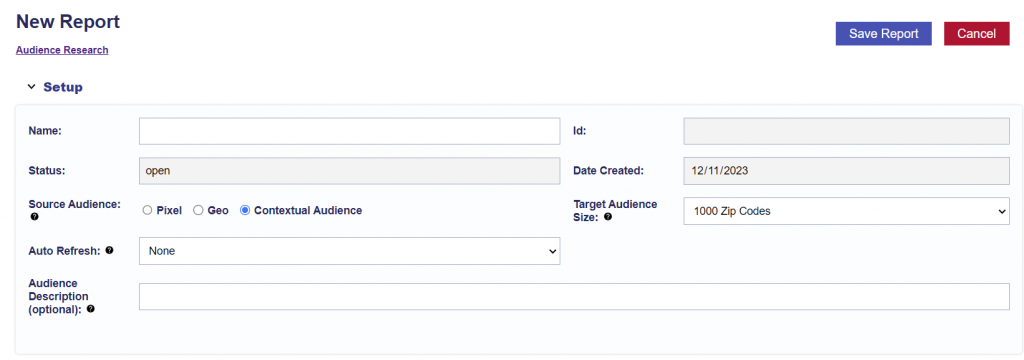
- Select ‘Contextual Audience’ in the report set up
- Add the custom contextual AI audience you created to the report
- Select the categories you want to research: Education, Households, Age & Sex, other interest categories etc.
- Run the report to create a complete profile of the users that are browsing about the topic of interest
From this complete profile of demographics & interests, the Audience Research tool will also produce a lookalike model of zip codes that are the most similar across all characteristics to the zip codes with the desired browsing behavior.