Full Domain Custom Report
A new custom report type that can be found in the ‘Reporting’ tab, under ‘Custom Reports, the full domain custom report can be used for insight into the full URL pathway where ads were served. For Web campaigns running Banner, Ad server tag banner or HTML5 creatives, this report provides full transparency on the exact article where your ad was placed:
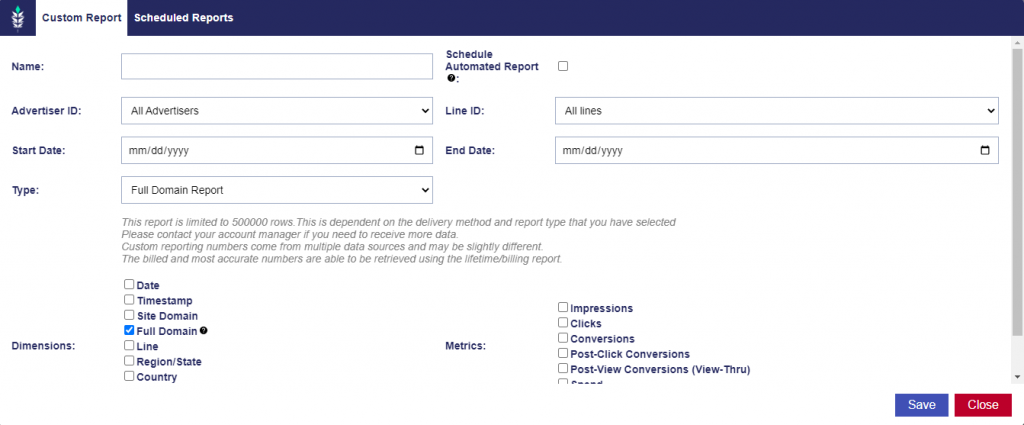
To create a Full Domain report, go to the ‘Reporting’ tab and select ‘New Custom Report’. Enter the required information, and select ‘Full Domain Report’ from the dropdown for report type. Select ‘Full Domain’ and any other dimensions or metrics you would like to include in the report, then ‘Save’. The report can then be downloaded as a CSV file.