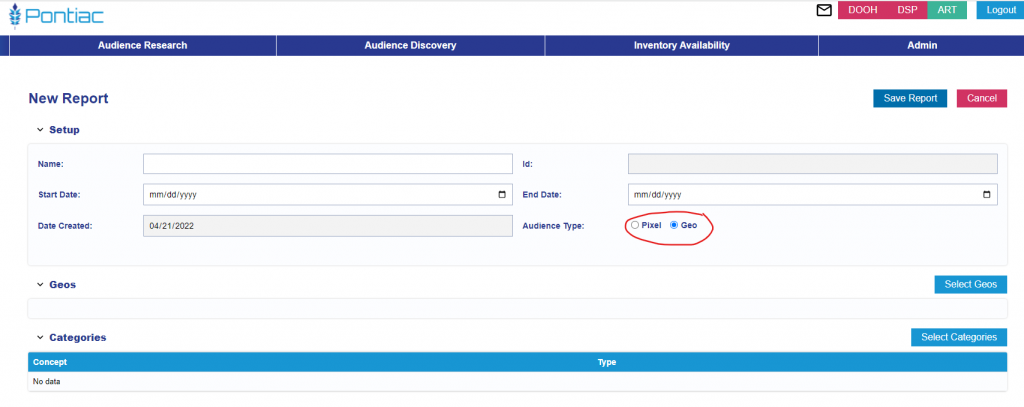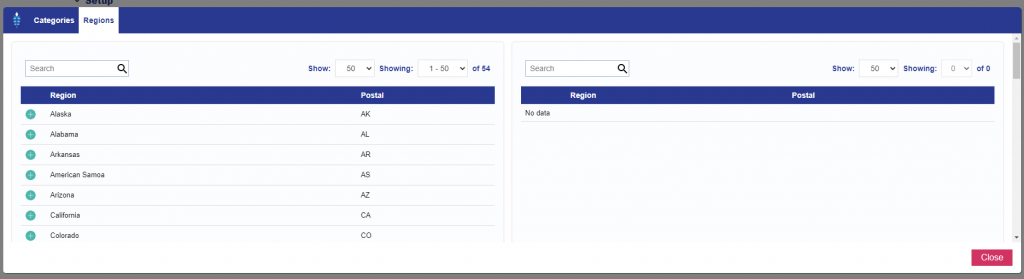Audience Research Tool - Geo Audience
In the Audience Research Tool, users can now select between using their IP pixel as the Audience, or selecting certain Zip Codes. By changing the ‘Audience Type’ from ‘Pixel’ to ‘Geo’, the ‘Select Geos’ button will appear where users can then enter a list of zips. The Report will display the breakdown of demographics for those zips as well as zip codes most closely correlated to the zips entered.