Creative Click URLs
The Click URL entered for each Creative is the landing page the user will be taken to when they click on the Creative.
As a part of the Creative Audit process, the branding represented in the Creative will be validated against the branding of the Click URL to ensure that they match. If you are using a Click URL for a site that does not represent your branding, such as Amazon or another third-party marketplace, check the box ‘Enter Alternative Brand URL for Audit’ and enter a URL that contains the same branding represented in your ad. The audit team will use this URL to validate the branding represented in the creative. This will not be used as the landing page for the creative, it is only for audit purposes.
This is an example of what this would look like in the upload process:
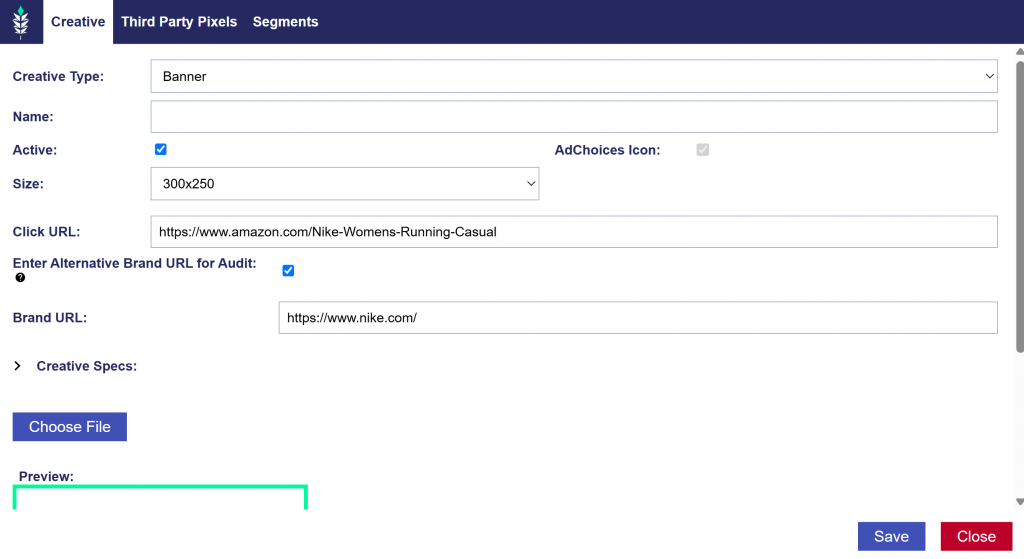
To incorporate UTM Codes into your Click URL read more info here: UTM Code Implementation