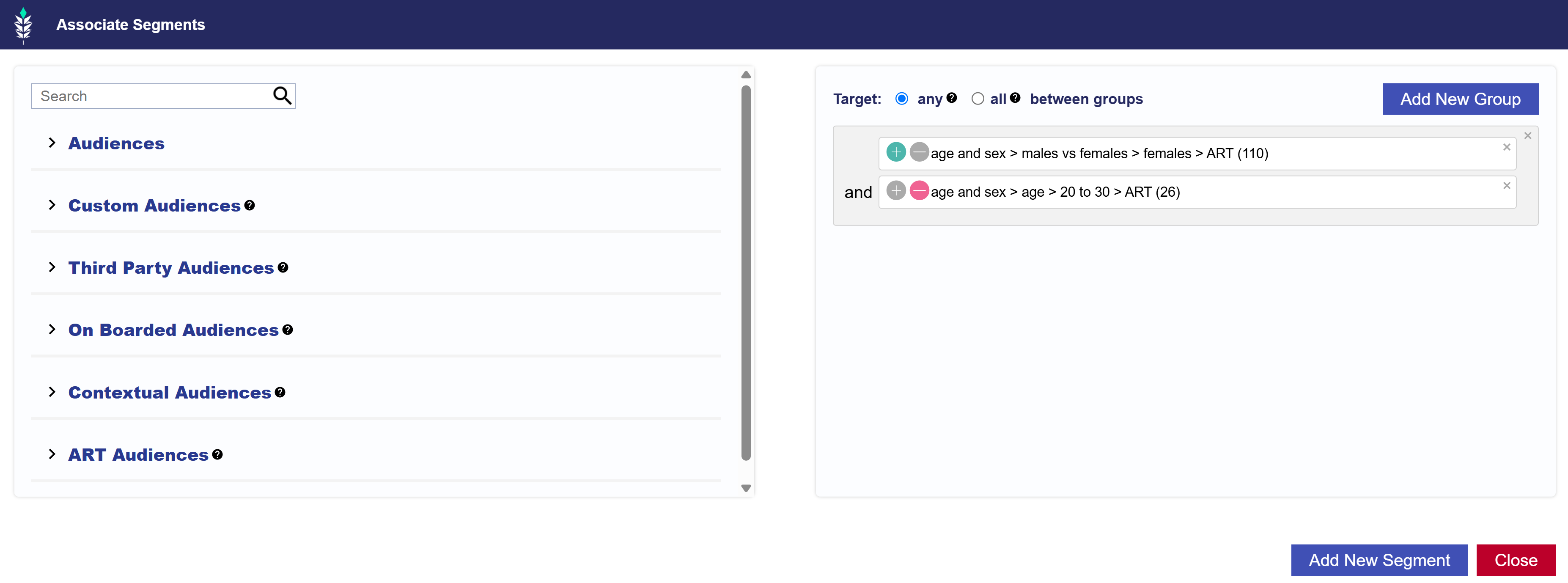Boolean Logic
If you are targeting multiple Audience segments they can be layered together in groups through Boolean logic. To choose ‘Any’ or ‘All’ between groups read the following descriptions of each.
‘All, between segment groups’
If you only have one segment group, the internal group logic will default to OR, meaning that if ANY of the conditions within the group are met the impression will be eligible to serve. For example, below is targeting users found in the ‘Female’ Audience OR ‘Age 20 to 30′.
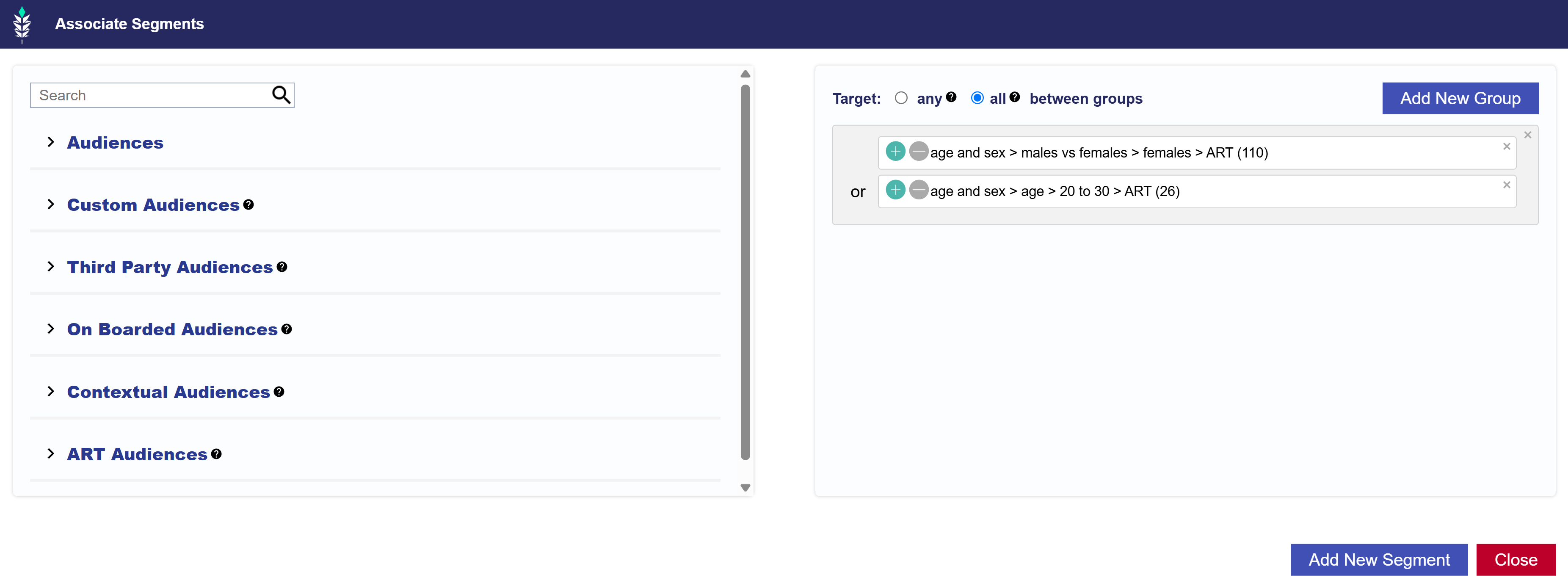
If you have created multiple segment groups, the intergroup logic will automatically default to AND, meaning that at least one condition must be met in ALL segment groups. For example, below a user would need to be found in one of the two segments in the first grouping AND would need to be found in one segment in each of the other segment groups associated.
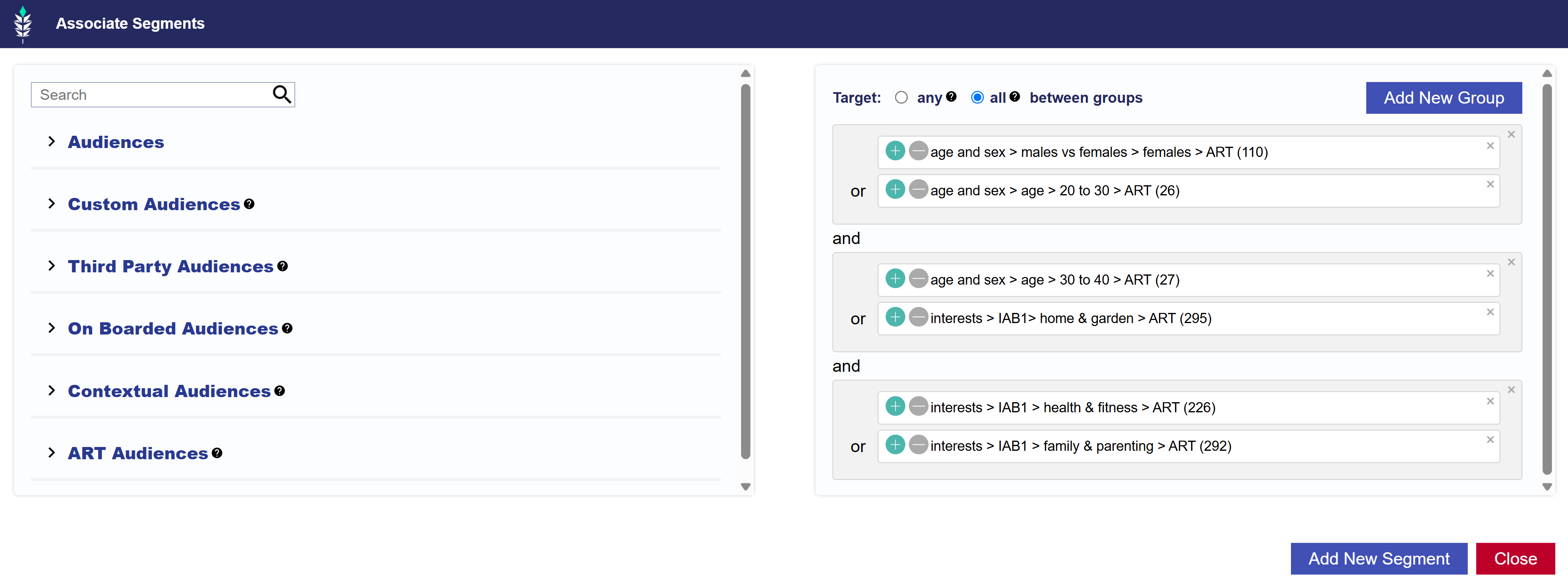
‘Any, between segment groups’
If you only have one segment group, the internal logic will default to AND, meaning that ALL the conditions within the group must be met for the creative to be eligible to serve. For example, a user must be found in ‘Female’ AND ‘Age 20 to 30’ for an impression to be served.
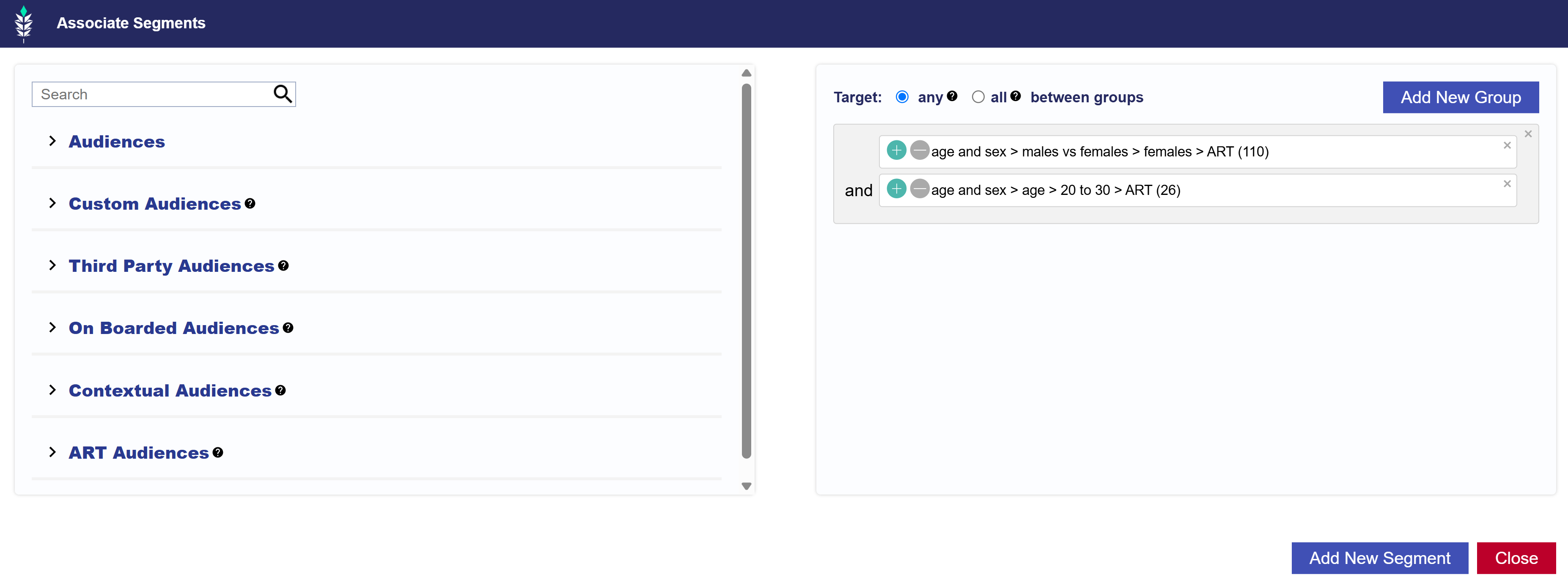
If you have created multiple segment groups, the intergroup logic will automatically default to OR, meaning that the conditions of one segment group are to be met OR the conditions of the second group are to be met.
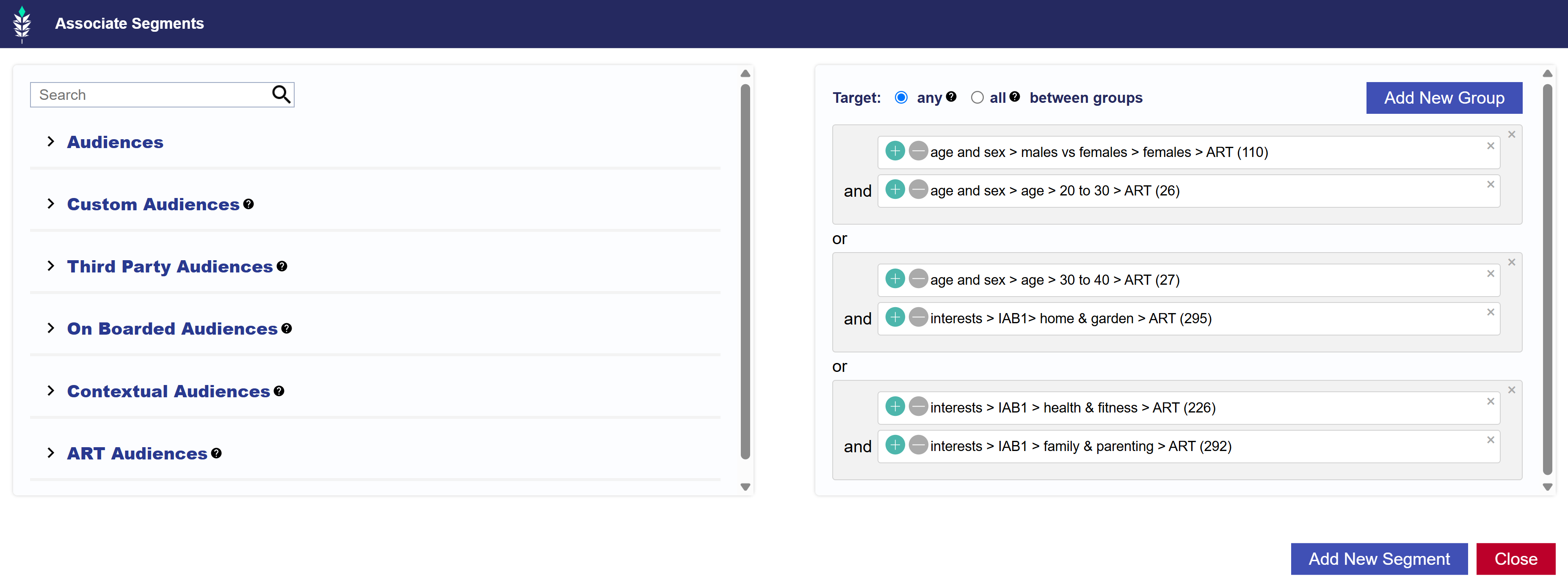
Anti-Targeting
‘All, between segment groups’
By selecting the ‘All’ between segment groups and using the ‘exclude’ feature with multiple Audiences the internal group logic will default to OR. For example, below an impression could server to any user found in the ‘Female’ OR NOT FOUND in the ‘Age 20 to 30’ Audience
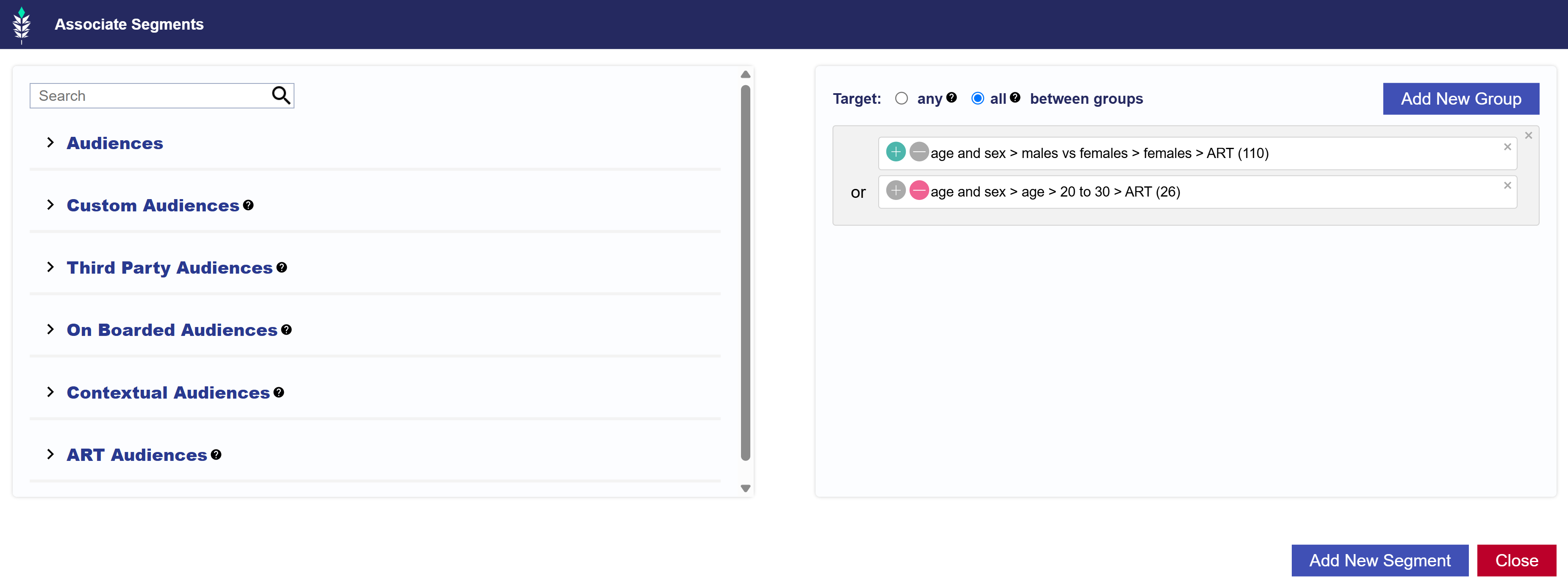
‘Any, between segment groups’
By selecting the ‘All’ between segment groups and using the ‘exclude’ feature with multiple Audiences, the internal logic will default to AND, meaning that ALL the conditions within the group must be met for the creative to be eligible to serve. For example, a user must be found in ‘Female’ AND NOT FOUND in ‘Age 20 to 30’ to be served.