Geo
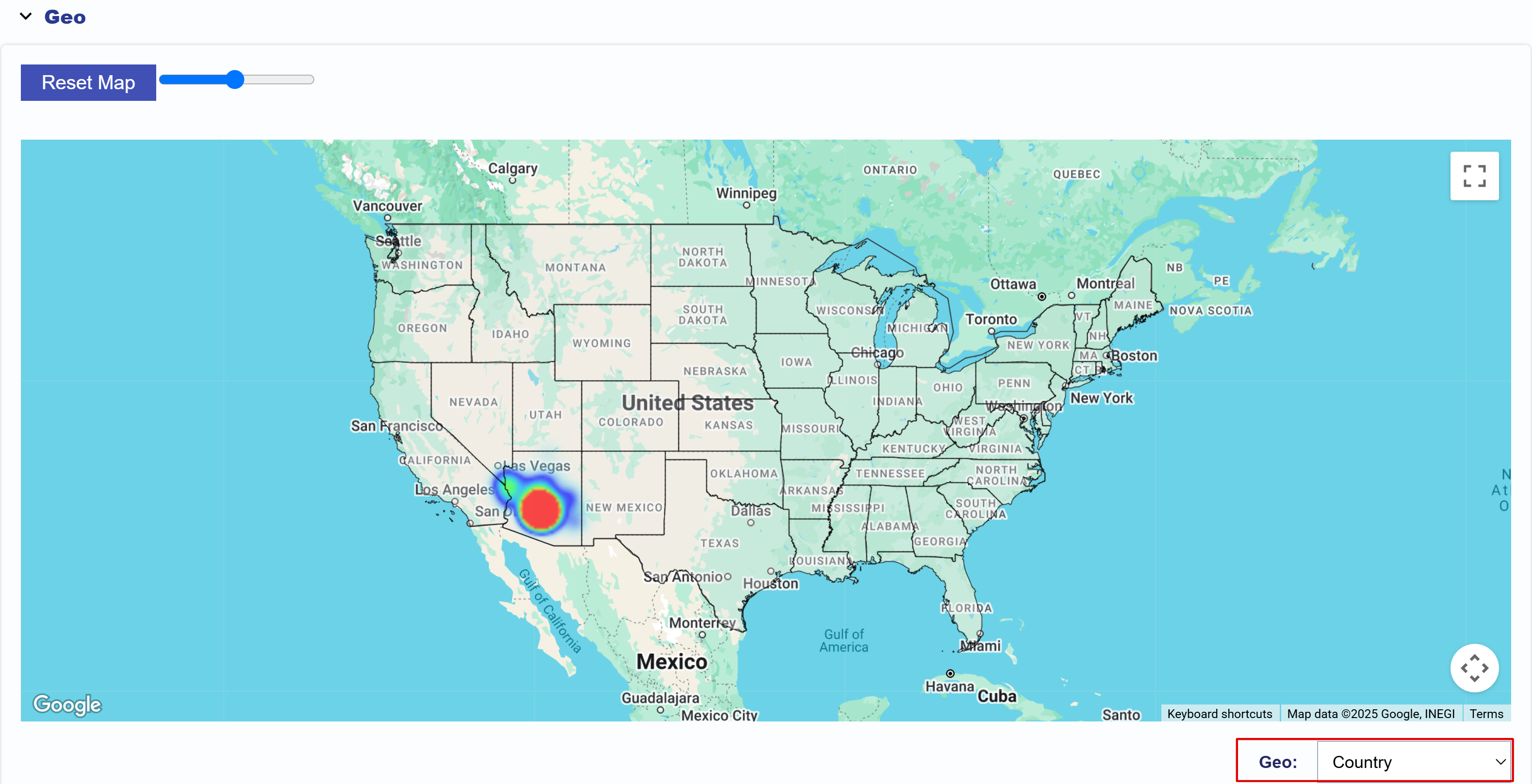
The Geo section shows a heat map of where impressions served were most concentrated. Use the Geo filter located on the bottom right corner of the Map to filter for Country, Region, DMA, and Zip codes. This filter also impacts the table below the map, which can be downloaded as a CSV file to conduct further analysis.
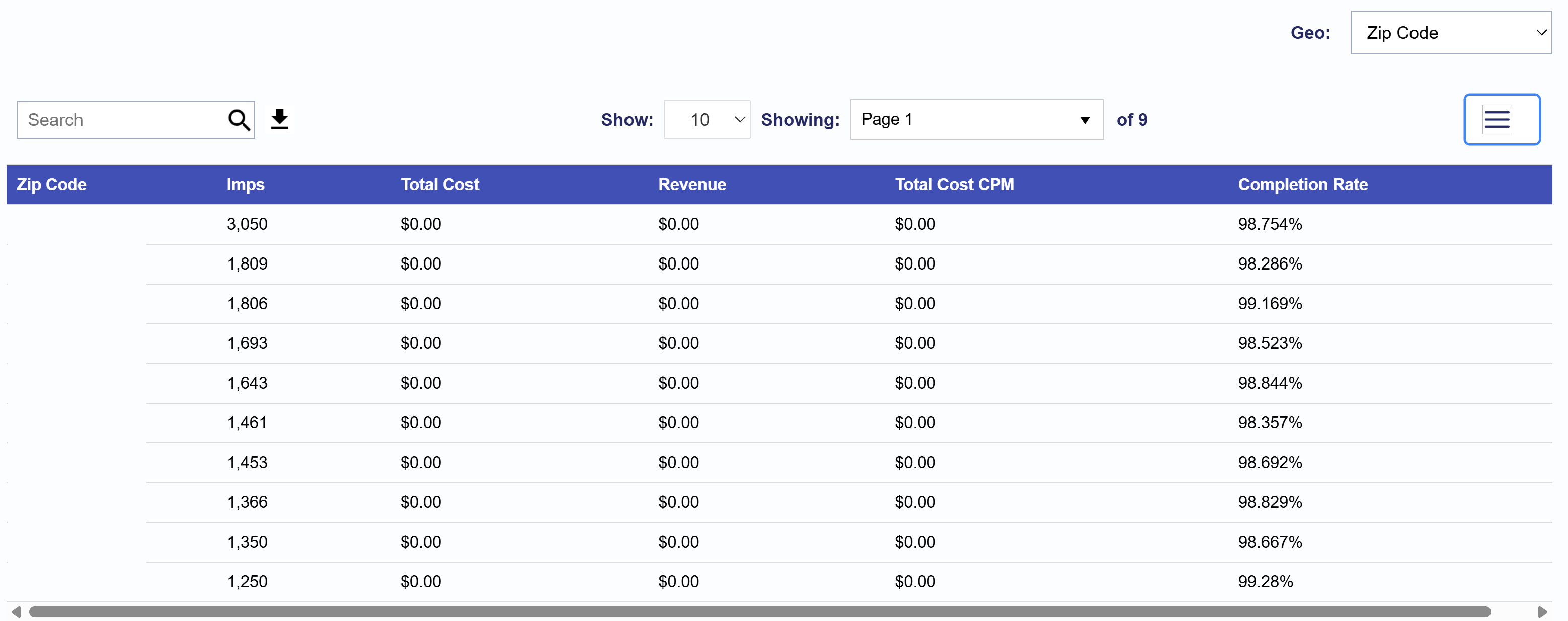
The table displays metrics based on the selected filters. For example, to view Impressions, Total Cost, Revenue, Total Cost CPM, and Completion Rate by Zip Code, apply the Geo filter for Zip Codes.