Foot Traffic
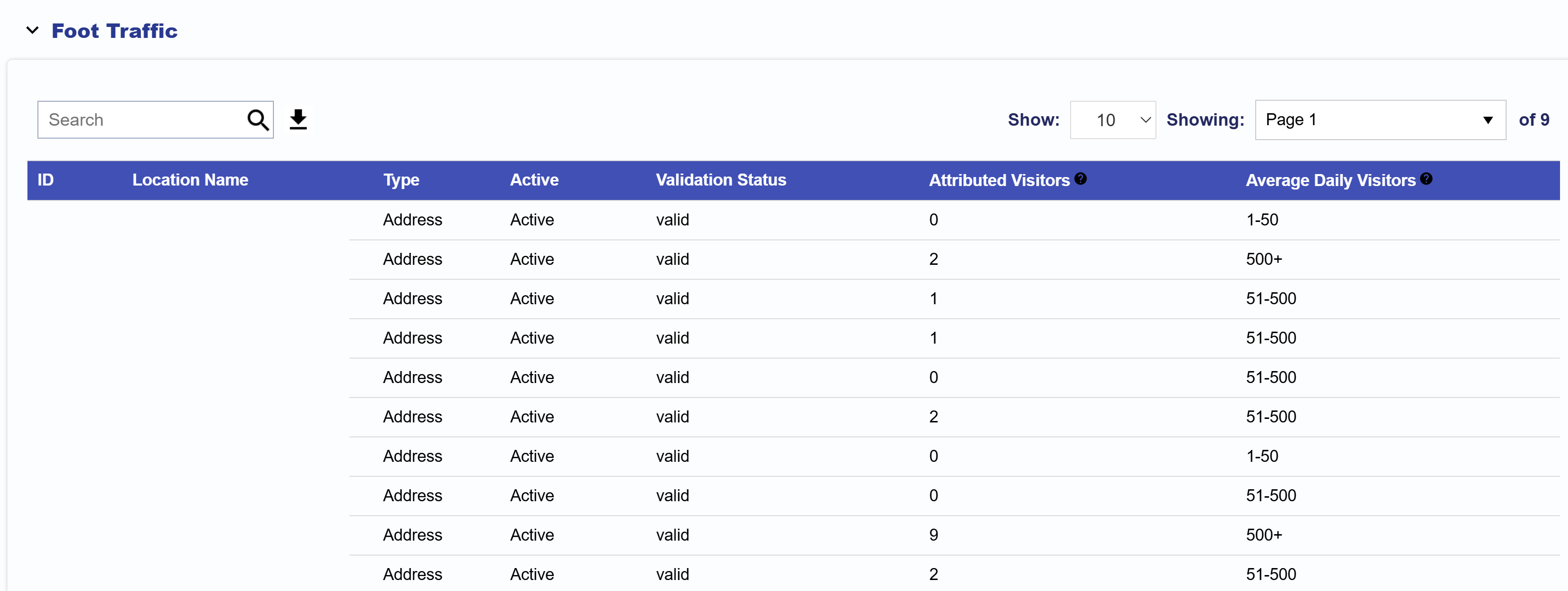
The Foot Traffic section shows the following metrics:
- Location ID: Unique identifier assigned to the location.
- Location Name: The name assigned to the Location.
- Type: Specifies the location type (e.g., Address).
- Active Status: Indicates whether the location is Active or Inactive.
- Validation Status: Displays if the location is Valid or Invalid.
- Attributed Visitors: The number of users who were served an Ad from this Campaign and subsequently visited this location during the selected Reporting Interval.
- Average Daily Visitor: The average number of total visitors recorded at this location per day within selected reporting interval. This is used to indicate if the address entered is correct and tracking visitors. If 0 visitors are seen at this location, there may be an issue. Contact your Account Manager for more information or for assistance with locations displaying 0 visitors.
The table can be downloaded as a CSV file for further analysis. Click the download button next to the search bar at the top of the table.