Device Type
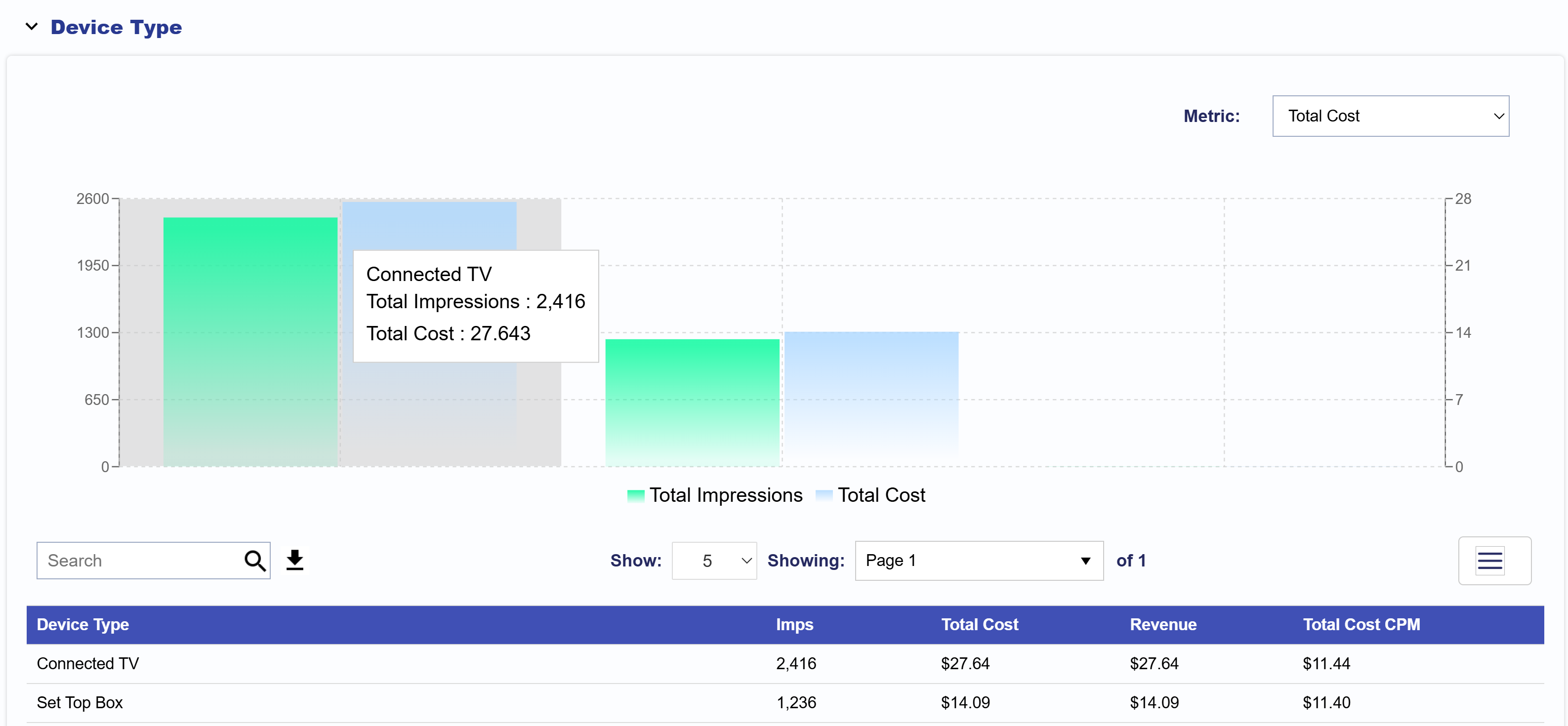
The Device Type section displays Total Cost and Impressions for each device type associated with the selected Advertiser, Campaign, and Lines in the top filter section, based on the selected reporting interval. The data is broken down by device type, allowing you to compare performance across different devices. The left Y-axis shows Impression counts, while the right Y-axis shows Total Cost, helping you easily compare delivery and spend across devices at a glance.
You can adjust the metric compared to Total Impressions to show Total Cost, Revenue, or Total Cost CPM for more customized analysis.
To export this data, scroll down to the Table section below the chart. On the right side of the search bar, click the Download icon to export the table as a CSV file. You can further customize your export by clicking the three line icon in the top right corner of the table to select or deselect the metrics that are most relevant to your analysis.
- Device Type: The name of the device type.
- Imps: The total number of impressions served by each device type.
- Total Cost: The total spend attributed to each device type.
- Revenue: The revenue generated by each device type.
- Total Cost CPM: The cost per thousand impressions (CPM) for each device type.