IP Conversion Pixel: Page Visits
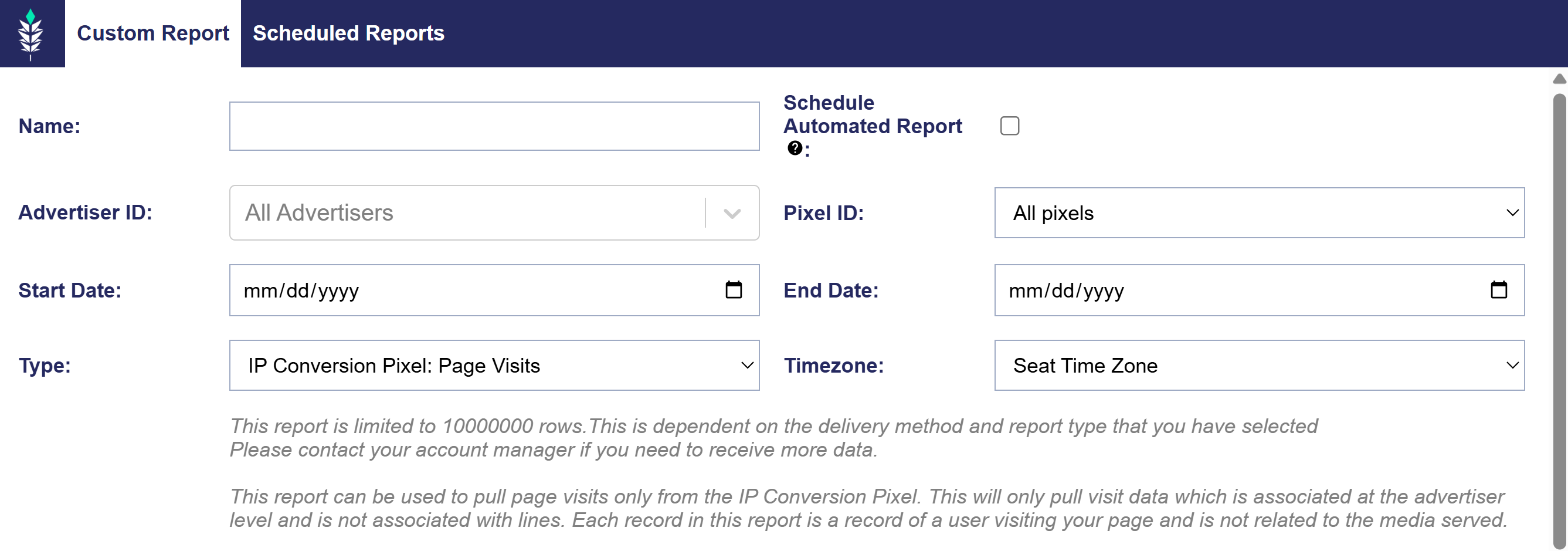
Overview
The IP Conversion Pixel: Page Visits report pulls data on page visits associated with the IP Conversion Pixel. It only includes visit data at the advertiser level and is not tied to specific lines. Each record in this report represents a user visiting your page, independent of any media served.
Create an IP Conversion Pixel: Page Visits Report:
- Navigate to the Reporting Tab and open the Custom Reporting dropdown section.
- Click ‘New Custom Report’.
- Select ‘IP Conversion Pixel: Page Visits’ as the Type.
- Fill out the required report details.
- Click ‘Save’.
- Expand the Custom Reporting dropdown section and click the ‘Download’ button associated with the name of your custom report.
- If Scheduled Automated Reports were selected, the report will be accessible via your chosen delivery method.
Below are the customizations available when creating the report:
- Name: Enter a title for your report.
- Schedule Automated Report: Choose this option to have the report sent to you on regular intervals. See the section for setup details Scheduled Reports
- Advertiser ID: Select the Advertiser IDs that you would like to include in your report. By default, all Advertisers are included.
- Pixel ID: Select the Pixel IDs that you would like to include in your report. By default, all Pixels are included.
- Start Date: Define the start date for the report interval.
- End Date: Define the end date for the report interval.
- Type: Choose the type of report. See each section for more details on report types.
- Custom Report
- IP Conversion Pixel: Path to Conversion
- IP Conversion Pixel: Page Visits
- IP Conversion Pixel: Conversion Rate
- Log Level Report
- Reach/Frequency Report.
- Timezone: Select the timezone that the report will generate, such as Seat Time Zone, User Time Zone, UTC, etc.
- Dimensions: Categorical values that define how data is grouped and segmented in reports, such as Campaign Name, Advertiser, and Impression Time.
Dimensions:
- Pixel ID
- Pixel Name
- Conversion Time
- Impression Time
- IP Address Truncated
- IP Address Hashed
- Home or Business
- Zip Code
- Region/State Code
- Advertiser ID
- Date
- Custom Variable 1
- Custom Variable 2
- Custom Variable 3
- Custom Variable 4
- Other Parameters
- Order ID: Reporting on this field requires this value to be dynamically passed on the IP Pixel using the Order Value or Order ID parameters. Check the Order ID or Order Value boxes when creating the IP Pixel for further guidance.
- Order Value: Reporting on this field requires this value to be dynamically passed on the IP Pixel using the Order Value or Order ID parameters. Check the Order ID or Order Value boxes when creating the IP Pixel for further guidance.
- Consumer ID