Edit an IP Conversion Pixel
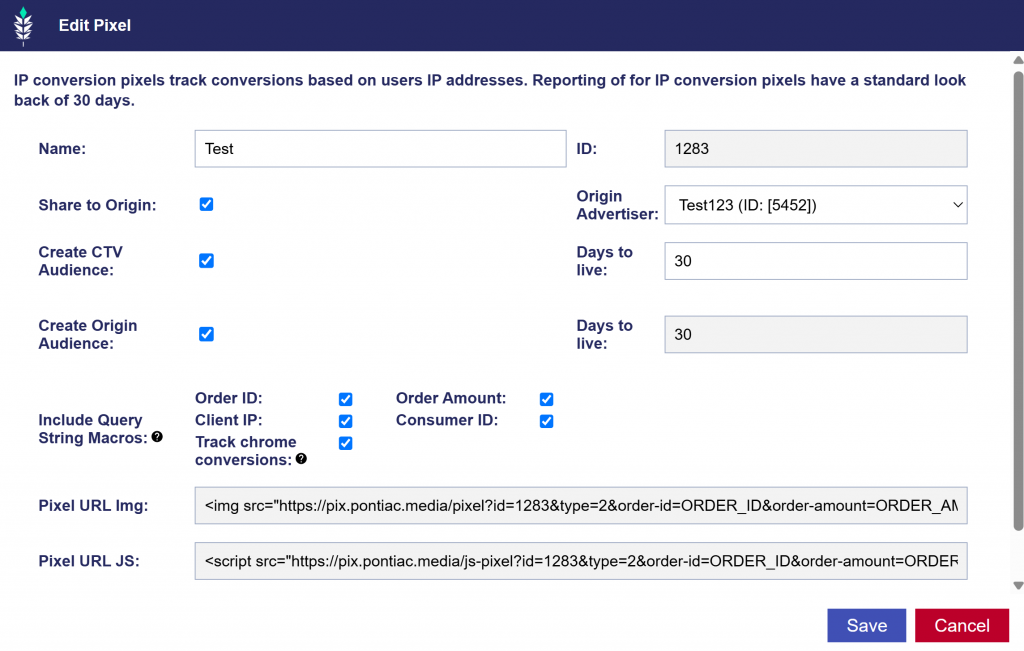
To edit an existing IP Conversion Pixel, follow these steps:
- Access the Pixel: In the Advertiser, click on the existing IP Conversion Pixel. This will open the pixel settings.
- Include Query String Macros: Once the pixel has been generated, you can track additional parameters by selecting the corresponding boxes for:
- Order ID
- Order Amount
- Client IP
- Consumer ID
- Chrome Conversions (Note: Chrome conversions are only available for campaigns running on the CTV platform.)
- Work with Your Web Developer: After selecting the desired tracking values, work with your web developer to dynamically replace the placeholders in the pixel code with the intended values. This ensures that the pixel collects the appropriate data from your website.
By following these steps, you can customize the pixel to capture the necessary information and optimize your campaign tracking. For more information on the metrics available for the IP Conversion Pixel, see here: IP Conversion Pixel Metrics