Create Line from Template
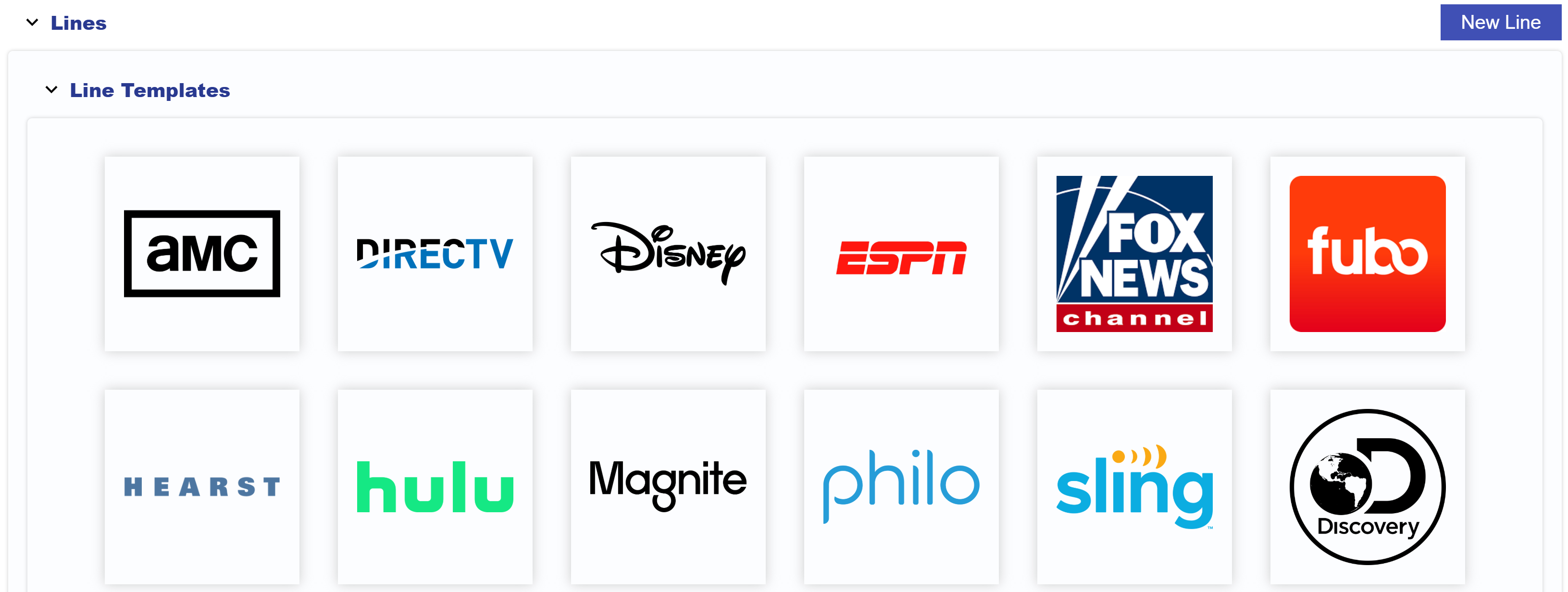
To Create a New Line using a Line Template, follow these steps:
- Navigate to the Advertiser and Campaign that you want to create the Line under.
- Within the Lines section, locate and open the Line Templates dropdown.
- Click the image of the desired template you wish to use for your Line creation.
- All Line settings will be inherited from the selected Template.
- Adjust any Line settings that you need. Refer to the Edit a Line documentation for more details.
- Click ‘Submit’ to save and create the new Line based on the selected template.
This process will ensure that you can quickly launch Lines with consistent settings, saving time and maintaining best practices. Follow the steps outline in the following documentation if you need to Create a New Template: Create a New Template
Users can also utilize Pontiac’s Public Line Templates for easy setup: Public Line Templates