Line Pacing & Dayparts
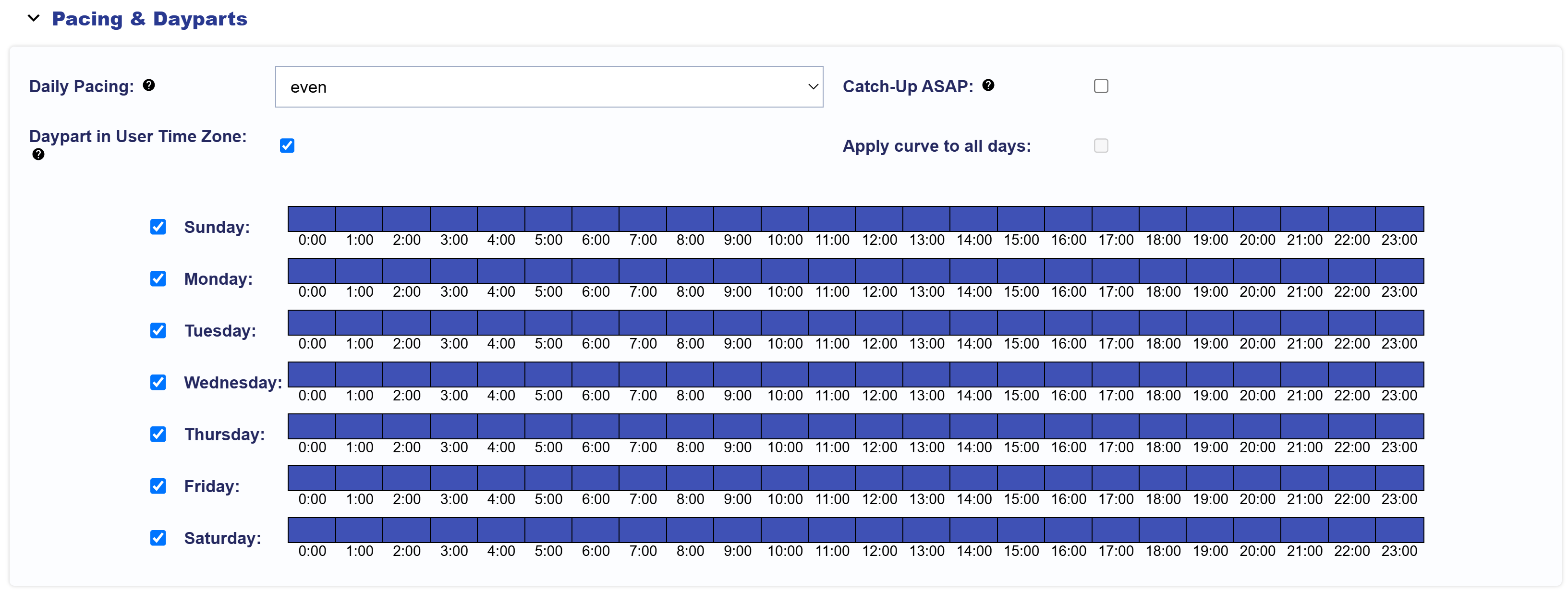
On the Line Level, you can configure the following settings:
- Daily Pacing Type:
- Even: Spends both the daily and lifetime budgets as evenly as possible.
- ASAP: Spends the daily budget as quickly as possible and will spend the lifetime budget evenly.
- Primetime: Allocates the daily budget based on weighted ‘prime’ times of day.
- Custom: Customize pacing by selecting weights for specific hours, days, and hours per day.
- Enable ‘Apply curve to all days’ for custom weights to apply across all days.
- If disabled, set custom weights for each hour of each day individually.
- Catch-up ASAP: Opt in or out to allow unspent budget to catch up quickly. This will override the daily budget and daily pacing type selected to spend as quickly as possible until the Campaign or Line reaches 100% pacing. Once the Campaign or Line has caught up on any underspent budget, it will return to the selected daily pacing model.
- Daypart in User Time Zone: If applied, dayparts will filter impressions according to the user’s timezone. If unchecked, dayparts will filter impressions according to the pacing timezone selected.