Negotiated Deals
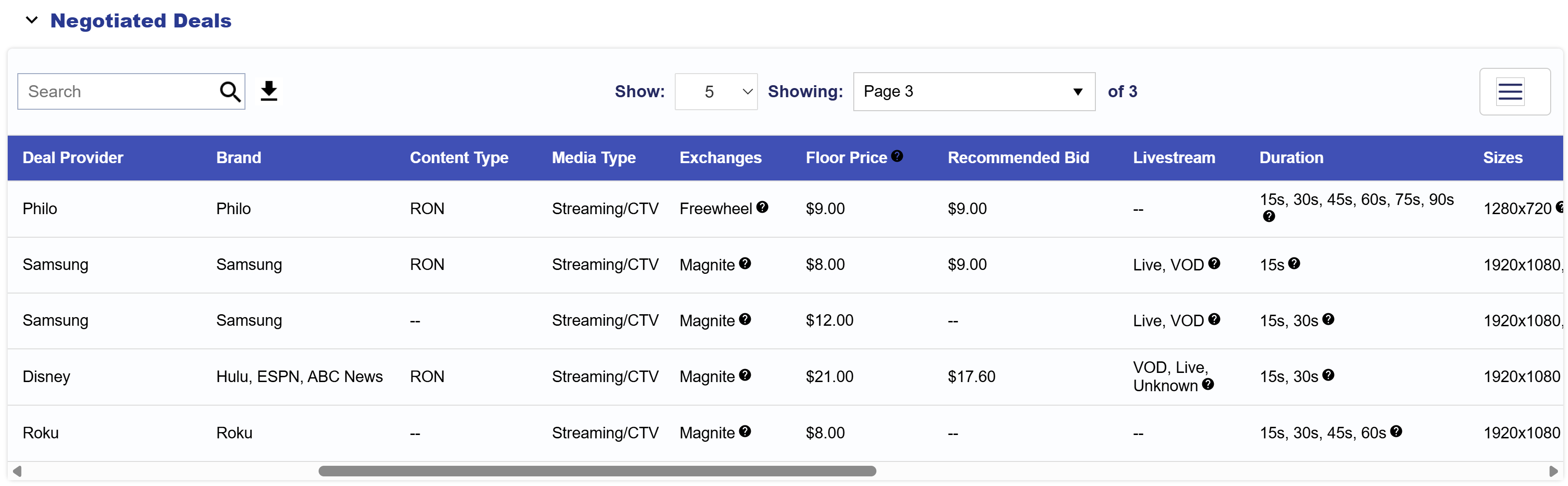
The Negotiated Deals dropdown section shows all of your Negotiated Deals that are connected to Pontiac. The Deals dropdown section shows the Deals available on Pontiac. Download the CVS file for convenience and to see what deals would be the best fit for your Campaign’s goals. Columns include the following:
- Action
- Deal ID
- Name
- Deal Provider
- Brand
- Content Type
- Media Type
- Exchanges
- Floor Price: The minimum CPM required to bid on the Deal. Max bid should be significantly higher in order to compete in the auction.
- Recommended Bid
- Livestream
- Duration
- Sizes
- Auction Type
- Device Types
- Countries
- Permitted Sensitive Categories
- Publisher Approval Required
- Notes
- Start Date
- End Date
- Last Served Date
These Deals can be targeted by individually targeting them or by creating a Deal List and adding them to the Campaign targeting section. Remove all exchanges from the targeting and associate the selected Deals using the green plus sign next to the name of the Deal. The Price Floor provides guidance for bidding, but it’s recommended to add at least $5-10 to the price floor for your Max Bid. Since this is still an RTB environment, competitive bids are necessary to achieve scale with premium inventory.