Site Lists
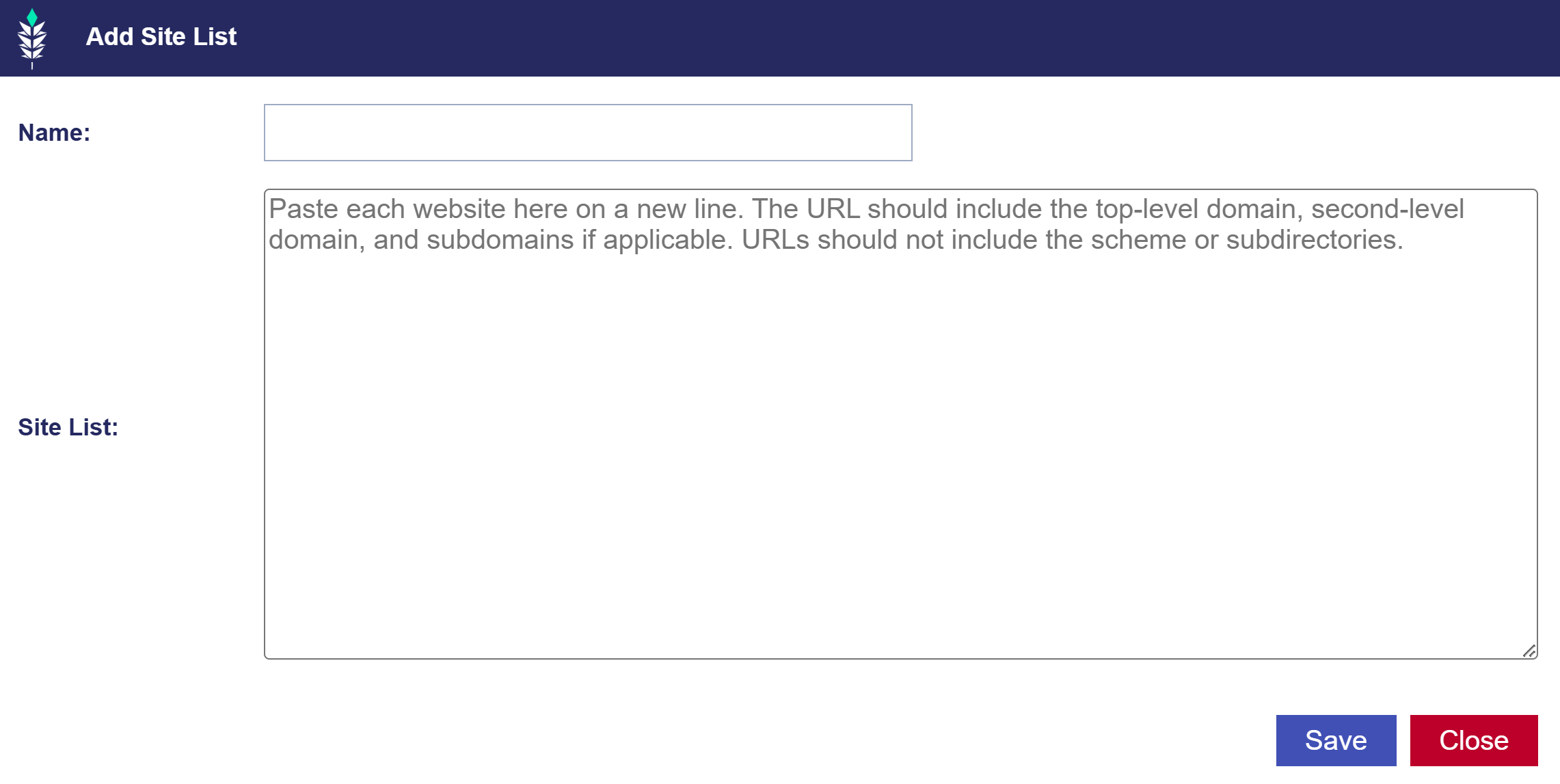
If no Site List is attached to your Campaign, domain targeting will be open by default.
Create Custom Site Lists:
- Navigate to the ‘Inventory’ tab.
- Select ‘New Site List’.
- Name the New Site List.
- Paste each website on a new line.
- Note that the URL should include top-level domain, second-level domain, and subdomains if applicable. URLs should not include the scheme or subdirectories.
- Once a list is saved, it will automatically appear under the ‘Site Lists’ section in the ‘Targeting’ menu of the Campaign.