Deal Lists
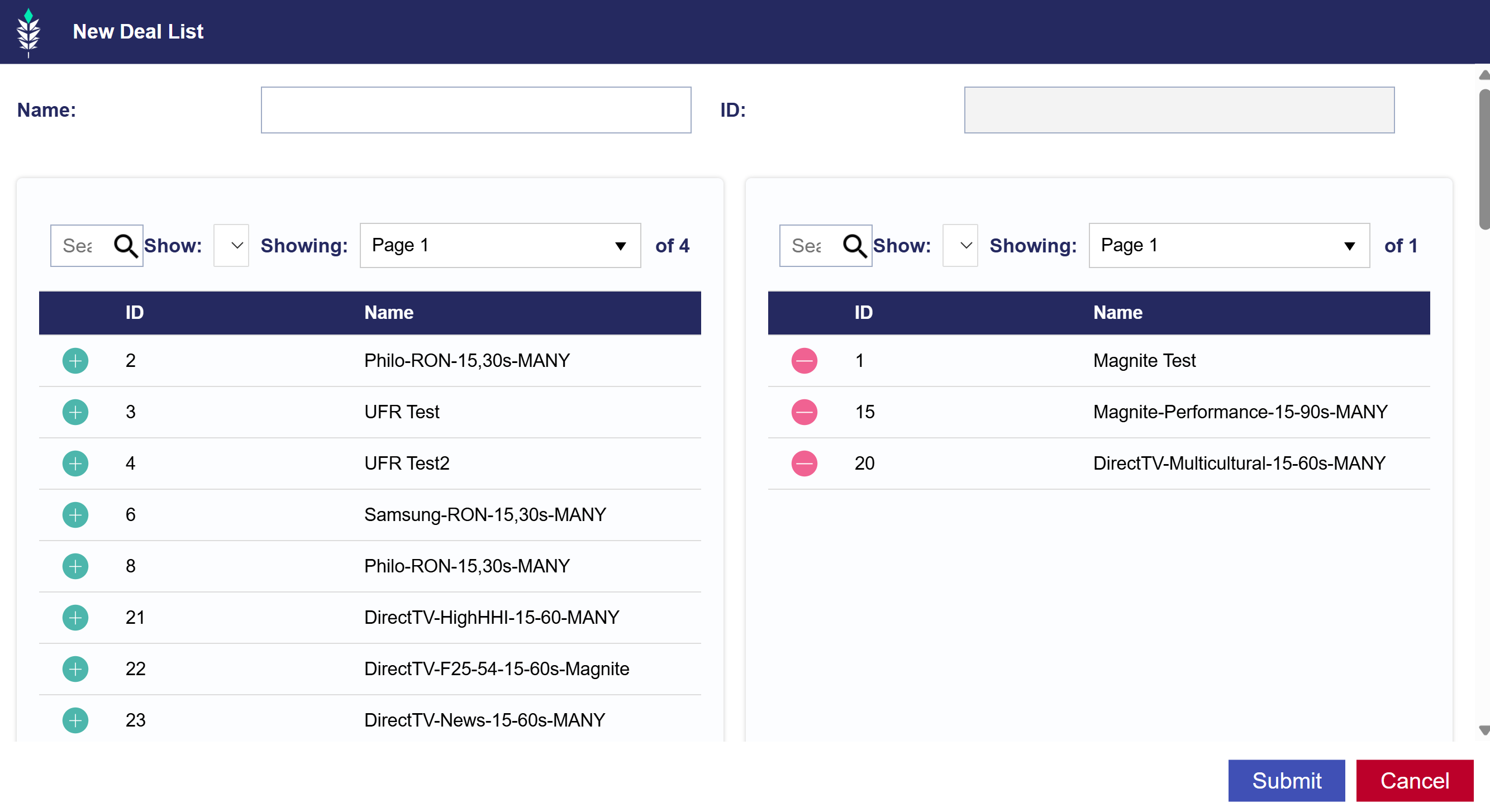
Create Custom Deal Lists:
- Navigate to the ‘Inventory’ tab.
- Select ‘New Deal List’.
- Name the New Deal List.
- Add names of deals from left box to the right box using the green plus symbol.
- Remove deals from the list by using the red minus symbol.
- Once a list is saved, it will automatically appear under the ‘Deal Lists’ section in the ‘Targeting’ menu of the Campaign.