Edit Creatives
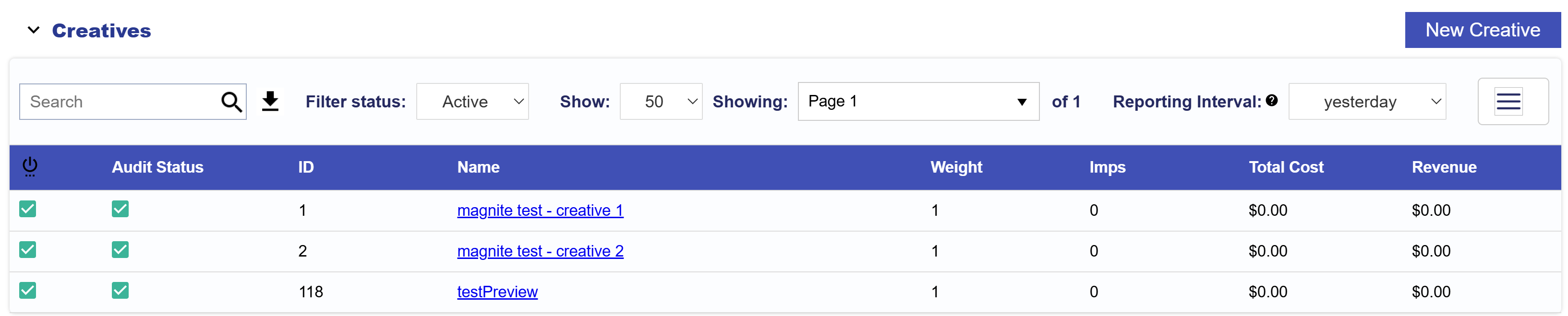
To Edit Creatives you must go to the Advertiser Level. Navigate down to the Creatives dropdown and click on the Creative Name that you want tot edit. Note that making changes to the Creative and then selecting ‘Save’ will automatically send the updated Creative to be Re-audit.
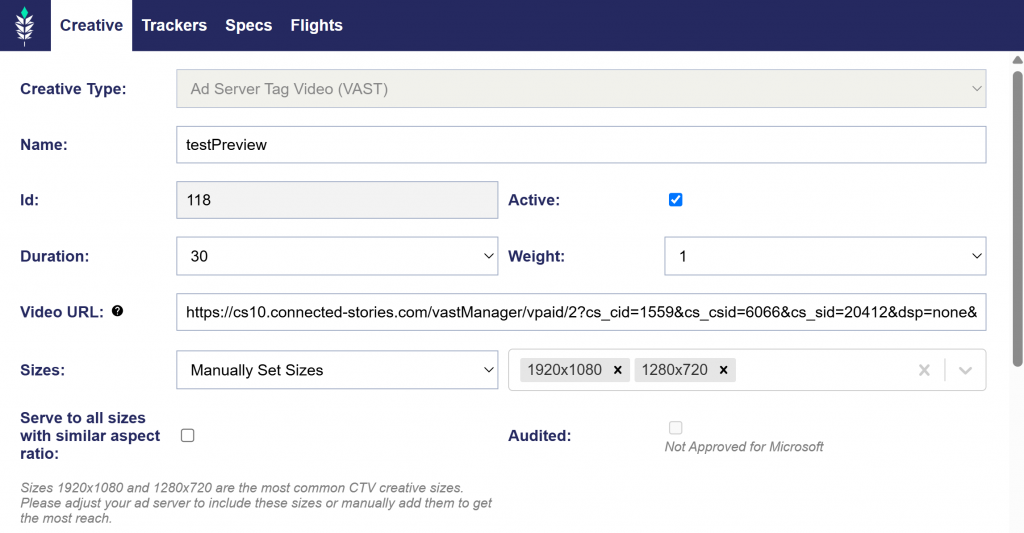
Editable Fields on Creative Tab:
- Name
- Duration
- Weight
- Video URL
- Sizes
- Automatically Detect Sizes
- Manually Set Sizes
- Serve to all sizes with similar aspect ratio checkbox
Editable Fields on Trackers Tab:
- Add New Tracker
Editable Fields on Flights
- Creative Dates
- Always On
- Flights