Campaign Frequency & Recency
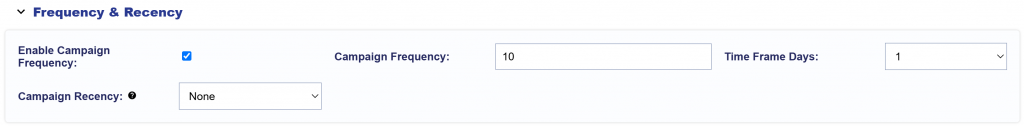
If the ‘Enable Campaign Frequency’ feature is checked in the Campaign Setup, the Frequency & Recency section will become available for the Campaign.
In the Frequency & Recency section users can configure the following settings:
- Campaign Frequency: Sets a frequency cap for how often an ad is shown to the same individual user within a specified time frame.
- Time Frame Days: Choose the time frame for the frequency cap.
- 1-14 days
- Campaign Recency: Sets the minimum allowable amount of time between ads shown to an individual user.
- None
- 1 minute
- 5 minutes
- 15 minutes
- 30 minutes
- 1 hour
- 6 hours
For example:
- Campaign Frequency: 10
- Time Frame Days: 1
- Campaign Recency: 30 minutes
This means, for this Campaign, the ad will be shown up to 10 times per user within a 1-day window, with a minimum of 30 minutes between each ad shown to the same user.