Video Events
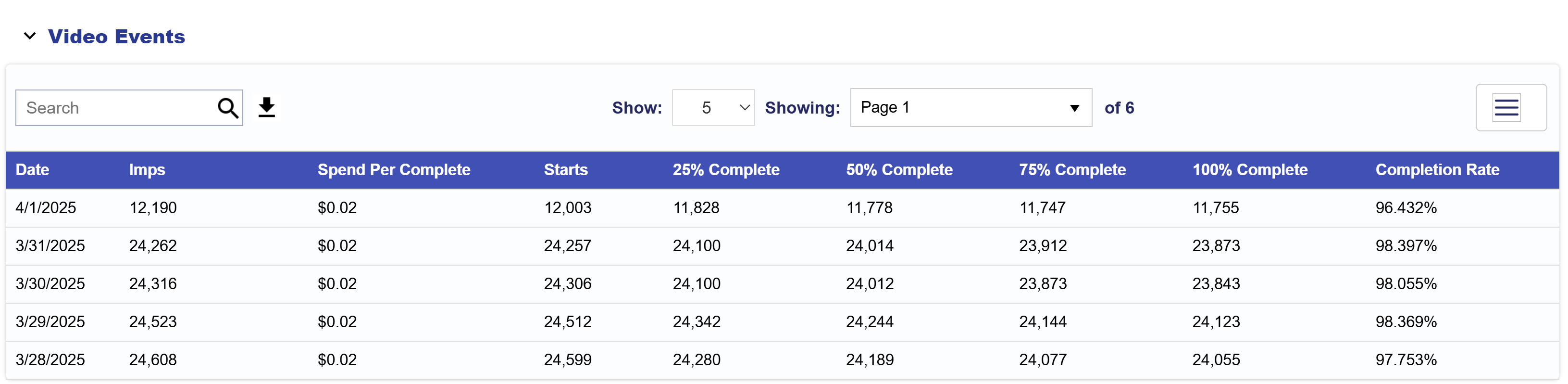
The Video Events dropdown section provides a table with detailed video performance metrics for the Campaign, which can be downloaded as a CSV file.
Below is a list of all metrics:
- Date: The reporting date for the video event metrics.
- Imps: The number of times the video ad was served.
- Spend Per Complete: The cost incurred for each fully completed video view
- Starts: The number of times the video ad started.
- 25% Complete: The number of video ads that were watched at least 25% of the way through.
- 50% Complete: The number of video ads that were watched at least halfway through.
- 75% Complete: The number of video ads that were watched at least 75% of the way through.
- 100% Complete: The number of video ads that were watched entirely.
- Completion Rate: The percentage of video ads that were fully completed, calculated as (100% Complete ÷ Starts) × 100.
All metrics listed above are available for export. To customize the metrics included in the CSV file, click the three lines in the top right corner of the table and select or deselect the Campaign metrics that matter most to you.