Campaign Metrics
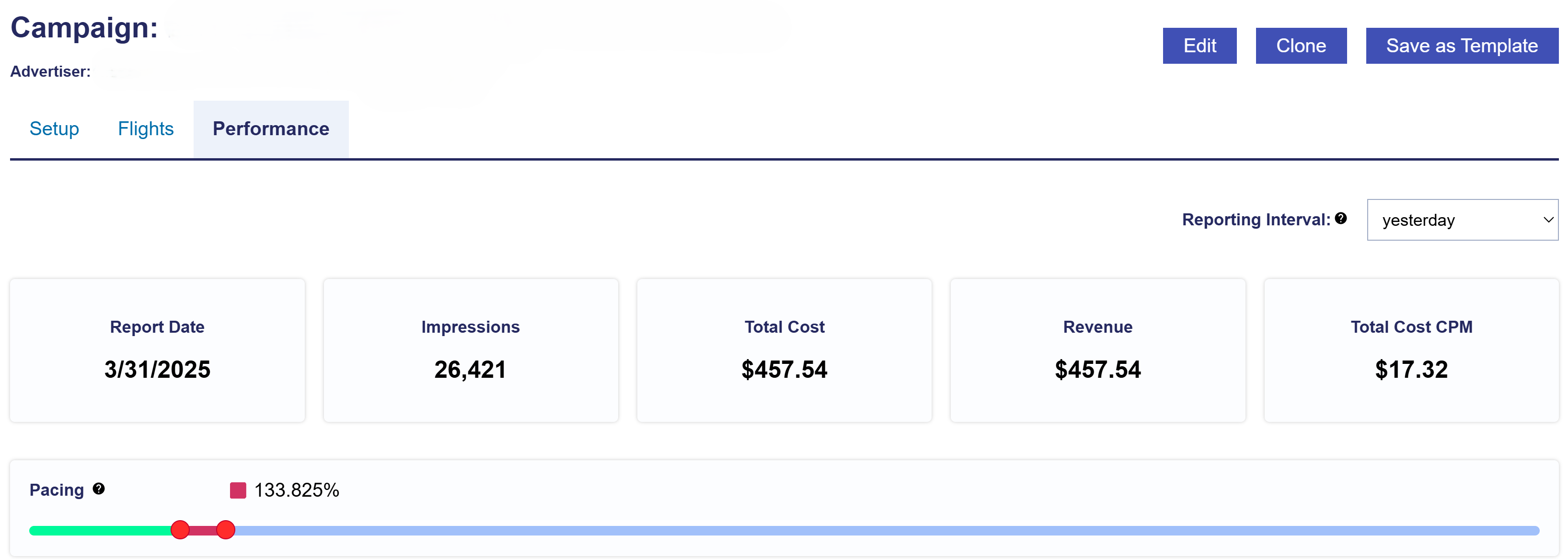
Looking at the Campaign Performance tab, you can filter the Reporting Interval to adjust the top tiles section. Note that all intervals with the exception of yesterday, include metrics from today. Today’s metrics update hourly and have a 3 hour delay. The metrics include:
- Report Date: Shows the selected report date or date range.
- Impressions: The total number of impressions the Campaign served within the selected reporting interval.
- Total Cost: The total Campaign spend, including media costs and any applicable margins or fees.
- Revenue: The total Campaign revenue.
- Total Cost CPM: The total cost per thousand impressions for the Campaign, calculated as (Total Cost / Impressions) x 1,000.
- Campaign Pacing: The percentage of budget the Campaign has spent compared to perfect pacing based on flight dates and budget. This will update daily and takes into account spend from start date to ‘yesterday’. Optimal pacing is between 90 – 110%.
Below the Pacing, this tab provides dropdown insights into Bid Data, Line Performance, Campaign Daily Performance, and Video Events. Continue to see each section for more details.