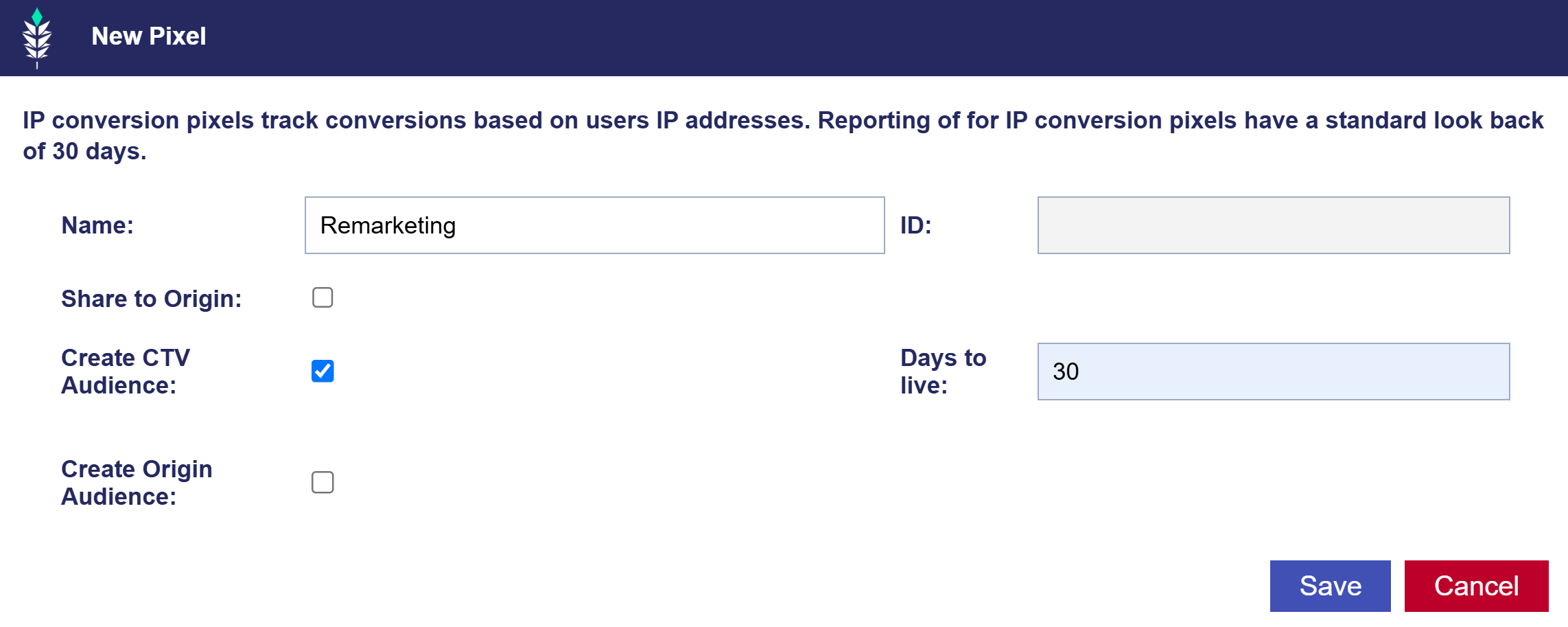Remarketing Audiences
Remarketing audiences can be built from a pixel placed on the advertiser’s website or within a creative. These pixels can be built in the Advertiser details section. Give the pixel a name and select the ‘Creative Audience’ checkbox. The ‘Days to live’ field is the expiration window for an IP in the audience and the max expiration is 180 days. For example, in the screenshot below, this remarketing audience would include visitors to the website in the last 30 days (note: users are only added to the audience if they visit the site after the pixel is placed).
The audience will automatically appear in the ‘Custom Audiences’ section of the ‘Audiences’ tab with the name and ID of the pixel as the name of the audience. This audience will populate with the IPs of users that have visited the page where the pixel is placed. When opening the audience, the list will be limited to a sample of 30,000 IPs, but the ‘Records’ field will display the total count.