Filter Advertisers
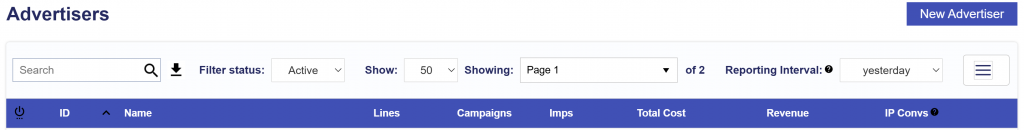
By default, the Advertiser tab displays a list of all Active Advertisers, ordered by Advertiser ID. Users can customize their view using the Filter status option to display All, Active, or Inactive Advertisers. The Show filter adjusts the number of rows displayed per page, while the Showing filter allows navigation between pages. The Reporting Interval is set to Yesterday by default and affects the metrics shown in the table. Users can select different time ranges, including Today, Yesterday, 7 Days, 30 Days, or Lifetime. To change the sorting order of the Advertiser list, users can click on any column heading. Clicking once sorts in ascending order, while clicking twice sorts in descending order. This functionality applies to all column headers. For example, to sort Advertisers by number of Lines in descending order, users should click the Lines column heading twice.