Advertiser Setup Tab
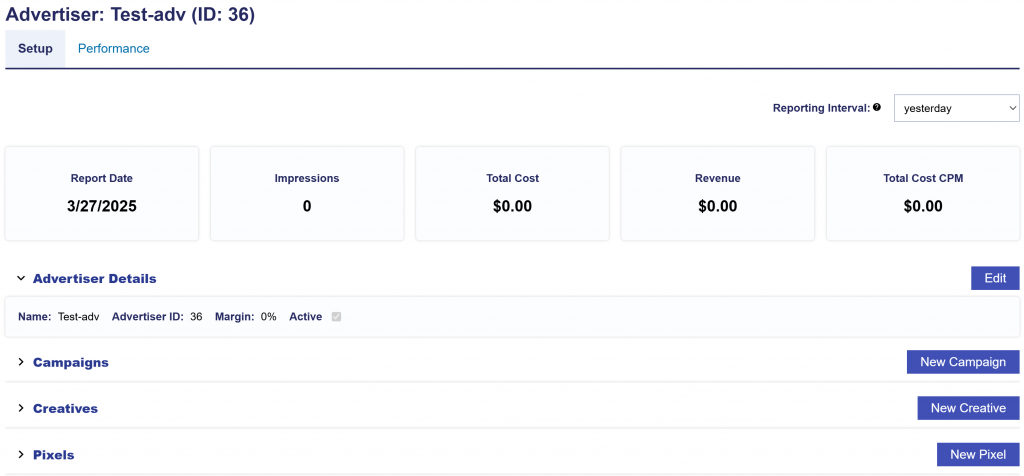
When you click on the desired Advertiser name, you can filter the Reporting Interval to adjust the top tiles section by report date, Impressions, Total Cost, Revenue, and Total Cost CPM. Additionally, you will have the ability to view and edit Advertiser Details, view and create new Campaigns, view and upload Creatives, and view and create Pixels. These actions enable comprehensive management of the Advertiser’s activities.